More actions
(Created page with "{{Infobox homebrew | title = PenkoDS | image = File:Penkods.png | type = Computer Emulator | version = 0.2a | licence = Mixed | author = Mi...") |
No edit summary |
||
| (15 intermediate revisions by the same user not shown) | |||
| Line 1: | Line 1: | ||
{{Infobox | {{Infobox DS Homebrews | ||
| title | |title=PenkoDS | ||
| image | |image=penkods.png | ||
| type | |description=Emulator for Atari 800XL. | ||
| version | |author=Miguel Vanhove (Redbug) | ||
| | |lastupdated=2007/02/02 | ||
| | |type=Computer | ||
| website | |version=0.2a | ||
|license=Mixed | |||
|download=https://dlhb.gamebrew.org/dshomebrew2/penkods_0.2a.rar | |||
}} | |website=http://www.kyuran.be/blog/2007/02/02/penkods-v02a | ||
}} | |||
PenkoDS is an MSX2 emulator for Nintendo DS. It is based on [http://fms.komkon.org/fMSX/ fmsx] by Marat Fayzullin. | |||
==Features== | ==Features== | ||
*A | * A resize mode to manage the different resolutions of the MSX. | ||
* | * [[DLDI|DLDI]] support. | ||
* | * ROM and disc support. | ||
* | * Sound management (with the same problems as under CrocoDS). | ||
==Installation== | ==Installation== | ||
Patch the nds with the [[DLDI|DLDI]] patcher and place it in the root directory of your flash card. | |||
Copy the rom in the root or in the /roms/msx/ directory of your flash card. | |||
==User guide== | |||
===Loading ROM files=== | |||
Go to menu, then select load rom/image and it will display all the .dsk and .sna files found in the root directory or /rom/msx/ on your flashchard. | |||
==Controls== | |||
D-Pad/A/B - Joystick/Keypad, Keyboard emulation | |||
Stylus - MSX keyboard | |||
Select - Display menu | |||
==Screenshots== | |||
https://dlhb.gamebrew.org/dshomebrew/penkods2.png | |||
https://dlhb.gamebrew.org/dshomebrew/penkods3.png | |||
==Changelog== | ==Changelog== | ||
'''0. | '''Version 0.2a 2007/02/02''' | ||
* | * Improved speed (now many games run at 100%). | ||
* | * Fixed handling of transparency in mode 2. | ||
*DLDI support | * Correction of redundant files in the file selector. | ||
* Improved [[DLDI|DLDI]] support. | |||
'''Version 0.1a 2007/01/28''' | |||
* Speed of emulation is currently 75% on average (roughly 30-40% faster than the port of fMSX nyagosu that I took over the management of the keyboard and joystick). | |||
* A resize mode to manage the different resolutions of the MSX. | |||
* [[DLDI|DLDI]] support. | |||
* ROM and disc support. | |||
* Sound management (with the same problems as under CrocoDS). | |||
==External links== | |||
* Author's website - http://www.kyuran.be/blog/2007/02/02/penkods-v02a | |||
Latest revision as of 02:36, 21 August 2024
| PenkoDS | |
|---|---|
 | |
| General | |
| Author | Miguel Vanhove (Redbug) |
| Type | Computer |
| Version | 0.2a |
| License | Mixed |
| Last Updated | 2007/02/02 |
| Links | |
| Download | |
| Website | |
PenkoDS is an MSX2 emulator for Nintendo DS. It is based on fmsx by Marat Fayzullin.
Features
- A resize mode to manage the different resolutions of the MSX.
- DLDI support.
- ROM and disc support.
- Sound management (with the same problems as under CrocoDS).
Installation
Patch the nds with the DLDI patcher and place it in the root directory of your flash card.
Copy the rom in the root or in the /roms/msx/ directory of your flash card.
User guide
Loading ROM files
Go to menu, then select load rom/image and it will display all the .dsk and .sna files found in the root directory or /rom/msx/ on your flashchard.
Controls
D-Pad/A/B - Joystick/Keypad, Keyboard emulation
Stylus - MSX keyboard
Select - Display menu
Screenshots
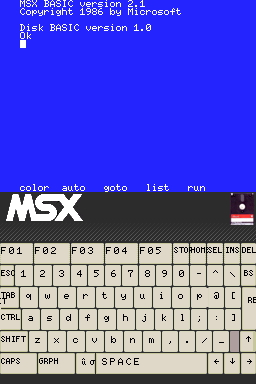
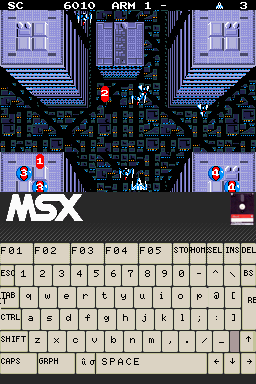
Changelog
Version 0.2a 2007/02/02
- Improved speed (now many games run at 100%).
- Fixed handling of transparency in mode 2.
- Correction of redundant files in the file selector.
- Improved DLDI support.
Version 0.1a 2007/01/28
- Speed of emulation is currently 75% on average (roughly 30-40% faster than the port of fMSX nyagosu that I took over the management of the keyboard and joystick).
- A resize mode to manage the different resolutions of the MSX.
- DLDI support.
- ROM and disc support.
- Sound management (with the same problems as under CrocoDS).
External links
- Author's website - http://www.kyuran.be/blog/2007/02/02/penkods-v02a
