More actions
No edit summary |
m (Text replacement - "|download=https://dlhb.gamebrew.org/dshomebrew/" to "|download=https://dlhb.gamebrew.org/dshomebrew2/") |
||
| (24 intermediate revisions by the same user not shown) | |||
| Line 1: | Line 1: | ||
{{Infobox | {{Infobox DS Homebrews | ||
| title | |title=MSX DS | ||
| image | |image=msxds.png | ||
| type | |description=MSX / MSX 2 / MSX2+ home computer standard emulator. | ||
| version | |author=Popolon | ||
| | |lastupdated=2012/08/29 | ||
| | |type=Computer | ||
|version=0.94 | |||
| | |license=Mixed | ||
|download=https://dlhb.gamebrew.org/dshomebrew2/msxds.7z?k33p0fil35 | |||
|website=http://msxds.msxblue.com | |||
}} | }} | ||
msxDS is a MSX/MSX 2/MSX2+ home computer standard emulator for the Nintendo DS/DS Lite/DSi console. | |||
[[ | msxDS is based on [[fmsxDS|fmsxDS]] v0.07 from Nyagosu but since then, several bugfixes and improvements have been added. Moreover, emulation has become much faster. | ||
==Installation== | |||
Unzip the archive, [[DLDI|DLDI]] patch fmsxDS.nds and copy it on your flash card. | |||
Copy the /msxds/ folder that contains CMOS.ROM, Carts.crc, data.001, data.002, data.003 and data.004 files into root of your flash card. | |||
Copy MSX/MSX2/MSX2+ japanese BIOS, FM-PAC BIOS and Kanji ROM into this folder. Below are the list of files that you need to prepare: | |||
folder. | |||
* MSX.ROM - MSX BIOS and BASIC. | |||
* MSX2.ROM - MSX2 BIOS and BASIC. | |||
* MSX2EXT.ROM - MSX2 ExtROM. | |||
* MSX2P.ROM - MSX2+ BIOS and BASIC. | |||
* MSX2PEXT.ROM - MSX2+ ExtROM. | |||
* DISK.ROM - DiskROM and BDOS. | |||
* FMPAC.ROM - FMPAC BIOS. | |||
* KANJI.ROM - KANJI ROM (JIS 1st+2nd Class). | |||
* A1WXKDR.ROM - Kanji Basic from FS-A1WSX. | |||
* CMOS.ROM - To save parameters of the MSX. | |||
'''For the Supercard SD/miniSD:''' | |||
Unzip the archive and copy the dldi.scp file into micro SD root directory. The DLDI patch will be applied automatically at launch. NeoDS works fine too with this driver. | Please use the following [http://alternate-fmsxds.webs.com/msxds/dldi.scp-neoDS.7z DLDI driver]. Unzip the archive and copy the dldi.scp file into micro SD root directory. The DLDI patch will be applied automatically at launch. NeoDS works fine too with this driver. | ||
==User guide== | ==User guide== | ||
In some cases, certain buttons may change function depending from the started game. | |||
* With Fire Ball or Roller Ball in ROM version, L and R are used to control the flippers. | |||
VDP(10) = VDP(10) OR 2 | * With Metal Gear 1 or 2 in ROM version, L and R are used to press F2 and F3 keys faster, etc. | ||
===Tip and Tricks=== | |||
'''Run a european game on tape at 50Hz.''' | |||
Enter first the following instruction in MSX2 mode before launch the game. | |||
VDP(10) = VDP(10) OR 2 | |||
'''Run a soft that crashes on launch.''' | |||
Edit the BASIC launcher of corresponding soft, seek instruction POKE-1,0 or POKE-1,255 then replace it by POKE-1,(NOT(PEEK(-1))AND240)* 1.0625 | |||
===MSX Free software list=== | |||
* [http://www.teambomba.net/ Bombaman Extra Ammo] (MSX2, MSX-music). | |||
* [http://meraman.dip.jp/index.php?MsxDownload#k110c026 Gekikara] (MSX Turbo R). | |||
* [http://imanok.msxblue.com/ Imanok's Games]. | |||
* [http://karoshi.auic.es/index.php?board=12.0 Karoshi's Games]. | |||
* [http://www.caetano.eng.br/MSXPage/kmg/?l=en Knightmare Gold] (MSX2). | |||
* [http://www.rickdangerous.co.uk/msx.htm Rick Dangerous] (MSX2). | |||
* [http://gigamix.jp/download/maron_team/galmoon.php Galmoon] (Japanese) (MSX2). | |||
===Optional cover image=== | |||
This [http://www.msxvillage.fr/upload/msxds_cartridges_pictures_2012_09_06.zip archive] contains MSX cartridge pictures that can be displayed on the top screen depending on the selected software. Requires msxDS v0.92 or later. | |||
The .bin image files must be copied into a folder called /pics created in the folder(s) of your ROM, DSK or CAS files. The name of these picture files must be the same as the corresponding game. | |||
Example: | |||
* ~/MSX-ROM/Antarctic Adventure.rom | |||
* ~/MSX-ROM/pics/Antarctic Adventure.bin | |||
The Default.bin files are not useful if you classify not your MSX softwares in different folders according to the publishers. | |||
==Controls== | ==Controls== | ||
A - OK | A - OK, Button 1 of MSX joypad, Left mouse button | ||
B - Back to previous folder | B - Back to previous folder, Button 2 of MSX joypad, Right mouse button | ||
Y - Cartridge, Floppy or Tape ejection | Y - Cartridge, Floppy or Tape ejection | ||
| Line 58: | Line 81: | ||
Start - Main menu Display | Start - Main menu Display | ||
D- | D-Pad - Pad of MSX Joypad 1 (Cursor keys or Joypad 2 possible) | ||
==Screenshots== | |||
https://dlhb.gamebrew.org/dshomebrew/msxds6.gif | |||
https://dlhb.gamebrew.org/dshomebrew/msxds2.png | |||
https://dlhb.gamebrew.org/dshomebrew/msxds3.png | |||
https://dlhb.gamebrew.org/dshomebrew/msxds5.png | |||
https://dlhb.gamebrew.org/dshomebrew/msxds4.png | |||
https://dlhb.gamebrew.org/dshomebrew/msxds7.png | |||
==Media== | |||
'''HERO on msxDS v.0.8''' ([https://www.youtube.com/watch?v=-Lavc_uQF7k r4tftube]) <br> | |||
<youtube>-Lavc_uQF7k</youtube> | |||
'''Knightmare on msxDS v.0.86''' ([https://www.youtube.com/watch?v=9-9YvslLSZg r4tftube]) <br> | |||
<youtube>9-9YvslLSZg</youtube> | |||
'''Fire Bird (火の鳥) on msxDS v.0.85''' ([https://www.youtube.com/watch?v=7kHfJmJQM4s r4tftube]) <br> | |||
<youtube>7kHfJmJQM4s</youtube> | |||
==Known issues== | ==Known issues== | ||
| Line 70: | Line 111: | ||
==Changelog== | ==Changelog== | ||
'''Version 0.94 2012 | '''Version 0.94 2012/08/29''' | ||
*Fixed a stack overflow that made the emulator unstable. | * Fixed a stack overflow that made the emulator unstable. | ||
*Fixed a state save bug with megarom mapped in 16 KB. | * Fixed a state save bug with megarom mapped in 16 KB. | ||
*Supports up to 1024 files (ROM, DSK and CAS) in each folder. | * Supports up to 1024 files (ROM, DSK and CAS) in each folder. | ||
*Compiled with devkitARM r41, libFAT 1.0.11 and libnds 1.5.6+. | * Compiled with devkitARM r41, libFAT 1.0.11 and libnds 1.5.6+. | ||
*The folder image is no longer displayed if it's already displayed. | * The folder image is no longer displayed if it's already displayed. | ||
*The /Pics folder and file names beginning with a dot are no longer displayed in files list. | * The /Pics folder and file names beginning with a dot are no longer displayed in files list. | ||
'''Version 0.93 2012/01/01''' | |||
* Fixed a small bug in the save state. | |||
* Improved speed of screen10 and screen12 modes. | |||
'''Version 0.92 2011/12/26''' | |||
* Fixed FM-PAC mapper (SRAM included). | |||
* Fixed Game-Master 2 mapper (SRAM included). | |||
* Fix the Kanji ROM driver size. | |||
* Improved display of screen10 and screen12 modes. | |||
* Compiled with devkitARM r36 et libnds 1.5.4+. | |||
* Ability to display on the top screen the MSX software media image corresponding to the selected file (Cartridge, floppy disk and tape) (For more information, see FAQ). | |||
'''Version 0.91 2011/09/24''' | |||
* New management of buttons that allows to configure X and Y (Push Y to use the radio in Metal Gear). | |||
* Fixed the VDP status register 4. | |||
* Adding the options menu. | |||
* The using the paddle controller is possible with your softwares. | |||
* Added ASCII paddle controller emulation (used in Break Out). | |||
* Fixed LDIR & LDDR instructions of the z80 (Goody, etc, work now). | |||
* Taking into account of CE bit of the status register 2 of VDP before a disk access (Improved compatibility with floppy disks) (Undeadline, Fray, etc, work fine now). | |||
'''Version 0.90 2011/06/12''' | |||
* Optimized display engine (Thanks to Pixador for the suggestion for sprites). | |||
* Improved MSX1 VDP registers emulation. | |||
* Some optimizations in sound and Z80 emulation. | |||
* Added R register emulation of Z80. | |||
* Updated libnds (v1.5.0) Now MsxDS supports the DSI mode of CycloDS iEvo. | |||
* New ITCM memory management to put the most useful routines according to selected MSX mode. | |||
* Fixed colors values of screen 8 mode. | |||
* Fixed bug of color 0. | |||
* Added Key mapping to L,R for ROM versions of Angma Jidae - Devil zone (Uttum Soft). | |||
* Fixed bug in error messages. | |||
* Updated Carts.crc file. | |||
* Fixed a SCC detection problem for ROM games. | |||
'''Version 0. | '''Version 0.89 2011/02/13''' | ||
*Fixed | * Fixed the colors table for sprites of Screen 8 mode. | ||
* | * Fixed bug in the Z80 of the 0.88 version (Ikari Warrior). | ||
* Fixed values cycles of z80 instructions (Retaliot, Seleniak and Sweet Acorn work fine now). | |||
* Fixed vblank interrupts register. | |||
*Fixed | * Added a frame limiter (the games that ran too fast, works with good speed now.). | ||
* Automatic disabling of disk controller for Nausicaa in order to avoid having to press Shift at boot (ROM version only). | |||
( | |||
*Fixed | |||
*Added | |||
* | |||
'''Version 0. | '''Version 0.88 2010/12/25''' | ||
* | * Z80 emulation code optimization. | ||
* Added Arkanoid paddle controller emulation. | |||
* Added Key mapping to L,R for the following games (ROM versions only): | |||
*Added | ** Borfes to 5-nin no Akuma (L/R= ESC), Caos Begins (L=F1, R=F2), Dragon Slayer 4 (L=ESC, R=RET), Higemaru Makaijima (L/R= F1), Hi no Tori (L=F2, R=F3), King kong 2 (L/R=F2), The Maze of Galious (L/R=F1), The Treasure of USAS (L=F1, R=F2), Xorz (A=SPACE, B=m) and Yaksa (L=F1, R=F2). | ||
*Added Key mapping to L,R for ROM versions | |||
* | |||
* | |||
( | |||
'''Version 0. | '''Version 0.87 2010/12/11''' | ||
* Updated Carts.crc file for several megarom from Spain (CAS converted to ROM), etc. | |||
* The LED of CAP and Kana keys are now truly emulated. | |||
* Mouse Emulation. | |||
* Key mapping F2,F3 to L,R for Metal Gear (ROM versions only.). | |||
*Updated Carts.crc file for several megarom from Spain (CAS converted to ROM), etc. | * Using the Z80 emulation source code of fMSX v.3.51. | ||
*The LED of CAP and Kana keys are now truly emulated. | * Z80 emulation code optimization. | ||
*Mouse Emulation. | * Fixed bug of color 0 in the save state. | ||
*Key mapping F2,F3 to L,R for Metal Gear | * PDF User's manual. | ||
*Using the Z80 emulation source code of fMSX v.3.51. | |||
*Z80 emulation code optimization. | |||
*Fixed bug of color 0 in the save state. | |||
*PDF User's manual. | |||
'''Version 0.86 | '''Version 0.86 2010/09/18''' | ||
*Added scrolling file names with the stylus. | * Added scrolling file names with the stylus. | ||
*Now we must do a double-tap on the save-state icon. | * Now we must do a double-tap on the save-state icon. | ||
*Modified the routine of collision of MSX1 sprites for Pitfall II. | * Modified the routine of collision of MSX1 sprites for Pitfall II. | ||
*Small improvement of the UI. | * Small improvement of the UI. | ||
*MSX2 mode by default (because it is faster than the MSX2+ mode). | * MSX2 mode by default (because it is faster than the MSX2+ mode). | ||
*Fixed some bugs in the patching of the ROM disk | * Fixed some bugs in the patching of the ROM disk (Improved DSK images support). | ||
*SCC+ emulation (for SD Snatcher, Konami Game collections, etc | * SCC+ emulation (for SD Snatcher, Konami Game collections, etc). | ||
*Fixed of the screen12 color contour which was managed like the screen8. | * Fixed of the screen12 color contour which was managed like the screen8. | ||
*Removal of some useless display conditions | * Removal of some useless display conditions (msxDS is still a bit faster). | ||
'''Version 0.85 | '''Version 0.85 2010/08/22''' | ||
*Updated Carts.crc file for many megarom from Korea. | * Updated Carts.crc file for many megarom from Korea. | ||
*Fixed 32KB ROM mirrors. | * Fixed 32KB ROM mirrors. | ||
*Rewrote sprites routines | * Rewrote sprites routines (full emulation). | ||
*Super Pierrot mapper support. | * Super Pierrot mapper support. | ||
*Some small fixes in the megaroms mappers routines. | * Some small fixes in the megaroms mappers routines. | ||
*Fixed status register 0 of VDP in MSX1 mode | * Fixed status register 0 of VDP in MSX1 mode (Zaxxon published by Electric Software works). | ||
*Added Kanji BASIC support | * Added Kanji BASIC support (The a1wxkdr.rom file is now required.). | ||
*MSX2+ logo is displayed. | * MSX2+ logo is displayed. | ||
*Use of TCM memory for several graphics routines | * Use of TCM memory for several graphics routines (msxDS is a bit faster). | ||
*Double-tap on a file name to select it (and close the window). | * Double-tap on a file name to select it (and close the window). | ||
*Use of L and R triggers for 'Fire Ball' and 'Roller Ball' pinballs | * Use of L and R triggers for 'Fire Ball' and 'Roller Ball' pinballs (ROM versions only). | ||
'''Version 0.84 | '''Version 0.84 2010/06/25''' | ||
*Fixed a small bug in the keyboard. | * Fixed a small bug in the keyboard. | ||
*Added Kanji ROM support. You can also input Kanjis in BASIC by loading the kanji driver ROM (CRC32: B4FC574D/32KB) into SLOT 1 or 2. | * Added Kanji ROM support. You can also input Kanjis in BASIC by loading the kanji driver ROM (CRC32: B4FC574D/32KB) into SLOT 1 or 2. | ||
*Added emulation clock (RTC). | * Added emulation clock (RTC). | ||
*Improved ROM support. The Carts.crc file is required for some megaroms. | * Improved ROM support. The Carts.crc file is required for some megaroms. | ||
'''Version 0.83 | '''Version 0.83 2010/05/26''' | ||
*Fixed a bug in the management of background color for screen 0. | * Fixed a bug in the management of background color for screen 0. | ||
*Added tape emulation. Support files CAS with fMSX-DOS format. | * Added tape emulation. Support files CAS with fMSX-DOS format. | ||
*Usually, to load a game tape, select a file CAS with the tape icon and turn on the MSX with SHIFT pressed until the sound "Beep" and then enter RUN"CAS: or BLOAD"CAS:",R or CLOAD in Basic. | * Usually, to load a game tape, select a file CAS with the tape icon and turn on the MSX with SHIFT pressed until the sound "Beep" and then enter RUN"CAS: or BLOAD"CAS:",R or CLOAD in Basic. | ||
*Improved keyboard. | * Improved keyboard. | ||
*Improved folders management. | * Improved folders management. | ||
'''Version 0.82 | '''Version 0.82 2010/05/10''' | ||
*Compiled with devkitARM r30 and Libnds 1.4.3+. | * Compiled with devkitARM r30 and Libnds 1.4.3+. | ||
*Fixed a bug in the management of color 0 for screen 6 mode. | * Fixed a bug in the management of color 0 for screen 6 mode. | ||
*Added a filter to improve the display quality of high resolution modes. | * Added a filter to improve the display quality of high resolution modes. | ||
*There are now three sound modes (PSG at 40Khz, PSG+SCC at 22Khz, PSG+FM at 8Khz). | * There are now three sound modes (PSG at 40Khz, PSG+SCC at 22Khz, PSG+FM at 8Khz). | ||
*Fixed the path of instant save file that was saved by mistake at the root. | * Fixed the path of instant save file that was saved by mistake at the root. | ||
*The selection of cartridges, MSX type and sound mode is blocked when the MSX is ON. | * The selection of cartridges, MSX type and sound mode is blocked when the MSX is ON. | ||
*Improved change of display mode. | * Improved change of display mode. | ||
'''Version 0.81 | '''Version 0.81 2010/03/20''' | ||
*MsxDS no longer crashes after MSX reboots. | * MsxDS no longer crashes after MSX reboots. | ||
*Scrolling of file name selected when it exceeds the frame. | * Scrolling of file name selected when it exceeds the frame. | ||
*Memorization of location of last opened folder. | * Memorization of location of last opened folder. | ||
'''Version 0.8 | '''Version 0.8 2010/03/03''' | ||
* Compiled with devkitARM r27 and libnds 1.4.0+. | |||
* Using of the libfifo optimised by Cooper. | |||
*Compiled with devkitARM r27 and libnds 1.4.0+. | * New sound routine (It's more clean & faster). | ||
*Using of the libfifo optimised by Cooper. | * Loader window is bigger and more convenient. | ||
*New sound routine (It's more clean & faster). | |||
*Loader window is bigger and more convenient. | |||
'''Version 0.7+ | '''Version 0.7+ 2007/09/19''' | ||
*Add MSX2+ scrolling. | * Add MSX2+ scrolling. | ||
*Loader rewritten. | * Loader rewritten. | ||
*Improved sprites. | * Improved sprites. | ||
*New icons. | * New icons. | ||
*Add screens modes. | * Add screens modes. | ||
==Credits== | ==Credits== | ||
Copper, Marat Fayzullin, Pixador, Nyagosu, Mars2000 and ProgDS | Copper, Marat Fayzullin, Pixador, Nyagosu, Mars2000 and ProgDS. | ||
==External links== | |||
* Official website - http://msxds.msxblue.com | |||
Latest revision as of 05:34, 16 August 2024
| MSX DS | |
|---|---|
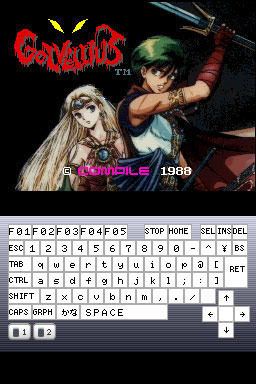 | |
| General | |
| Author | Popolon |
| Type | Computer |
| Version | 0.94 |
| License | Mixed |
| Last Updated | 2012/08/29 |
| Links | |
| Download | |
| Website | |
msxDS is a MSX/MSX 2/MSX2+ home computer standard emulator for the Nintendo DS/DS Lite/DSi console.
msxDS is based on fmsxDS v0.07 from Nyagosu but since then, several bugfixes and improvements have been added. Moreover, emulation has become much faster.
Installation
Unzip the archive, DLDI patch fmsxDS.nds and copy it on your flash card.
Copy the /msxds/ folder that contains CMOS.ROM, Carts.crc, data.001, data.002, data.003 and data.004 files into root of your flash card.
Copy MSX/MSX2/MSX2+ japanese BIOS, FM-PAC BIOS and Kanji ROM into this folder. Below are the list of files that you need to prepare:
- MSX.ROM - MSX BIOS and BASIC.
- MSX2.ROM - MSX2 BIOS and BASIC.
- MSX2EXT.ROM - MSX2 ExtROM.
- MSX2P.ROM - MSX2+ BIOS and BASIC.
- MSX2PEXT.ROM - MSX2+ ExtROM.
- DISK.ROM - DiskROM and BDOS.
- FMPAC.ROM - FMPAC BIOS.
- KANJI.ROM - KANJI ROM (JIS 1st+2nd Class).
- A1WXKDR.ROM - Kanji Basic from FS-A1WSX.
- CMOS.ROM - To save parameters of the MSX.
For the Supercard SD/miniSD:
Please use the following DLDI driver. Unzip the archive and copy the dldi.scp file into micro SD root directory. The DLDI patch will be applied automatically at launch. NeoDS works fine too with this driver.
User guide
In some cases, certain buttons may change function depending from the started game.
- With Fire Ball or Roller Ball in ROM version, L and R are used to control the flippers.
- With Metal Gear 1 or 2 in ROM version, L and R are used to press F2 and F3 keys faster, etc.
Tip and Tricks
Run a european game on tape at 50Hz.
Enter first the following instruction in MSX2 mode before launch the game.
VDP(10) = VDP(10) OR 2
Run a soft that crashes on launch.
Edit the BASIC launcher of corresponding soft, seek instruction POKE-1,0 or POKE-1,255 then replace it by POKE-1,(NOT(PEEK(-1))AND240)* 1.0625
MSX Free software list
- Bombaman Extra Ammo (MSX2, MSX-music).
- Gekikara (MSX Turbo R).
- Imanok's Games.
- Karoshi's Games.
- Knightmare Gold (MSX2).
- Rick Dangerous (MSX2).
- Galmoon (Japanese) (MSX2).
Optional cover image
This archive contains MSX cartridge pictures that can be displayed on the top screen depending on the selected software. Requires msxDS v0.92 or later.
The .bin image files must be copied into a folder called /pics created in the folder(s) of your ROM, DSK or CAS files. The name of these picture files must be the same as the corresponding game.
Example:
- ~/MSX-ROM/Antarctic Adventure.rom
- ~/MSX-ROM/pics/Antarctic Adventure.bin
The Default.bin files are not useful if you classify not your MSX softwares in different folders according to the publishers.
Controls
A - OK, Button 1 of MSX joypad, Left mouse button
B - Back to previous folder, Button 2 of MSX joypad, Right mouse button
Y - Cartridge, Floppy or Tape ejection
Start - Main menu Display
D-Pad - Pad of MSX Joypad 1 (Cursor keys or Joypad 2 possible)
Screenshots
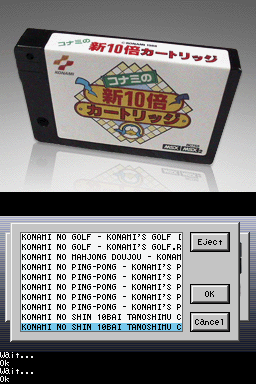
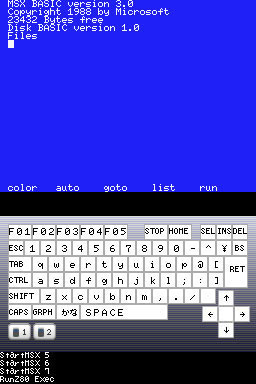
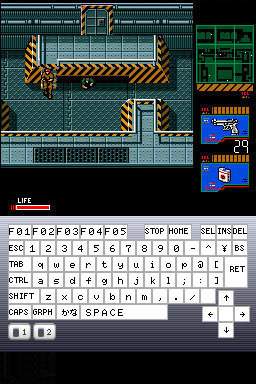

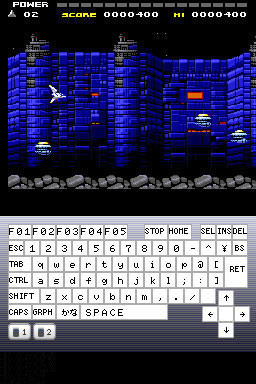
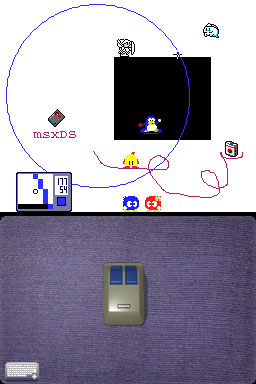
Media
HERO on msxDS v.0.8 (r4tftube)
Knightmare on msxDS v.0.86 (r4tftube)
Fire Bird (火の鳥) on msxDS v.0.85 (r4tftube)
Known issues
The video memory of V99x8 is still managed as fMSX. Ie in one block of 128KB instead of 2 x 64K. This causes graphics bugs in some games.
The keyboard support a japanese Bios only.
The keyboard is malfunctioning with a few softwares.
Changelog
Version 0.94 2012/08/29
- Fixed a stack overflow that made the emulator unstable.
- Fixed a state save bug with megarom mapped in 16 KB.
- Supports up to 1024 files (ROM, DSK and CAS) in each folder.
- Compiled with devkitARM r41, libFAT 1.0.11 and libnds 1.5.6+.
- The folder image is no longer displayed if it's already displayed.
- The /Pics folder and file names beginning with a dot are no longer displayed in files list.
Version 0.93 2012/01/01
- Fixed a small bug in the save state.
- Improved speed of screen10 and screen12 modes.
Version 0.92 2011/12/26
- Fixed FM-PAC mapper (SRAM included).
- Fixed Game-Master 2 mapper (SRAM included).
- Fix the Kanji ROM driver size.
- Improved display of screen10 and screen12 modes.
- Compiled with devkitARM r36 et libnds 1.5.4+.
- Ability to display on the top screen the MSX software media image corresponding to the selected file (Cartridge, floppy disk and tape) (For more information, see FAQ).
Version 0.91 2011/09/24
- New management of buttons that allows to configure X and Y (Push Y to use the radio in Metal Gear).
- Fixed the VDP status register 4.
- Adding the options menu.
- The using the paddle controller is possible with your softwares.
- Added ASCII paddle controller emulation (used in Break Out).
- Fixed LDIR & LDDR instructions of the z80 (Goody, etc, work now).
- Taking into account of CE bit of the status register 2 of VDP before a disk access (Improved compatibility with floppy disks) (Undeadline, Fray, etc, work fine now).
Version 0.90 2011/06/12
- Optimized display engine (Thanks to Pixador for the suggestion for sprites).
- Improved MSX1 VDP registers emulation.
- Some optimizations in sound and Z80 emulation.
- Added R register emulation of Z80.
- Updated libnds (v1.5.0) Now MsxDS supports the DSI mode of CycloDS iEvo.
- New ITCM memory management to put the most useful routines according to selected MSX mode.
- Fixed colors values of screen 8 mode.
- Fixed bug of color 0.
- Added Key mapping to L,R for ROM versions of Angma Jidae - Devil zone (Uttum Soft).
- Fixed bug in error messages.
- Updated Carts.crc file.
- Fixed a SCC detection problem for ROM games.
Version 0.89 2011/02/13
- Fixed the colors table for sprites of Screen 8 mode.
- Fixed bug in the Z80 of the 0.88 version (Ikari Warrior).
- Fixed values cycles of z80 instructions (Retaliot, Seleniak and Sweet Acorn work fine now).
- Fixed vblank interrupts register.
- Added a frame limiter (the games that ran too fast, works with good speed now.).
- Automatic disabling of disk controller for Nausicaa in order to avoid having to press Shift at boot (ROM version only).
Version 0.88 2010/12/25
- Z80 emulation code optimization.
- Added Arkanoid paddle controller emulation.
- Added Key mapping to L,R for the following games (ROM versions only):
- Borfes to 5-nin no Akuma (L/R= ESC), Caos Begins (L=F1, R=F2), Dragon Slayer 4 (L=ESC, R=RET), Higemaru Makaijima (L/R= F1), Hi no Tori (L=F2, R=F3), King kong 2 (L/R=F2), The Maze of Galious (L/R=F1), The Treasure of USAS (L=F1, R=F2), Xorz (A=SPACE, B=m) and Yaksa (L=F1, R=F2).
Version 0.87 2010/12/11
- Updated Carts.crc file for several megarom from Spain (CAS converted to ROM), etc.
- The LED of CAP and Kana keys are now truly emulated.
- Mouse Emulation.
- Key mapping F2,F3 to L,R for Metal Gear (ROM versions only.).
- Using the Z80 emulation source code of fMSX v.3.51.
- Z80 emulation code optimization.
- Fixed bug of color 0 in the save state.
- PDF User's manual.
Version 0.86 2010/09/18
- Added scrolling file names with the stylus.
- Now we must do a double-tap on the save-state icon.
- Modified the routine of collision of MSX1 sprites for Pitfall II.
- Small improvement of the UI.
- MSX2 mode by default (because it is faster than the MSX2+ mode).
- Fixed some bugs in the patching of the ROM disk (Improved DSK images support).
- SCC+ emulation (for SD Snatcher, Konami Game collections, etc).
- Fixed of the screen12 color contour which was managed like the screen8.
- Removal of some useless display conditions (msxDS is still a bit faster).
Version 0.85 2010/08/22
- Updated Carts.crc file for many megarom from Korea.
- Fixed 32KB ROM mirrors.
- Rewrote sprites routines (full emulation).
- Super Pierrot mapper support.
- Some small fixes in the megaroms mappers routines.
- Fixed status register 0 of VDP in MSX1 mode (Zaxxon published by Electric Software works).
- Added Kanji BASIC support (The a1wxkdr.rom file is now required.).
- MSX2+ logo is displayed.
- Use of TCM memory for several graphics routines (msxDS is a bit faster).
- Double-tap on a file name to select it (and close the window).
- Use of L and R triggers for 'Fire Ball' and 'Roller Ball' pinballs (ROM versions only).
Version 0.84 2010/06/25
- Fixed a small bug in the keyboard.
- Added Kanji ROM support. You can also input Kanjis in BASIC by loading the kanji driver ROM (CRC32: B4FC574D/32KB) into SLOT 1 or 2.
- Added emulation clock (RTC).
- Improved ROM support. The Carts.crc file is required for some megaroms.
Version 0.83 2010/05/26
- Fixed a bug in the management of background color for screen 0.
- Added tape emulation. Support files CAS with fMSX-DOS format.
- Usually, to load a game tape, select a file CAS with the tape icon and turn on the MSX with SHIFT pressed until the sound "Beep" and then enter RUN"CAS: or BLOAD"CAS:",R or CLOAD in Basic.
- Improved keyboard.
- Improved folders management.
Version 0.82 2010/05/10
- Compiled with devkitARM r30 and Libnds 1.4.3+.
- Fixed a bug in the management of color 0 for screen 6 mode.
- Added a filter to improve the display quality of high resolution modes.
- There are now three sound modes (PSG at 40Khz, PSG+SCC at 22Khz, PSG+FM at 8Khz).
- Fixed the path of instant save file that was saved by mistake at the root.
- The selection of cartridges, MSX type and sound mode is blocked when the MSX is ON.
- Improved change of display mode.
Version 0.81 2010/03/20
- MsxDS no longer crashes after MSX reboots.
- Scrolling of file name selected when it exceeds the frame.
- Memorization of location of last opened folder.
Version 0.8 2010/03/03
- Compiled with devkitARM r27 and libnds 1.4.0+.
- Using of the libfifo optimised by Cooper.
- New sound routine (It's more clean & faster).
- Loader window is bigger and more convenient.
Version 0.7+ 2007/09/19
- Add MSX2+ scrolling.
- Loader rewritten.
- Improved sprites.
- New icons.
- Add screens modes.
Credits
Copper, Marat Fayzullin, Pixador, Nyagosu, Mars2000 and ProgDS.
External links
- Official website - http://msxds.msxblue.com
