More actions
No edit summary |
No edit summary |
||
| (4 intermediate revisions by the same user not shown) | |||
| Line 1: | Line 1: | ||
{{Infobox Wii Homebrews | {{Infobox Wii Homebrews | ||
|title=Newo Runner | |title=Newo Runner | ||
|image= | |image=neworunnerwii2.png | ||
|description= | |description=An endless runner game. | ||
|author=Owen | |author=Owen | ||
|lastupdated=2012/ | |lastupdated=2012/06/06 | ||
|type= | |type=Action | ||
|version=1.2 | |version=1.2 | ||
|license=GPL | |license=GPL | ||
|download=https://dlhb.gamebrew.org/wiihomebrews/neworunnerwii.7z | |download=https://dlhb.gamebrew.org/wiihomebrews/neworunnerwii.7z | ||
|website= | |website=https://owensoft.net/project/newogame/ | ||
|source= | |source= | ||
}} | }} | ||
Newo Runner is an endless runner game. Jump to avoid obstacles and reach the end of the level. | |||
The homebrew was one of the contest entries for the Nintendomax Wii Dev Competition 2012. | |||
== Features == | == Features == | ||
* Endless running and jumping fun | * Endless running and jumping fun. | ||
* 8 courses with 10 levels each | * 8 courses with 10 levels each. | ||
* Collect coins and go for the high score on each course | * Collect coins and go for the high score on each course. | ||
* Add custom courses to the game by putting images and mp3s into the levels folder | * Add custom courses to the game by putting images and mp3s into the levels folder. | ||
* In English, French, or Spanish depending on your | * In English, French, or Spanish depending on your Wii settings. | ||
* Challenging game play | * Challenging game play. | ||
* Use your favourite Wiimote, Classic Controller or | * Use your favourite Wiimote, Classic Controller or GameCube controller to play. | ||
== | == User guide == | ||
=== How to play === | |||
The game is designed to be simple to play. The player automatically runs forward, always forward. | |||
Press 2 to jump obstacles until you reach the end of the course. Collect coins to increase you score. | |||
If you hit a wall 3 times you die and will have to start over the level. | |||
== | === Customizing And Modding === | ||
Place a PNG 32 image in the levels folder to add more levels to the game start menu. | |||
The image must have a even width and height which must be a multiple of 4 (example 512x512 or 640x480, 256x256). Bigger images make longer levels but there are always 9 levels per file. The maximum size of a level image is 1024x1024. | |||
Background music must have same name as image file. | Background music must have same name as image file. For example JUMPER.png will load JUMPER.mp3 as background music. The background music file is optional. | ||
Scoreboard files are created automatically based the name of the image. | Scoreboard files are created automatically based the name of the image. | ||
Further instructions in the README.txt file in the levels directory. | Further instructions in the README.txt file in the levels directory. | ||
==Controls== | |||
All controls work for first player only. | |||
===GameCube Controller=== | |||
Control Stick or D-Pad - Forward Speed | |||
Start - Options Menu, Accept | |||
B - Jump | |||
Start - Quit Game Or Level | |||
A/X/L/Y/R/Z - Not Used | |||
C Control Stick - Not Used | |||
===Wiimote & Nunchuck=== | |||
D-Pad or Nunchuck Control Stick - Forward Speed | |||
Plus - Options Menu, Accept | |||
A - Jump | |||
B - Not Used | |||
Nunchuck Z - Not Used | |||
Minus - Not Used | |||
Home - Quit Game/Quit Level | |||
Pointer - Not Used | |||
===Classic Controller=== | |||
D-Pad or Left Control Stick - Forward Speed | |||
Plus - Options Menu, Accept | |||
Y - Jump | |||
B/A/L/X/R/Minus - Not Used | |||
Home - Quit Game/Quit Level | |||
Pointer - Not Used | |||
===Wiimote Horizontal=== | |||
D-Pad - Forward Speed | |||
Plus - Options Menu, Accept | |||
2 - Jump | |||
1 - Not Used | |||
==Screenshots== | |||
https://dlhb.gamebrew.org/wiihomebrews/neworunnerwii3.png | |||
https://dlhb.gamebrew.org/wiihomebrews/neworunnerwii4.png | |||
https://dlhb.gamebrew.org/wiihomebrews/neworunnerwii5.png | |||
https://dlhb.gamebrew.org/wiihomebrews/neworunnerwii6.png | |||
==Media== | |||
'''Newo Runner v1.1''' ([https://www.youtube.com/watch?v=lfzG8j6AUXQ Cid2Mizard]) <br> | |||
<youtube>lfzG8j6AUXQ</youtube> | |||
== Changelog == | == Changelog == | ||
''' Version 1.2 | ''' Version 1.2 2012/07/04 ''' | ||
* Minor fixes, added language menu and new jump sound effects. | * Minor fixes, added language menu and new jump sound effects. | ||
''' Version 1.1 | ''' Version 1.1 2012/06/01 ''' | ||
* First release | * First release. | ||
== Credits == | == Credits == | ||
* Owen - C Programming | * Owen - C Programming. | ||
* Jammy - title screen | * Jammy - title screen. | ||
* Julian Mathonet - 3d Models | * Julian Mathonet - 3d Models. | ||
* [http://ericskiff.com Eric Skiff] - Music from the album: [http://ericskiff.com/music/ Resister Anthems] | * [http://ericskiff.com Eric Skiff] - Music from the album: [http://ericskiff.com/music/ Resister Anthems]. | ||
* JoostinOnline - creator of icon | * JoostinOnline - creator of icon. | ||
==External links== | ==External links== | ||
* Author's | * Author's website - https://owensoft.net/project/newogame/ | ||
* WiiBrew - https://wiibrew.org/wiki/Newo_Runner | |||
* Nintendomax - [https://web.archive.org/web/20151009043129/http://www.nintendomax.com/viewtopic.php?f=164&t=14364 http://www.nintendomax.com/viewtopic.php?f=164&t=14364] (archived) | |||
[[Category:Nintendomax Wii Dev Competition 2012]] | |||
Latest revision as of 15:01, 4 Haziran 2024
| Newo Runner | |
|---|---|
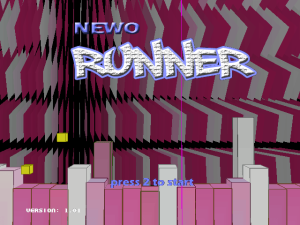 | |
| General | |
| Author | Owen |
| Type | Action |
| Version | 1.2 |
| License | GPL |
| Last Updated | 2012/06/06 |
| Links | |
| Download | |
| Website | |
Newo Runner is an endless runner game. Jump to avoid obstacles and reach the end of the level.
The homebrew was one of the contest entries for the Nintendomax Wii Dev Competition 2012.
Features
- Endless running and jumping fun.
- 8 courses with 10 levels each.
- Collect coins and go for the high score on each course.
- Add custom courses to the game by putting images and mp3s into the levels folder.
- In English, French, or Spanish depending on your Wii settings.
- Challenging game play.
- Use your favourite Wiimote, Classic Controller or GameCube controller to play.
User guide
How to play
The game is designed to be simple to play. The player automatically runs forward, always forward.
Press 2 to jump obstacles until you reach the end of the course. Collect coins to increase you score.
If you hit a wall 3 times you die and will have to start over the level.
Customizing And Modding
Place a PNG 32 image in the levels folder to add more levels to the game start menu.
The image must have a even width and height which must be a multiple of 4 (example 512x512 or 640x480, 256x256). Bigger images make longer levels but there are always 9 levels per file. The maximum size of a level image is 1024x1024.
Background music must have same name as image file. For example JUMPER.png will load JUMPER.mp3 as background music. The background music file is optional.
Scoreboard files are created automatically based the name of the image.
Further instructions in the README.txt file in the levels directory.
Controls
All controls work for first player only.
GameCube Controller
Control Stick or D-Pad - Forward Speed
Start - Options Menu, Accept
B - Jump
Start - Quit Game Or Level
A/X/L/Y/R/Z - Not Used
C Control Stick - Not Used
Wiimote & Nunchuck
D-Pad or Nunchuck Control Stick - Forward Speed
Plus - Options Menu, Accept
A - Jump
B - Not Used
Nunchuck Z - Not Used
Minus - Not Used
Home - Quit Game/Quit Level
Pointer - Not Used
Classic Controller
D-Pad or Left Control Stick - Forward Speed
Plus - Options Menu, Accept
Y - Jump
B/A/L/X/R/Minus - Not Used
Home - Quit Game/Quit Level
Pointer - Not Used
Wiimote Horizontal
D-Pad - Forward Speed
Plus - Options Menu, Accept
2 - Jump
1 - Not Used
Screenshots

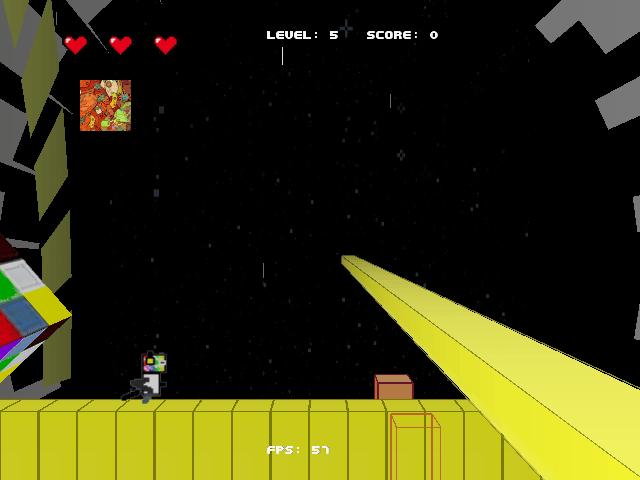
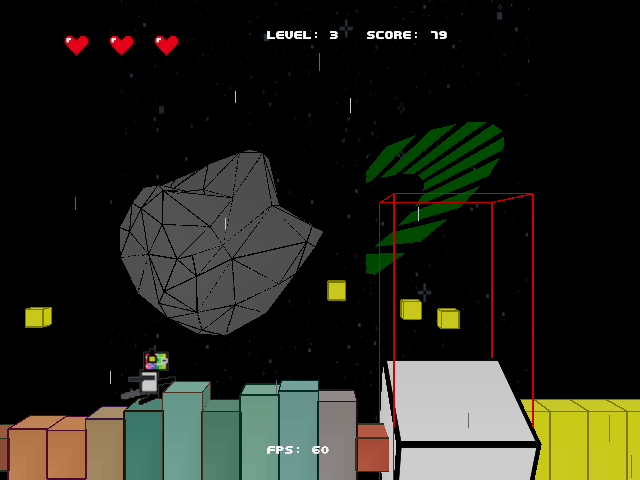

Media
Newo Runner v1.1 (Cid2Mizard)
Changelog
Version 1.2 2012/07/04
- Minor fixes, added language menu and new jump sound effects.
Version 1.1 2012/06/01
- First release.
Credits
- Owen - C Programming.
- Jammy - title screen.
- Julian Mathonet - 3d Models.
- Eric Skiff - Music from the album: Resister Anthems.
- JoostinOnline - creator of icon.
External links
- Author's website - https://owensoft.net/project/newogame/
- WiiBrew - https://wiibrew.org/wiki/Newo_Runner
- Nintendomax - http://www.nintendomax.com/viewtopic.php?f=164&t=14364 (archived)
