More actions
No edit summary |
No edit summary |
||
| (6 intermediate revisions by the same user not shown) | |||
| Line 1: | Line 1: | ||
{{Infobox Wii Homebrews | {{Infobox Wii Homebrews | ||
|title=wiiFTPD | |title=wiiFTPD | ||
|image= | |image=wiiftpd2.png | ||
|description=Multi-threaded FTP daemon written for the Wii | |description=Multi-threaded FTP daemon written for the Wii. | ||
|author=Dominic Houghton | |author=Dominic Houghton | ||
|lastupdated=2013/10/22 | |lastupdated=2013/10/22 | ||
|type= | |type=File Browsers | ||
|version=0.01 | |version=0.01 | ||
|license=Public Domain | |license=Public Domain | ||
|download=https://dlhb.gamebrew.org/wiihomebrews/ | |download=https://dlhb.gamebrew.org/wiihomebrews/wiiftpd.7z | ||
|website= | |website=http://www.dtechsoftware.tk/ | ||
}} | }} | ||
WiiFTPD is a free, open-source FTP server software specifically designed for the Wii console. It is written in multi-threaded code and is released under public domain, meaning it can be used by anyone for any purpose. The developer mentioned that if any of the code is used, they would appreciate a mention in the source, but it is not required. | |||
==Installation== | |||
WiiFTPD uses port 21 for the control connection and passive mode uses ports 30 and higher for incoming data connections. | |||
The software is packaged with a folder that can be placed in the /apps/ directory for the Homebrew Channel, making it ready for immediate use. | |||
== | ==Screenshots== | ||
https://dlhb.gamebrew.org/wiihomebrews/wiiftpd2.png | |||
== | ==Known issues== | ||
* | Known bugs/Limitations: | ||
*There is no | * It only supports FAT filesystems using libfat. The developer is unable to find a download for libELM, and is looking for help in obtaining it. | ||
* | * There is currently no proper authentication system in place, it will accept any username and password combination, including a blank password but not a blank username. A proper authentication system will be implemented in the next release. | ||
*The rename command does not work | * It only supports passive mode, as the gethostbyname() function does not return success when given an IP address in xxx.xxx.xxx.xxx format. | ||
*During | * The rename command does not work and causes an exception, so it has been disabled in the release build, but is available if you build from source. | ||
*The FTP client built into Windows Explorer | * During testing, it was found that libfat wrongly reports some files on the front SD card as directories. | ||
* The FTP client built into Windows Explorer may have issues retrieving files, but it can store files without a problem. | |||
==External links== | ==External links== | ||
* | * Author's website - [https://web.archive.org/web/20130706043616/http://www.dtechsoftware.tk/ http://www.dtechsoftware.tk/] (archived) | ||
* | * WiiBrew - https://wiibrew.org/wiki/WiiFTPD | ||
Latest revision as of 07:55, 25 February 2023
| wiiFTPD | |
|---|---|
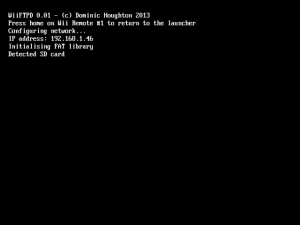 | |
| General | |
| Author | Dominic Houghton |
| Type | File Browsers |
| Version | 0.01 |
| License | Public Domain |
| Last Updated | 2013/10/22 |
| Links | |
| Download | |
| Website | |
WiiFTPD is a free, open-source FTP server software specifically designed for the Wii console. It is written in multi-threaded code and is released under public domain, meaning it can be used by anyone for any purpose. The developer mentioned that if any of the code is used, they would appreciate a mention in the source, but it is not required.
Installation
WiiFTPD uses port 21 for the control connection and passive mode uses ports 30 and higher for incoming data connections.
The software is packaged with a folder that can be placed in the /apps/ directory for the Homebrew Channel, making it ready for immediate use.
Screenshots
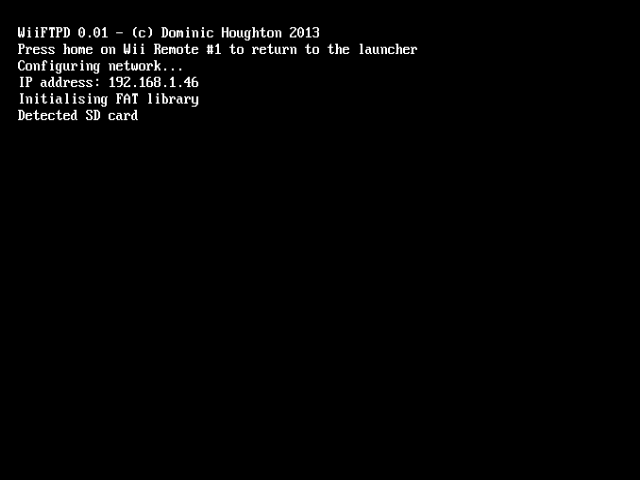
Known issues
Known bugs/Limitations:
- It only supports FAT filesystems using libfat. The developer is unable to find a download for libELM, and is looking for help in obtaining it.
- There is currently no proper authentication system in place, it will accept any username and password combination, including a blank password but not a blank username. A proper authentication system will be implemented in the next release.
- It only supports passive mode, as the gethostbyname() function does not return success when given an IP address in xxx.xxx.xxx.xxx format.
- The rename command does not work and causes an exception, so it has been disabled in the release build, but is available if you build from source.
- During testing, it was found that libfat wrongly reports some files on the front SD card as directories.
- The FTP client built into Windows Explorer may have issues retrieving files, but it can store files without a problem.
External links
- Author's website - http://www.dtechsoftware.tk/ (archived)
- WiiBrew - https://wiibrew.org/wiki/WiiFTPD
