More actions
No edit summary |
No edit summary |
||
| (7 intermediate revisions by the same user not shown) | |||
| Line 1: | Line 1: | ||
{{Infobox Wii Homebrews | {{Infobox Wii Homebrews | ||
|title=PowerCheck | |title=PowerCheck | ||
|image= | |image=powercheckwii2.png | ||
|description=Check your Wii remote battery percentage | |description=Check your Wii remote battery percentage. | ||
|author=JoostinOnline | |author=JoostinOnline | ||
|lastupdated=2014/03/16 | |lastupdated=2014/03/16 | ||
|type= | |type=Diagnostic Tools | ||
|version= | |version=1.8 | ||
|license= | |license=GPL-3.0 | ||
|download=https://dlhb.gamebrew.org/wiihomebrews/powercheckwii.7z | |download=https://dlhb.gamebrew.org/wiihomebrews/powercheckwii.7z | ||
|website=https://code.google.com/archive/p/powercheck/ | |website=https://code.google.com/archive/p/powercheck/ | ||
|source=https://code.google.com/archive/p/powercheck/ | |source=https://code.google.com/archive/p/powercheck/ | ||
}} | }} | ||
PowerCheck is a tool that provides an estimated percentage of remaining battery power for connected remotes and the balance board. | |||
It should be noted that the accuracy may vary. | |||
== | ==User guide== | ||
'''v1.8 | It is possible to use your own backgrounds by placing a 640x480 image named background.png in the folder. | ||
*You can now use a custom background by putting "background.png" in the PowerCheck folder | |||
*The HacksDen.com text is smaller | Some backgrounds are available on [https://wiibrew.org/wiki/PowerCheck/Backgrounds WiiBrew]. | ||
*Code optimization | |||
*Remotes time out after 2 minutes | ==Screenshots== | ||
https://dlhb.gamebrew.org/wiihomebrews/powercheckwii2.png | |||
== Changelog == | |||
'''v1.8 2014/03/16''' | |||
*You can now use a custom background by putting "background.png" in the PowerCheck folder. | |||
*The HacksDen.com text is smaller. | |||
*Code optimization. | |||
*Remotes time out after 2 minutes. | |||
'''v1.7 | '''v1.7 2013/06/01''' | ||
*The GUI has been completely redone with GRRLIB. Credit for the background belongs to Robgee789 at TheChillOutRoom.org. | *The GUI has been completely redone with GRRLIB. Credit for the background belongs to Robgee789 at TheChillOutRoom.org. | ||
*The RESET Button can reset the Wii. | *The RESET Button can reset the Wii. | ||
'''v1.6 | '''v1.6 2013/03/07''' | ||
*Better accuracy | *Better accuracy. | ||
*Errors are now shown in red. | *Errors are now shown in red. | ||
*You can now turn off the Wii with the POWER button | *You can now turn off the Wii with the POWER button. | ||
*Added version number | *Added version number. | ||
*Code cleanup | *Code cleanup. | ||
'''v1.5 | '''v1.5 2012/11/02''' | ||
*Fix | *Fix. | ||
'''v1.4 | '''v1.4 2012/10/29''' | ||
*Percentage is in green, and "Not Connected" is in red | *Percentage is in green, and "Not Connected" is in red. | ||
*No need to connect your remotes before checking the percentages anymore | *No need to connect your remotes before checking the percentages anymore. | ||
*The power status is constantly updated | *The power status is constantly updated. | ||
*If you don't have any remotes registered, the program closes | *If you don't have any remotes registered, the program closes. | ||
*Code optimization | *Code optimization | ||
'''v1.3 | '''v1.3 2012/03/03''' | ||
* Motion+ support | * Motion+ support. | ||
'''Beta2 | '''Beta2 2011/12/03''' | ||
*Update | *Update. | ||
'''Beta1 | '''Beta1 2011/11/29''' | ||
*Original Launch | *Original Launch. | ||
==External links== | ==External links== | ||
* Google Code - https://code.google.com/archive/p/powercheck/ | * Google Code - https://code.google.com/archive/p/powercheck/ | ||
* | * WiiBrew - https://wiibrew.org/wiki/PowerCheck | ||
Latest revision as of 13:50, 25 February 2023
| PowerCheck | |
|---|---|
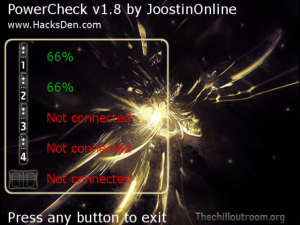 | |
| General | |
| Author | JoostinOnline |
| Type | Diagnostic Tools |
| Version | 1.8 |
| License | GPL-3.0 |
| Last Updated | 2014/03/16 |
| Links | |
| Download | |
| Website | |
| Source | |
PowerCheck is a tool that provides an estimated percentage of remaining battery power for connected remotes and the balance board.
It should be noted that the accuracy may vary.
User guide
It is possible to use your own backgrounds by placing a 640x480 image named background.png in the folder.
Some backgrounds are available on WiiBrew.
Screenshots
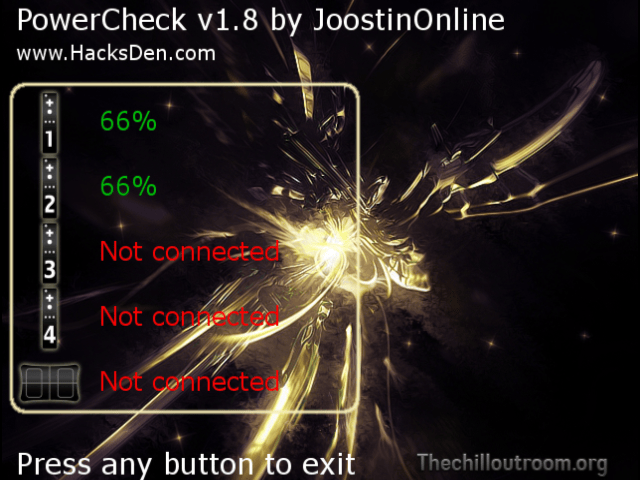
Changelog
v1.8 2014/03/16
- You can now use a custom background by putting "background.png" in the PowerCheck folder.
- The HacksDen.com text is smaller.
- Code optimization.
- Remotes time out after 2 minutes.
v1.7 2013/06/01
- The GUI has been completely redone with GRRLIB. Credit for the background belongs to Robgee789 at TheChillOutRoom.org.
- The RESET Button can reset the Wii.
v1.6 2013/03/07
- Better accuracy.
- Errors are now shown in red.
- You can now turn off the Wii with the POWER button.
- Added version number.
- Code cleanup.
v1.5 2012/11/02
- Fix.
v1.4 2012/10/29
- Percentage is in green, and "Not Connected" is in red.
- No need to connect your remotes before checking the percentages anymore.
- The power status is constantly updated.
- If you don't have any remotes registered, the program closes.
- Code optimization
v1.3 2012/03/03
- Motion+ support.
Beta2 2011/12/03
- Update.
Beta1 2011/11/29
- Original Launch.
External links
- Google Code - https://code.google.com/archive/p/powercheck/
- WiiBrew - https://wiibrew.org/wiki/PowerCheck
