More actions
No edit summary |
No edit summary |
||
| (9 intermediate revisions by the same user not shown) | |||
| Line 1: | Line 1: | ||
{{Infobox Wii Homebrews | {{Infobox Wii Homebrews | ||
|title=CheatManager | |title=CheatManager | ||
|image= | |image=cheatmanagerwii2.png | ||
|description=Generate a custom GCT file for use with Gecko OS | |description=Generate a custom GCT file for use with Gecko OS. | ||
|author=Spritez | |author=Spritez | ||
|lastupdated=2019/06/20 | |lastupdated=2019/06/20 | ||
|type= | |type=Savegame Tools | ||
|version=0.3 | |version=0.3 | ||
|license=Freeware | |license=Freeware | ||
|download=https://dlhb.gamebrew.org/wiihomebrews/cheatmanagerwii.7z | |download=https://dlhb.gamebrew.org/wiihomebrews/cheatmanagerwii.7z | ||
|website=https://wiibrew.org/wiki/CheatManager | |website=https://wiibrew.org/wiki/CheatManager | ||
}} | }} | ||
Cheat Manager is | Cheat Manager is a homebrew application that enables you to create GCT files by selecting and editing codes in a text file. The text files can be obtained by using either [[Code Downloader Wii|Code Downloader]] or [[MegaCodeDownloader Wii|MegaCodeDownloader]]. | ||
==Features== | ==Features== | ||
* Generate GCT file form text file. | |||
* Edit text code. | |||
* List txt file on SD card. | |||
==Installation== | |||
Download the file and extract it's contents. Move the folder to the "apps" folder. | |||
Create "txtcodes" and "codes" folders in root of the SD Card. | |||
Put text cheat code file in "txtcodes" folder. | |||
'''Note:''' Text Code file is ASCII file, this application can not support UTF-8 file. It can not be larger than 64k bytes. | |||
==User guide== | |||
Load the HomeBrew Channel and run the app. Now you can choose the codes you want to use, you can also create GCTs and edit codes. | |||
Prefix explain: | |||
* [+] Mark Select. | |||
* [-] Not Select. | |||
* [!] This code item include comment | |||
* [?] This code item include variational code, you must edit it before generating GCT file. | |||
==Controls== | |||
'''File List:''' | |||
Up/Down - Move cursor | |||
Left/Right - Switch page | |||
A - Select file (enter "Item List" status) | |||
Home - Exit | |||
'''Item List:''' | |||
Up/Down - Move cursor | |||
Left/Right - Switch page | |||
Plus/Minus - (not)Select item code | |||
A - View this code (enter "Code View" status) | |||
B - Back to File List status | |||
1 - Generate GCT file in "codes" folder | |||
Home - Exit | |||
'''Code View:''' | |||
Up/Down - Move cursor | |||
Left/Right - Switch page | |||
A - Edit code(Hex) | |||
B - Back to Item List | |||
Home - Exit | |||
==Screenshots== | ==Screenshots== | ||
https://dlhb.gamebrew.org/wiihomebrews/ | https://dlhb.gamebrew.org/wiihomebrews/cheatmanagerwii2.png | ||
== | ==Media== | ||
'''How to Use v0.3 Cheat Manager app on Wii ([https://www.youtube.com/watch?v=ue2E0fCEVgE GameCheater803])'''<br> | |||
<youtube>ue2E0fCEVgE</youtube> | |||
==Kudos & Thanks | ==Credits== | ||
* Team Twiizers/devkitPRO - | Kudos & Thanks: | ||
* svpe | * Team Twiizers/devkitPRO - libogc. | ||
* Waninkoko | * svpe - usbstorage driver. | ||
* Waninkoko - WAD Manager v1.3. | |||
* All my betatesters. | * All my betatesters. | ||
==External links== | ==External links== | ||
* | * WiiBrew - https://wiibrew.org/wiki/CheatManager | ||
Latest revision as of 11:06, 25 February 2023
| CheatManager | |
|---|---|
 | |
| General | |
| Author | Spritez |
| Type | Savegame Tools |
| Version | 0.3 |
| License | Freeware |
| Last Updated | 2019/06/20 |
| Links | |
| Download | |
| Website | |
Cheat Manager is a homebrew application that enables you to create GCT files by selecting and editing codes in a text file. The text files can be obtained by using either Code Downloader or MegaCodeDownloader.
Features
- Generate GCT file form text file.
- Edit text code.
- List txt file on SD card.
Installation
Download the file and extract it's contents. Move the folder to the "apps" folder.
Create "txtcodes" and "codes" folders in root of the SD Card.
Put text cheat code file in "txtcodes" folder.
Note: Text Code file is ASCII file, this application can not support UTF-8 file. It can not be larger than 64k bytes.
User guide
Load the HomeBrew Channel and run the app. Now you can choose the codes you want to use, you can also create GCTs and edit codes.
Prefix explain:
- [+] Mark Select.
- [-] Not Select.
- [!] This code item include comment
- [?] This code item include variational code, you must edit it before generating GCT file.
Controls
File List:
Up/Down - Move cursor
Left/Right - Switch page
A - Select file (enter "Item List" status)
Home - Exit
Item List:
Up/Down - Move cursor
Left/Right - Switch page
Plus/Minus - (not)Select item code
A - View this code (enter "Code View" status)
B - Back to File List status
1 - Generate GCT file in "codes" folder
Home - Exit
Code View:
Up/Down - Move cursor
Left/Right - Switch page
A - Edit code(Hex)
B - Back to Item List
Home - Exit
Screenshots
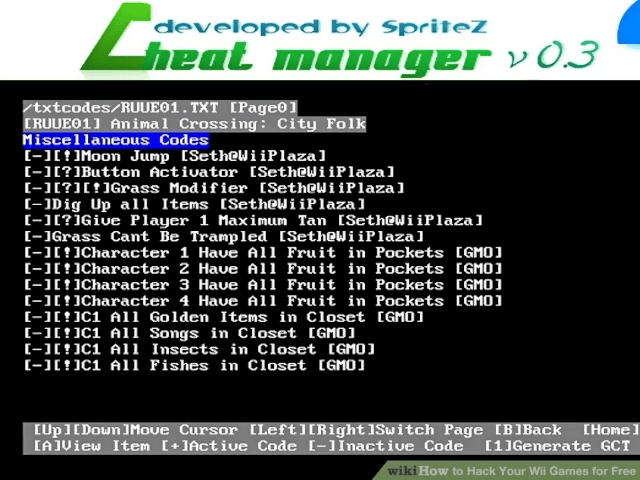
Media
How to Use v0.3 Cheat Manager app on Wii (GameCheater803)
Credits
Kudos & Thanks:
- Team Twiizers/devkitPRO - libogc.
- svpe - usbstorage driver.
- Waninkoko - WAD Manager v1.3.
- All my betatesters.
External links
- WiiBrew - https://wiibrew.org/wiki/CheatManager
