More actions
No edit summary |
No edit summary |
||
| (5 intermediate revisions by the same user not shown) | |||
| Line 1: | Line 1: | ||
{{Infobox Wii Homebrews | {{Infobox Wii Homebrews | ||
|title=Calibrator | |title=Calibrator | ||
|image= | |image=calibrator2.png | ||
|description=Calibration assistant for video capture devices. | |description=Calibration assistant for video capture devices. | ||
|author=Extrems | |author=Extrems | ||
| Line 18: | Line 12: | ||
|source= | |source= | ||
}} | }} | ||
The calibrator shows test patterns that [http://deinterlace.sourceforge.net/dscaler4.htm DScaler] recognizes to help calibrate capture devices. | |||
It works on both Wii and GameCube. | |||
==User guide== | |||
Arguments: | |||
<code>--format={ntsc|pal|palm|pal60}</code> Use a specific video format. | |||
<code>--(no)interlaced</code> Force double-strike, progressive or interlaced scan. | |||
= | <code>--tone[=Hz]</code> Generate sine wave at given frequency. (default: 1000 Hz) | ||
==Controls== | |||
'''Wiimote, Classic Controller, GameCube Controller:''' | |||
D-Pad, D-Pad, D-Pad - Offset | |||
A, a/ZR, A/Z - Next pattern | |||
B, b/ZL, B - Last pattern | |||
1, x, X - Toggle on-screen display | |||
2, y, Y - Reset | |||
Minus, Minus/L, L - Decrease overfill | |||
Plus, Plus/R, R - Increase overfill | |||
Home, Home, Start - Quit | |||
== Changelog == | == Changelog == | ||
''' 1.1 2012/05/07 ''' | |||
''' 1.1 | |||
*Added reference tone generator. | *Added reference tone generator. | ||
*Added argument options. | *Added argument options. | ||
''' 1.0.1 | ''' 1.0.1 2012/02/11 ''' | ||
*Added 576p50 video mode. | *Added 576p50 video mode. | ||
*OSD indicates if signal is progressive or interlaced. | *OSD indicates if signal is progressive or interlaced. | ||
''' 1.0 | ''' 1.0 2011/06/02 ''' | ||
*Initial release. | *Initial release. | ||
==External links== | ==External links== | ||
* | * Author's website - https://www.extremscorner.org/ | ||
* | * WiiBrew - https://wiibrew.org/wiki/Calibrator | ||
Latest revision as of 05:28, 2 Mayıs 2024
| Calibrator | |
|---|---|
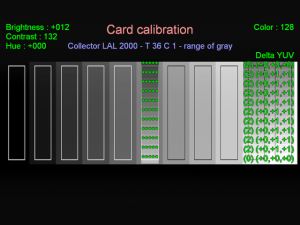 | |
| General | |
| Author | Extrems |
| Type | Utilities |
| Version | 1.1 |
| License | Freeware |
| Last Updated | 2013/04/07 |
| Links | |
| Download | |
| Website | |
The calibrator shows test patterns that DScaler recognizes to help calibrate capture devices.
It works on both Wii and GameCube.
User guide
Arguments:
--format={ntsc|pal|palm|pal60} Use a specific video format.
--(no)interlaced Force double-strike, progressive or interlaced scan.
--tone[=Hz] Generate sine wave at given frequency. (default: 1000 Hz)
Controls
Wiimote, Classic Controller, GameCube Controller:
D-Pad, D-Pad, D-Pad - Offset
A, a/ZR, A/Z - Next pattern
B, b/ZL, B - Last pattern
1, x, X - Toggle on-screen display
2, y, Y - Reset
Minus, Minus/L, L - Decrease overfill
Plus, Plus/R, R - Increase overfill
Home, Home, Start - Quit
Changelog
1.1 2012/05/07
- Added reference tone generator.
- Added argument options.
1.0.1 2012/02/11
- Added 576p50 video mode.
- OSD indicates if signal is progressive or interlaced.
1.0 2011/06/02
- Initial release.
External links
- Author's website - https://www.extremscorner.org/
- WiiBrew - https://wiibrew.org/wiki/Calibrator
