More actions
(Created page with "{{#seo: |title=Wii Homebrew Apps (Operating systems) - GameBrew |title_mode=append |image=wiilinuxngxwii.jpg |image_alt=Wii Linux NGX }} {{Infobox Wii Homebrews |title=Wii Lin...") |
m (Text replacement - "type=Operating systems" to "type=Operating Systems") |
||
| (11 intermediate revisions by the same user not shown) | |||
| Line 1: | Line 1: | ||
{{Infobox Wii Homebrews | {{Infobox Wii Homebrews | ||
|title=Wii Linux NGX | |title=Wii-Linux-NGX | ||
|image= | |image=wiilinuxngxwii2.png | ||
|description=Modern Linux for Wii/GameCube. | |description=Modern Linux for Wii/GameCube. | ||
|author=neagix | |author=neagix | ||
|lastupdated=2017/08/25 | |lastupdated=2017/08/25 | ||
|type=Operating | |type=Operating Systems | ||
|version=0.3.6 | |version=0.3.6 | ||
|license=Mixed | |license=Mixed | ||
| Line 18: | Line 12: | ||
|source=https://github.com/neagix/wii-linux-ngx | |source=https://github.com/neagix/wii-linux-ngx | ||
}} | }} | ||
https:// | wii-linux-ngx is a project that aims to bring the power of modern Linux to Wii consoles. The project provides a variety of resources to help users set up Linux on their Wii, including source code for a working Linux kernel, kernel single-binary releases in ELF format, and ready-to-use Debian Jessie images/rootfs. | ||
Additionally, the project offers Gumboot support for framebuffer RGBA mode, which allows for improved graphics and a more seamless Linux experience on the Wii. | |||
==Installation== | |||
Download the compressed image from the releases, decompress it (gunzip) and then flash it to an SD card with your program of choice. | |||
wii-linux-ngx works with an SD card (or USB mass storage) with the following layout: | |||
* First partition, FAT32 with MINI and [[Gumboot Wii|Gumboot]] (Bootmii is provided as fallback). | |||
* Second partition with ext3 Linux rootfs. | |||
You can add other partitions of your choice; performance of SD cards is better than USB mass storage. | |||
You can use Priiloader to make Bootmii your default choice, effectively creating this chain: | |||
<pre>Wii power on -> MINI -> (Gumboot selection with power/eject buttons ->) Linux kernel zImage</pre> | |||
See also: | |||
* [https://neagix.github.io/wii-linux-ngx/gumboot Gumboot] | |||
* [https://github.com/neagix/mini customized MINI] | |||
==User guide== | |||
===Default credentials=== | |||
The SD image and rootfs have <code>root:root</code> credentials. | |||
If you prefer to login via USB serial console, edit the last line of <code>/etc/inittab</code> in order to use <code>ttyUSB0</code> as a login terminal; you might need to recompile the kernel with your serial-over-USB driver as only the PL2303 driver is included. | |||
=== Framebuffer support === | |||
Current version has framebuffer support with Farter's Deferred I/O Framebuffer patch (http://fartersoft.com/) and neagix (author)'s support for RGBA. | |||
To change mode to 32bit: | |||
<pre>fbset -xres 576 -yres 432 -vxres 576 -vyres 432 -depth 32</pre> | |||
Change the last parameter to go back to 16bit. | |||
To display an image: | |||
<pre>$ fbv mario.png</pre> | |||
Xorg using framebuffer works fine. | |||
=== Changing bootargs with baedit === | |||
It is possible to change kernel command line arguments (also known as <code>bootargs</code> from the DTS file) with a hex editor, with (very careful) usage of <code>sed</code>, or with the provided <code>baedit</code> tool. | |||
To show current bootargs embedded in the kernel: | |||
<pre>$ baedit zImage | |||
>OK: 3201336 bytes read | |||
current bootargs = 'root=/dev/mmcblk0p2 console=tty0 console=ttyUSB0,115200 force_keyboard_port=4 video=gcnfb:tv=auto loader=mini nobats rootwait | |||
</pre> | |||
To change the arguments, just pass them as second parameter to <code>baedit</code>: | |||
<div class="snippet-clipboard-content notranslate position-relative overflow-auto"> | |||
<pre>$ baedit zImage 'your new arguments here' | |||
>OK: 3201336 bytes read | |||
current bootargs = 'root=/dev/mmcblk0p2 console=tty0 console=ttyUSB0,115200 force_keyboard_port=4 video=gcnfb:tv=auto loader=mini nobats rootwait | |||
replaced bootargs = 'your new arguments here ' | |||
>OK: 3201336 bytes written</pre> | |||
===Network configuration=== | |||
====Connecting via Ethernet dongle==== | |||
*Connection will work automatically and it uses regular Debian configuration files. | |||
====Connecting to Wi-Fi==== | |||
*The <code>whiite-ez-wifi-config</code> script is included in <code>/root</code> to easily connect to a Wi-Fi network. | |||
*Supported modes (from http://en-americas-support.nintendo.com/app/answers/detail/a_id/498/~/compatible-wireless-modes-and-wireless-security-types): | |||
<div class="snippet-clipboard-content notranslate position-relative overflow-auto"> | |||
<pre>Wireless Frequency: 2.4 GHz Frequency | |||
Wireless Modes: 802.11b, 802.11g | |||
Wireless Security Modes: WEP, WPA-PSK (TKIP), WPA-PSK (AES), WPA2-PSK (AES)</pre> | |||
==== Network troubleshooting resources ==== | |||
* http://www.gc-linux.org/wiki/WL:Wifi_Configuration | |||
* http://www.linux-tips-and-tricks.de/overview#english | |||
* http://www.linux-tips-and-tricks.de/downloads/collectnwdata-sh/download | |||
* http://forum.wiibrew.org/read.php?29,68339,68339 | |||
=== Swap === | |||
It is suggested to create a swap partition and enable it to speed up operations, since the Wii has little memory available (~80M). | |||
=== Installing packages === | |||
The Jessie rootfs is stripped down so you will need to run <code>apt-get update</code> before being able to install any package. | |||
=== Building the kernel === | |||
Compiling this kernel will has some dependencies that must be installed. On a Debian-based system, these dependecies can be installed by running the following command: | |||
<pre>sudo apt-get install advancecomp autoconfig automake bash build-essential bzip2 ccache coreutils fakeroot file gcc g++ gzip libmpfr-dev libgmp-dev libnurses5-dev make strip</pre> | |||
Give a look to DeltaResero's script to see how to use ccache for kernel compilation | |||
==== (Cross) Compiling the Kernel ==== | |||
Remember to edit the corresponding dts file (<code>arch/powerpc/boot/wii.dts</code> for the Wii when not using the default boot method from SD card (<code>/dev/mmcblk0p2</code>). Enabling zcache and other kernel options requres editing the default bootargs. You can alter the bootargs of an already compiled kernel by using the provided tool <code>baedit</code> (it's found in the rootfs image or you can run/build it with Go). | |||
Related pages: | |||
* http://www.gc-linux.org/wiki/Building_a_GameCube_Linux_Kernel_%28ARCH%3Dpowerpc%29 | |||
==== ZRAM ==== | |||
The zram-config v0.5 files are provided in <code>/root/zram-config</code>, there is no init integration though. | |||
You can verify whether zRam ha started by running the following command as root: | |||
<pre> swapon -s</pre> | |||
zRam swapping can be turned off with the following command: | |||
<pre>swapoff /dev/zram0</pre> | |||
Change the command accordingly to which device should be stopped. | |||
Related readings: | |||
* how to start zRam: http://forums.debian.net/viewtopic.php?t=77627 | |||
* http://gionn.net/2012/03/11/zram-on-debian-ubuntu-for-memory-overcommitment/ | |||
==== Mounting a disc ==== | |||
Create a "dvd" folder (as root) in the "/media" directory (only if the folder doesn't exist) with the command: | |||
<div class="snippet-clipboard-content notranslate position-relative overflow-auto"> | |||
<pre> mkdir /media/dvd</pre> | |||
Then run the following (also as root): | |||
<pre> mount /dev/rvl-di /media/dvd</pre> | |||
DVDs can be inserted/switched anytime but should be unmount prior to ejecting and then remount again after to prevent errors. To unmount a disc, enter the following command as root: | |||
<pre> umount /dev/rvl-di /media/dvd</pre> | |||
Additional packages such as libdvdcss & libdvdread may need to be installed for DVD playblack (may need to search package manager as naming standards aren't consistant). Mplayer and Xine seem to work the best but support will vary depending on the operating system. | |||
====Related pages==== | |||
http://fartersoft.com/blog/2011/08/17/debian-installer-for-wii/ | |||
===FAQ=== | |||
'''Q. Does the ethernet dongle work?''' | |||
Yes. | |||
'''Q. Does the Wi-Fi work?''' | |||
Yes. | |||
'''Q. Can I run Xorg on it?''' | |||
Yes, with the framebuffer driver. | |||
'''Q. Does it work on GameCube?''' | |||
It should. GameCube is supported but author cannot test on it. | |||
'''Q. Does SD/SDHC/USB work?''' | |||
Yes. | |||
'''Q. What type of multimedia/gaming applications can I use?''' | |||
Anything that works on a framebuffer will do. But forget about video playback, 3D or high end games. | |||
There is no hardware acceleration support so far. | |||
==Media== | ==Media== | ||
<youtube></youtube> | '''Running Debian Linux 5 and 8 ON A NINTENDO WII (Wii Linux Adventures) Part 1 ([https://www.youtube.com/watch?v=VfRlwQqwMZE Parallel Productions])'''<br> | ||
<youtube>VfRlwQqwMZE</youtube> | |||
==Known issues== | |||
Boot from MINI is well tested, but not boot from IOS. Xorg framebuffer driver is also not tested. | |||
Bugs probably introduced in the port of MIKEp5 from v2.6 to v3.x tree: | |||
* In IOS mode, external swap partitions don't mount correctly as of kernel version 2.6.39. As a workaround, use a local swapfile (This bug should be relatively easy to find using git bisect) | |||
* Both IOS and MINI modes seem to have a bug that prevents Linux from booting if a GameCube Controller is inserted in one of the ports while the serial port is enabled in the config. This bug is caused by a glitch that was created when forward porting from 2.6.32 to 2.6.33. It should be possible to find this bug using git bisect. | |||
* Both IOS and MINI also still suffer from the same hardware limitations that they did in 2.6.32.y. For example, wireless and disc support for Wii consoles is still limited to MINI mode. Also, DVDs can be mounted as they were in version 2.6.32.y, but due to hardware limitations, it's unable to write to any disc and is unable to read CDs and certain types of DVD's | |||
** Support for DVD-RW and DVD-DL disc seems to vary. Currently, -R and +R (both mini & full-size) DVDs are know to work on both GameCube and Wii consoles. All WiiU as well as some of the newer Wii disc drives, lack support for DVDs as they don't contain the same type of disc drive. In other words, support will vary on the age of the console, but most standard GameCube consoles should be able to read mini DVDs (full-sized DVDs are too big for unmodified Gamecube consoles, but they can be read). | |||
See [https://github.com/neagix/wii-linux-ngx/issues open issues]. | |||
==Changelog== | |||
'''v0.3.6 neagix''' | |||
* Added Gumboot bootloader. | |||
* Switched first partition to FAT32. | |||
'''v0.3.5 neagix''' | |||
* Use LABEL= on root command line to allow booting from SD/USB. | |||
* Fixed login on tty (thanks to DeltaResero for reporting). | |||
'''v0.3.4 neagix''' | |||
* Working RGBA mode (some console glitches). | |||
* Added example PNG. | |||
'''v0.3.3 neagix | |||
* Fix tty1 display logo. | |||
'''v0.3.2 neagix''' | |||
* Kernel v3.15.10. | |||
* Fixed missing eth0 network configuration. | |||
* Added a framebuffer visualization tool (fbv). | |||
* Installed fbset. | |||
'''v0.3.1 neagix''' | |||
* Added Farter's framebuffer patch. | |||
* Aesthetical fix to first boot initialization. | |||
'''v0.3.0 neagix''' | |||
* Fixed INIT error on ttyS0. | |||
* Kernel v3.14.19. | |||
'''v0.2.0 neagix''' | |||
* First rootfs+bootmii+disk image+kernel release. | |||
'''v0.1.0 neagix''' | |||
* Initial kernel images released. | |||
==Credits== | |||
Thanks to the following people/organizations/groups: | |||
* The Linux Kernel developers. | |||
* The GC-Linux team. | |||
* DeltaResero. | |||
* marcan. | |||
Chronological history of Linux for Wii/GameCube: | |||
*[http://www.gc-linux.org/wiki/MINI:KernelPreviewFive gc-linux (v2.6-based) MIKEp5] - this is the original project and corresponds to the bulk work done to bring Linux to the Wii. | |||
*[https://github.com/DeltaResero/GC-Wii-Linux-Kernels DeltaResero's fork (unofficial MIKEp7)] - considerable work done by DeltaResero to bring up the GC/Wii patches into a v3.x kernel. | |||
*This project, wii-linux-ngx - continuation of the previous work, distribution packaging and maintenance. | |||
The original (2.6.32 and prior) gcLinux work can be found at http://sourceforge.net/projects/gc-linux/; at the time of writing project has not seen activity since 2013. | |||
==External Links== | |||
* Official website - https://neagix.github.io/wii-linux-ngx/ | |||
* GitHub - https://github.com/neagix/wii-linux-ngx | |||
* gc-forever - https://www.gc-forever.com/forums/viewtopic.php?f=27&t=3829 | |||
* GBAtemp - https://gbatemp.net/threads/wii-linux-ngx-release-v0-3-4-with-rgba-support.481031/ | |||
Latest revision as of 09:35, 7 Mayıs 2024
| Wii-Linux-NGX | |
|---|---|
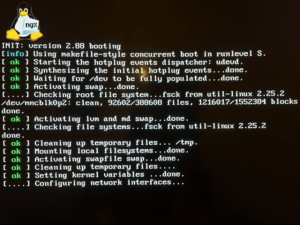 | |
| General | |
| Author | neagix |
| Type | Operating Systems |
| Version | 0.3.6 |
| License | Mixed |
| Last Updated | 2017/08/25 |
| Links | |
| Download | |
| Website | |
| Source | |
wii-linux-ngx is a project that aims to bring the power of modern Linux to Wii consoles. The project provides a variety of resources to help users set up Linux on their Wii, including source code for a working Linux kernel, kernel single-binary releases in ELF format, and ready-to-use Debian Jessie images/rootfs.
Additionally, the project offers Gumboot support for framebuffer RGBA mode, which allows for improved graphics and a more seamless Linux experience on the Wii.
Installation
Download the compressed image from the releases, decompress it (gunzip) and then flash it to an SD card with your program of choice.
wii-linux-ngx works with an SD card (or USB mass storage) with the following layout:
- First partition, FAT32 with MINI and Gumboot (Bootmii is provided as fallback).
- Second partition with ext3 Linux rootfs.
You can add other partitions of your choice; performance of SD cards is better than USB mass storage.
You can use Priiloader to make Bootmii your default choice, effectively creating this chain:
Wii power on -> MINI -> (Gumboot selection with power/eject buttons ->) Linux kernel zImage
See also:
User guide
Default credentials
The SD image and rootfs have root:root credentials.
If you prefer to login via USB serial console, edit the last line of /etc/inittab in order to use ttyUSB0 as a login terminal; you might need to recompile the kernel with your serial-over-USB driver as only the PL2303 driver is included.
Framebuffer support
Current version has framebuffer support with Farter's Deferred I/O Framebuffer patch (http://fartersoft.com/) and neagix (author)'s support for RGBA.
To change mode to 32bit:
fbset -xres 576 -yres 432 -vxres 576 -vyres 432 -depth 32
Change the last parameter to go back to 16bit.
To display an image:
$ fbv mario.png
Xorg using framebuffer works fine.
Changing bootargs with baedit
It is possible to change kernel command line arguments (also known as bootargs from the DTS file) with a hex editor, with (very careful) usage of sed, or with the provided baedit tool.
To show current bootargs embedded in the kernel:
$ baedit zImage >OK: 3201336 bytes read current bootargs = 'root=/dev/mmcblk0p2 console=tty0 console=ttyUSB0,115200 force_keyboard_port=4 video=gcnfb:tv=auto loader=mini nobats rootwait
To change the arguments, just pass them as second parameter to baedit:
$ baedit zImage 'your new arguments here' >OK: 3201336 bytes read current bootargs = 'root=/dev/mmcblk0p2 console=tty0 console=ttyUSB0,115200 force_keyboard_port=4 video=gcnfb:tv=auto loader=mini nobats rootwait replaced bootargs = 'your new arguments here ' >OK: 3201336 bytes written
Network configuration
Connecting via Ethernet dongle
- Connection will work automatically and it uses regular Debian configuration files.
Connecting to Wi-Fi
- The
whiite-ez-wifi-configscript is included in/rootto easily connect to a Wi-Fi network. - Supported modes (from http://en-americas-support.nintendo.com/app/answers/detail/a_id/498/~/compatible-wireless-modes-and-wireless-security-types):
Wireless Frequency: 2.4 GHz Frequency Wireless Modes: 802.11b, 802.11g Wireless Security Modes: WEP, WPA-PSK (TKIP), WPA-PSK (AES), WPA2-PSK (AES)
Network troubleshooting resources
- http://www.gc-linux.org/wiki/WL:Wifi_Configuration
- http://www.linux-tips-and-tricks.de/overview#english
- http://www.linux-tips-and-tricks.de/downloads/collectnwdata-sh/download
- http://forum.wiibrew.org/read.php?29,68339,68339
Swap
It is suggested to create a swap partition and enable it to speed up operations, since the Wii has little memory available (~80M).
Installing packages
The Jessie rootfs is stripped down so you will need to run apt-get update before being able to install any package.
Building the kernel
Compiling this kernel will has some dependencies that must be installed. On a Debian-based system, these dependecies can be installed by running the following command:
sudo apt-get install advancecomp autoconfig automake bash build-essential bzip2 ccache coreutils fakeroot file gcc g++ gzip libmpfr-dev libgmp-dev libnurses5-dev make strip
Give a look to DeltaResero's script to see how to use ccache for kernel compilation
(Cross) Compiling the Kernel
Remember to edit the corresponding dts file (arch/powerpc/boot/wii.dts for the Wii when not using the default boot method from SD card (/dev/mmcblk0p2). Enabling zcache and other kernel options requres editing the default bootargs. You can alter the bootargs of an already compiled kernel by using the provided tool baedit (it's found in the rootfs image or you can run/build it with Go).
Related pages:
ZRAM
The zram-config v0.5 files are provided in /root/zram-config, there is no init integration though.
You can verify whether zRam ha started by running the following command as root:
swapon -s
zRam swapping can be turned off with the following command:
swapoff /dev/zram0
Change the command accordingly to which device should be stopped.
Related readings:
- how to start zRam: http://forums.debian.net/viewtopic.php?t=77627
- http://gionn.net/2012/03/11/zram-on-debian-ubuntu-for-memory-overcommitment/
Mounting a disc
Create a "dvd" folder (as root) in the "/media" directory (only if the folder doesn't exist) with the command:
mkdir /media/dvd
Then run the following (also as root):
mount /dev/rvl-di /media/dvd
DVDs can be inserted/switched anytime but should be unmount prior to ejecting and then remount again after to prevent errors. To unmount a disc, enter the following command as root:
umount /dev/rvl-di /media/dvd
Additional packages such as libdvdcss & libdvdread may need to be installed for DVD playblack (may need to search package manager as naming standards aren't consistant). Mplayer and Xine seem to work the best but support will vary depending on the operating system.
Related pages
http://fartersoft.com/blog/2011/08/17/debian-installer-for-wii/
FAQ
Q. Does the ethernet dongle work?
Yes.
Q. Does the Wi-Fi work?
Yes.
Q. Can I run Xorg on it?
Yes, with the framebuffer driver.
Q. Does it work on GameCube?
It should. GameCube is supported but author cannot test on it.
Q. Does SD/SDHC/USB work?
Yes.
Q. What type of multimedia/gaming applications can I use?
Anything that works on a framebuffer will do. But forget about video playback, 3D or high end games.
There is no hardware acceleration support so far.
Media
Running Debian Linux 5 and 8 ON A NINTENDO WII (Wii Linux Adventures) Part 1 (Parallel Productions)
Known issues
Boot from MINI is well tested, but not boot from IOS. Xorg framebuffer driver is also not tested.
Bugs probably introduced in the port of MIKEp5 from v2.6 to v3.x tree:
- In IOS mode, external swap partitions don't mount correctly as of kernel version 2.6.39. As a workaround, use a local swapfile (This bug should be relatively easy to find using git bisect)
- Both IOS and MINI modes seem to have a bug that prevents Linux from booting if a GameCube Controller is inserted in one of the ports while the serial port is enabled in the config. This bug is caused by a glitch that was created when forward porting from 2.6.32 to 2.6.33. It should be possible to find this bug using git bisect.
- Both IOS and MINI also still suffer from the same hardware limitations that they did in 2.6.32.y. For example, wireless and disc support for Wii consoles is still limited to MINI mode. Also, DVDs can be mounted as they were in version 2.6.32.y, but due to hardware limitations, it's unable to write to any disc and is unable to read CDs and certain types of DVD's
- Support for DVD-RW and DVD-DL disc seems to vary. Currently, -R and +R (both mini & full-size) DVDs are know to work on both GameCube and Wii consoles. All WiiU as well as some of the newer Wii disc drives, lack support for DVDs as they don't contain the same type of disc drive. In other words, support will vary on the age of the console, but most standard GameCube consoles should be able to read mini DVDs (full-sized DVDs are too big for unmodified Gamecube consoles, but they can be read).
See open issues.
Changelog
v0.3.6 neagix
- Added Gumboot bootloader.
- Switched first partition to FAT32.
v0.3.5 neagix
- Use LABEL= on root command line to allow booting from SD/USB.
- Fixed login on tty (thanks to DeltaResero for reporting).
v0.3.4 neagix
- Working RGBA mode (some console glitches).
- Added example PNG.
v0.3.3 neagix
- Fix tty1 display logo.
v0.3.2 neagix
- Kernel v3.15.10.
- Fixed missing eth0 network configuration.
- Added a framebuffer visualization tool (fbv).
- Installed fbset.
v0.3.1 neagix
- Added Farter's framebuffer patch.
- Aesthetical fix to first boot initialization.
v0.3.0 neagix
- Fixed INIT error on ttyS0.
- Kernel v3.14.19.
v0.2.0 neagix
- First rootfs+bootmii+disk image+kernel release.
v0.1.0 neagix
- Initial kernel images released.
Credits
Thanks to the following people/organizations/groups:
- The Linux Kernel developers.
- The GC-Linux team.
- DeltaResero.
- marcan.
Chronological history of Linux for Wii/GameCube:
- gc-linux (v2.6-based) MIKEp5 - this is the original project and corresponds to the bulk work done to bring Linux to the Wii.
- DeltaResero's fork (unofficial MIKEp7) - considerable work done by DeltaResero to bring up the GC/Wii patches into a v3.x kernel.
- This project, wii-linux-ngx - continuation of the previous work, distribution packaging and maintenance.
The original (2.6.32 and prior) gcLinux work can be found at http://sourceforge.net/projects/gc-linux/; at the time of writing project has not seen activity since 2013.
