More actions
(Created page with "{{#seo: |title=Wii Homebrew PC Tools (PC utilities) - GameBrew |title_mode=append |image=wii-logo.jpg |image_alt=WiiWizard }} {{Infobox Wii Homebrews |title=WiiWizard |image=w...") |
No edit summary |
||
| (5 intermediate revisions by the same user not shown) | |||
| Line 1: | Line 1: | ||
{{Infobox Wii Homebrews | {{Infobox Wii Homebrews | ||
|title=WiiWizard | |title=WiiWizard | ||
|image= | |image=wiiwizard2.png | ||
|description=Visual Studio Template for Wii Homebrew | |description=Visual Studio Template for Wii Homebrew. | ||
|author=luccax | |author=luccax | ||
|lastupdated=2009/05/10 | |lastupdated=2009/05/10 | ||
| Line 14: | Line 8: | ||
|version=1.1a | |version=1.1a | ||
|license=Mixed | |license=Mixed | ||
|download=https://dlhb.gamebrew.org/wiihomebrews/ | |download=https://dlhb.gamebrew.org/wiihomebrews/wiiwizard.7z | ||
|website=http://luccax.drunkencoders.com/ | |website=http://luccax.drunkencoders.com/?page_id=38 | ||
}} | }} | ||
WiiWizard is a small tool that allows you to install a Wii Application Template inside your Visual Studio (Express) 2008. This way, you will be able to create a Wii project the same way you create a Windows one, in a simple and fast way. | |||
The template includes the libogc's MakeFile and a "main.cpp" that is ready to be compiled, making it a recommended starting point. Additionally, it has IntelliSense pre-configured for libogc stuff. | |||
This template is based on the PAlib Application Wizard and makes it easy to get started with Wii development using Visual Studio. | |||
==Features== | |||
* Simple installation. | |||
* Works for both Professional and Express 2008 versions. | |||
* The template has the libogc's MakeFile and a custom "main.cpp". | |||
* IntelliSense pre-configured for libogc. | |||
* Since version 1.1, a Style Fix can be applied, making it compatible with Visual Studio's Error Debugging System. | |||
* Works with Windows Vista, Seven and XP. | |||
==Changelog== | |||
'''v1.1a''' | |||
*Fixed bug on Windows XP. | |||
'''v1.1''' | |||
*Replaced Java Scripts with a Windows Executable. | |||
*Added Output Style Fix. | |||
*Other minor updates. | |||
'''v1.0''' | |||
*Initial Release. | |||
== | ==External links== | ||
== | * Author's website - [https://web.archive.org/web/20090130011541/http://luccax.drunkencoders.com/?page_id=38 http://luccax.drunkencoders.com/?page_id=38] (archived) | ||
* WiiBrew - https://wiibrew.org/wiki/WiiWizard | |||
Latest revision as of 04:19, 10 April 2023
| WiiWizard | |
|---|---|
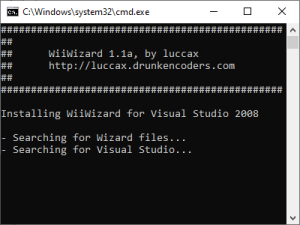 | |
| General | |
| Author | luccax |
| Type | PC utilities |
| Version | 1.1a |
| License | Mixed |
| Last Updated | 2009/05/10 |
| Links | |
| Download | |
| Website | |
WiiWizard is a small tool that allows you to install a Wii Application Template inside your Visual Studio (Express) 2008. This way, you will be able to create a Wii project the same way you create a Windows one, in a simple and fast way.
The template includes the libogc's MakeFile and a "main.cpp" that is ready to be compiled, making it a recommended starting point. Additionally, it has IntelliSense pre-configured for libogc stuff.
This template is based on the PAlib Application Wizard and makes it easy to get started with Wii development using Visual Studio.
Features
- Simple installation.
- Works for both Professional and Express 2008 versions.
- The template has the libogc's MakeFile and a custom "main.cpp".
- IntelliSense pre-configured for libogc.
- Since version 1.1, a Style Fix can be applied, making it compatible with Visual Studio's Error Debugging System.
- Works with Windows Vista, Seven and XP.
Changelog
v1.1a
- Fixed bug on Windows XP.
v1.1
- Replaced Java Scripts with a Windows Executable.
- Added Output Style Fix.
- Other minor updates.
v1.0
- Initial Release.
External links
- Author's website - http://luccax.drunkencoders.com/?page_id=38 (archived)
- WiiBrew - https://wiibrew.org/wiki/WiiWizard
