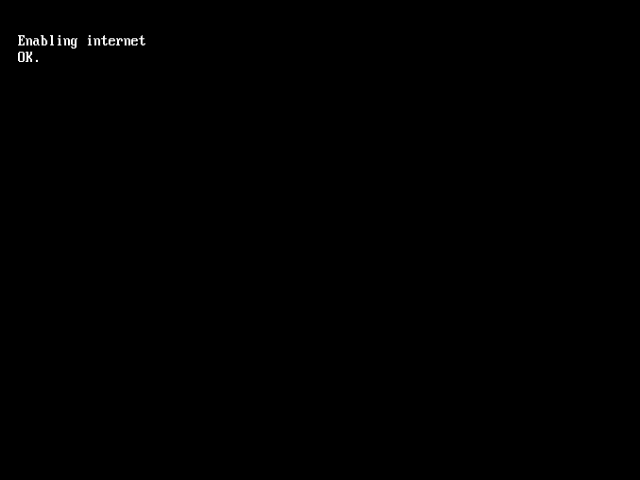More actions
(Created page with "{{#seo: |title=Wii Homebrew Apps (System Tools) - GameBrew |title_mode=append |image=ethernetenablerwii.jpg |image_alt=Ethernet Enabler }} {{Infobox Wii Homebrews |title=Ether...") |
No edit summary |
||
| (3 intermediate revisions by the same user not shown) | |||
| Line 1: | Line 1: | ||
{{Infobox Wii Homebrews | {{Infobox Wii Homebrews | ||
|title=Ethernet Enabler | |title=Ethernet Enabler | ||
|image= | |image=ethernetenablerwii2.png | ||
|description=Allows ethernet to be used on the Wii Mini. | |description=Allows ethernet to be used on the Wii Mini. | ||
|author=Fullmetal5 | |author=Fullmetal5 | ||
| Line 15: | Line 9: | ||
|license=Mixed | |license=Mixed | ||
|download=https://dlhb.gamebrew.org/wiihomebrews/ethernetenablerwii.7z | |download=https://dlhb.gamebrew.org/wiihomebrews/ethernetenablerwii.7z | ||
|website= | |website=https://wiibrew.org/wiki/Ethernet_Enabler | ||
|source= | |source= | ||
}} | }} | ||
https:// | Ethernet Enabler is an app by Fullmetal5 that allows the [https://en.wikipedia.org/wiki/Wii#Wii_Mini Wii Mini] to connect to the internet via an ethernet cable. It is meant to be run once, and it injects an ethernet configuration into the system settings, something that normally cannot be done due to the Wii Mini's System Menu not allowing it. | ||
==Installation== | |||
Extract the zip to USB:/apps/. It can then be launched from the [[Homebrew Channel Wii]]. | |||
==Screenshots== | ==Screenshots== | ||
== | https://dlhb.gamebrew.org/wiihomebrews/ethernetenablerwii3.png | ||
== External links == | |||
* WiiBrew - https://wiibrew.org/wiki/Ethernet_Enabler | |||
Latest revision as of 12:46, 22 February 2023
| Ethernet Enabler | |
|---|---|
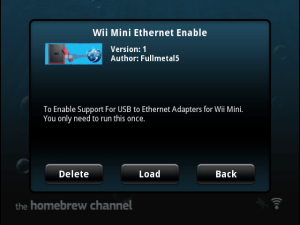 | |
| General | |
| Author | Fullmetal5 |
| Type | System Tools |
| Version | 1.1 |
| License | Mixed |
| Last Updated | 2020/01/12 |
| Links | |
| Download | |
| Website | |
Ethernet Enabler is an app by Fullmetal5 that allows the Wii Mini to connect to the internet via an ethernet cable. It is meant to be run once, and it injects an ethernet configuration into the system settings, something that normally cannot be done due to the Wii Mini's System Menu not allowing it.
Installation
Extract the zip to USB:/apps/. It can then be launched from the Homebrew Channel Wii.
Screenshots