More actions
(Created page with "{{#seo: |title=Wii Homebrew Loaders (Loader) - GameBrew |title_mode=append |image=homebrewfilterwii.jpg |image_alt=HomebrewFilter }} {{Infobox Wii Homebrews |title=HomebrewFil...") |
No edit summary |
||
| (6 intermediate revisions by the same user not shown) | |||
| Line 1: | Line 1: | ||
{{Infobox Wii Homebrews | {{Infobox Wii Homebrews | ||
|title=HomebrewFilter | |title=HomebrewFilter | ||
|image= | |image=homebrewfiler2.png | ||
|description=Aims at having more functionality than the Homebrew channel. | |description=Aims at having more functionality than the Homebrew channel. | ||
|author=Nano | |author=Nano | ||
| Line 14: | Line 7: | ||
|type=Loader | |type=Loader | ||
|version=rev47 | |version=rev47 | ||
|license= | |license=GPL-2.0 | ||
|download=https://dlhb.gamebrew.org/wiihomebrews/homebrewfilterwii.7z | |download=https://dlhb.gamebrew.org/wiihomebrews/homebrewfilterwii.7z?k33p0fil35 | ||
|website=https://nanolx.org/wiihomebrew/homebrewfilter | |website=https://nanolx.org/wiihomebrew/homebrewfilter | ||
|source=https://gitlab.com/Nanolx/homebrewfilter | |source=https://gitlab.com/Nanolx/homebrewfilter | ||
}} | }} | ||
The HomebrewFilter is an drop-in replacement for the [[Homebrew Channel Wii|Homebrew Channel]] - it allows Homebrew applications to be loaded and sorted, among other more outstanding opportunities. | |||
Compared to the Homebrew Channel, the HomebrewFilter features the following additional functionality: | |||
* Boot GameCube Homebrew (device:/gc_apps/). | |||
* Boot into external loaders (Uniiloader, Priiloader, Neek2o, BootMii). | |||
* Load Homebrew from SD, USB, DVD, SD-Gecko Slot A, SD-Gecko Slot B or All. | |||
* Load Homebrew from FAT, NTFS or EXT2/3/4 formatted devices. | |||
* Categorize Homebrew (without the need to change directories). | |||
* Download additional content directly from within The HomebrewFilter: | |||
** Fonts. | |||
** Translations. | |||
** Themes. | |||
* On-the-fly updates via network connectivity. | |||
* Child-lock mode. | |||
* Screen adjustment options. | |||
* Edit meta.xml from within the HomebrewFilter. | |||
* Debugging using USB Gecko, WiFi and SD-Card (SD:/config/HBF/debug.txt). | |||
== Installation == | |||
Starting with rev42 the HBF comes in 4 flavours: | |||
*Wii Installer - Installs the fullchannel for Wii (Path: /apps/HomebrewFilter/). | |||
*Wii Standalone - Standalone boot.dol with forwarderchannel for Wii (Path: /apps/HomebrewFilter.Standalone/). | |||
*vWii Installer - Installs fullchannel for vWii (Path: /apps/HomebrewFilter.vWii/). | |||
*vWii Standalone - Standalone boot.dol with forwarderchannel for vWii (Path: /apps/HomebrewFilter.vWii.Standalone/). | |||
Run the Installer from any Loader. Requirements: HW_AHBPROT access or IOS236. | |||
For the standalone version, install the Forwarder using a WAD Manager and place the app-folder in USB(SD):/apps/. | |||
All versions are updatable via online-update. Don't change paths – will result in non-working updates/forwarders. | |||
Don't install vWii version on Wii and vice versa (channels won't load else). | |||
==Screenshots== | ==Screenshots== | ||
https://dlhb.gamebrew.org/wiihomebrews/homebrewfiler3.png | |||
https://dlhb.gamebrew.org/wiihomebrews/homebrewfiler5.png | |||
https://dlhb.gamebrew.org/wiihomebrews/homebrewfiler4.png | |||
==Media== | ==Media== | ||
<youtube></youtube> | '''Homebrew Filter r11''' ([https://www.youtube.com/watch?v=1tC9p0yTY9M Cid2Mizard]) <br> | ||
<youtube>1tC9p0yTY9M</youtube> | |||
==Known issues== | |||
*Not all homebrew works when launched from Homebrew Filter. | |||
*Only supports QWERTZ keyboard. | |||
*Cannot be launched/autobooted from CEIL1NG_CAT without modifications. | |||
== Changelog == | |||
'''rev47''' | |||
* Build against libruntimeiospatch 1.5.3. | |||
* Rename "SD Gecko" to "SD Card Debug Log" in Settings. | |||
* Rename "Wifi Gecko" to "Wifi Debug Log" in Settings. | |||
* Only scan list of available IOS once per session. | |||
* Disable 'SD Card Gecko' by default (debug log on SD Card), because it's causing a MASSIVE slow down when opening an app's details dialog the first time in a session, when using a shitty class 2 or whatever SD Card.. | |||
* Fixed that newly build vWii forwarder accidently was the same than the Wii forwarder. | |||
* Fixup BootMii (IOS) detection on Wii. | |||
* Fixup showing device icon for apps. | |||
* Add ISO0 (any version) to list of known stub IOS (it's a custom IOS installed by several old apps). | |||
* Update german translation. | |||
== External links == | |||
* Author's website - https://nanolx.org/wiihomebrew/homebrewfilter/ | |||
* GitLab - https://gitlab.com/Nanolx/homebrewfilter | |||
Latest revision as of 10:36, 28 Ocak 2024
| HomebrewFilter | |
|---|---|
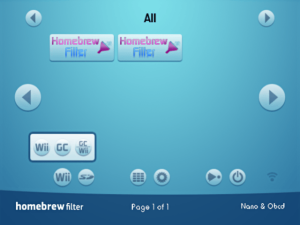 | |
| General | |
| Author | Nano |
| Type | Loader |
| Version | rev47 |
| License | GPL-2.0 |
| Last Updated | 2016/08/17 |
| Links | |
| Download | |
| Website | |
| Source | |
The HomebrewFilter is an drop-in replacement for the Homebrew Channel - it allows Homebrew applications to be loaded and sorted, among other more outstanding opportunities.
Compared to the Homebrew Channel, the HomebrewFilter features the following additional functionality:
- Boot GameCube Homebrew (device:/gc_apps/).
- Boot into external loaders (Uniiloader, Priiloader, Neek2o, BootMii).
- Load Homebrew from SD, USB, DVD, SD-Gecko Slot A, SD-Gecko Slot B or All.
- Load Homebrew from FAT, NTFS or EXT2/3/4 formatted devices.
- Categorize Homebrew (without the need to change directories).
- Download additional content directly from within The HomebrewFilter:
- Fonts.
- Translations.
- Themes.
- On-the-fly updates via network connectivity.
- Child-lock mode.
- Screen adjustment options.
- Edit meta.xml from within the HomebrewFilter.
- Debugging using USB Gecko, WiFi and SD-Card (SD:/config/HBF/debug.txt).
Installation
Starting with rev42 the HBF comes in 4 flavours:
- Wii Installer - Installs the fullchannel for Wii (Path: /apps/HomebrewFilter/).
- Wii Standalone - Standalone boot.dol with forwarderchannel for Wii (Path: /apps/HomebrewFilter.Standalone/).
- vWii Installer - Installs fullchannel for vWii (Path: /apps/HomebrewFilter.vWii/).
- vWii Standalone - Standalone boot.dol with forwarderchannel for vWii (Path: /apps/HomebrewFilter.vWii.Standalone/).
Run the Installer from any Loader. Requirements: HW_AHBPROT access or IOS236.
For the standalone version, install the Forwarder using a WAD Manager and place the app-folder in USB(SD):/apps/.
All versions are updatable via online-update. Don't change paths – will result in non-working updates/forwarders.
Don't install vWii version on Wii and vice versa (channels won't load else).
Screenshots
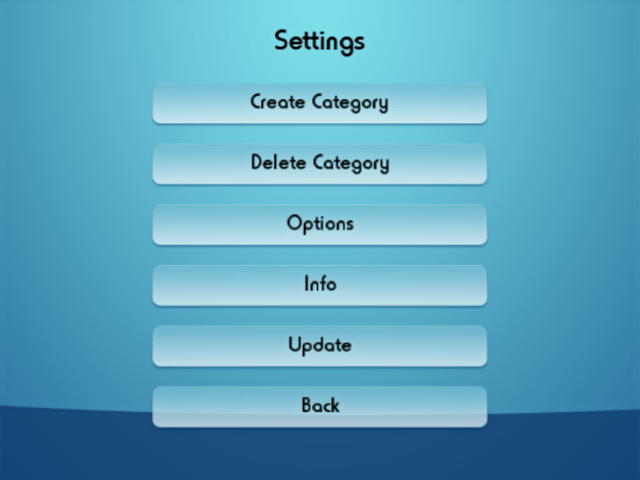
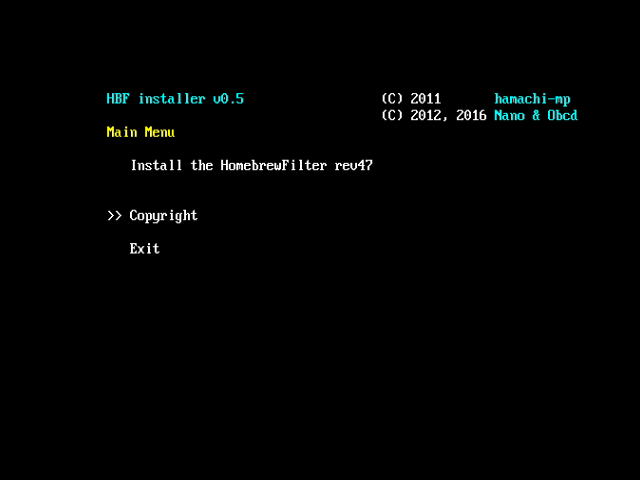
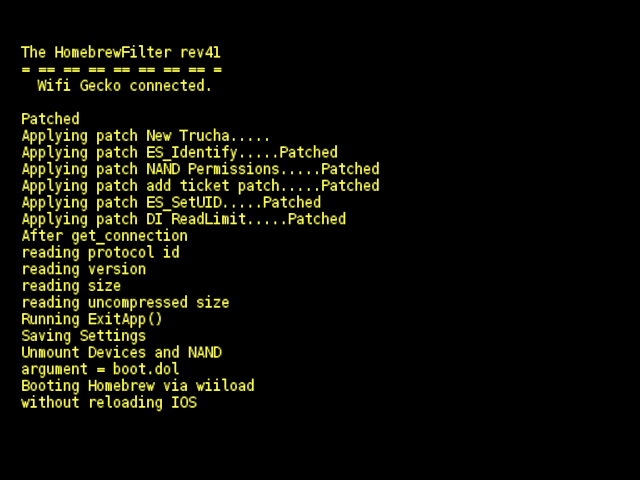
Media
Homebrew Filter r11 (Cid2Mizard)
Known issues
- Not all homebrew works when launched from Homebrew Filter.
- Only supports QWERTZ keyboard.
- Cannot be launched/autobooted from CEIL1NG_CAT without modifications.
Changelog
rev47
- Build against libruntimeiospatch 1.5.3.
- Rename "SD Gecko" to "SD Card Debug Log" in Settings.
- Rename "Wifi Gecko" to "Wifi Debug Log" in Settings.
- Only scan list of available IOS once per session.
- Disable 'SD Card Gecko' by default (debug log on SD Card), because it's causing a MASSIVE slow down when opening an app's details dialog the first time in a session, when using a shitty class 2 or whatever SD Card..
- Fixed that newly build vWii forwarder accidently was the same than the Wii forwarder.
- Fixup BootMii (IOS) detection on Wii.
- Fixup showing device icon for apps.
- Add ISO0 (any version) to list of known stub IOS (it's a custom IOS installed by several old apps).
- Update german translation.
External links
- Author's website - https://nanolx.org/wiihomebrew/homebrewfilter/
- GitLab - https://gitlab.com/Nanolx/homebrewfilter
