More actions
(Created page with "{{#seo: |title=Wii Homebrew Emulators (Computer) - GameBrew |title_mode=append |image=hatariwii.jpg |image_alt=Hatari }} {{Infobox Wii Homebrews |title=Hatari |image=hatariwii...") |
No edit summary |
||
| (9 intermediate revisions by the same user not shown) | |||
| Line 1: | Line 1: | ||
{{Infobox Wii Homebrews | {{Infobox Wii Homebrews | ||
|title= | |title=HataWii | ||
|image= | |image=hatawii2.png | ||
|description=Atari ST | |description=Atari ST emulator based on Hatari. | ||
|author=yohanes | |author=yohanes | ||
|lastupdated=2009/01/ | |lastupdated=2009/01/19 | ||
|type=Computer | |type=Computer | ||
|version= | |version=19-01-2009 | ||
|license= | |license=GPL-2.0 | ||
|download=https://dlhb.gamebrew.org/wiihomebrews/hataribyyohaneswii.7z | |download=https://dlhb.gamebrew.org/wiihomebrews/hataribyyohaneswii.7z?k33p0fil35 | ||
|website= | |website=http://tinyhack.com/wii/hatari/ | ||
|source= | |source=http://tinyhack.com/wii/hatari/ | ||
}} | }} | ||
HataWii is a port of Hatari, Atari ST Emulator. | |||
==User guide== | |||
Notes: | |||
*Floppy images can be placed in \hatari\fd. Options can be saved to disk. | |||
*EmuTOS image have been included. | |||
*Sound works (usually), just enable it through the options. | |||
Controllers: | |||
*You will need USB keyboard to use this emulator. | |||
*While Wiimote only operation is possible, not all things will work. | |||
*To save time, test the game on Hatari for Windows/Linux to see if you can control everything using only mouse. | |||
==Controls== | |||
'''Wiimote:''' | |||
A - Mouse click | |||
Home - Access menu (change disk, change ROM, etc) | |||
'''USB keyboard:''' | |||
F12 - Access menu | |||
Home or Alt-Q - Quit | |||
==Screenshots== | ==Screenshots== | ||
https://dlhb.gamebrew.org/wiihomebrews/hatawii4.png | |||
https://dlhb.gamebrew.org/wiihomebrews/hatawii3.png | |||
https://dlhb.gamebrew.org/wiihomebrews/hatawii5.png | |||
==Media== | ==Media== | ||
<youtube></youtube> | '''Hatari Wii v0.0.4''' ([https://www.youtube.com/watch?v=pv6ngFEJDOk Cid2Mizard]) <br> | ||
<youtube>pv6ngFEJDOk</youtube> | |||
==Known issues== | |||
With EmuTOS ROM, the green screen flickers a lot. It doesn't happen with some real Atari ROMs that were tested. | |||
==Changelog== | |||
'''Update 2009/01/19''' | |||
*Sorry, forgot to update the mouse handling. | |||
'''Update 2009/01/18''' | |||
*I have made a stupid mistake by including wrong default configuration files (which is slow). I have updated the Atari ST emulator. Here is what is new: | |||
* Wiimote only operation is possible. Not all things will work though. You can play point and click games that relies only on mouse. Press HOME to access the menu (change disk, change ROM, etc). To avoid wasting your time, you can test the game on Hatari for Windows/Linux to see if you can control everything using only mouse. | |||
* I have included a simple flicker filtering to reduce the filtering. This is not the final solution to the problem. I will need to rewrite the SDL port to use GX. | |||
*Note: Mono mode still doesn't work yet. | |||
== External links == | |||
*Author's website - http://tinyhack.com/wii/hatari/ | |||
*Source for SDL port - https://code.google.com/archive/p/wiiapple/ | |||
*WiiBrew - https://wiibrew.org/wiki/Hatari | |||
Latest revision as of 10:35, 28 Ocak 2024
| HataWii | |
|---|---|
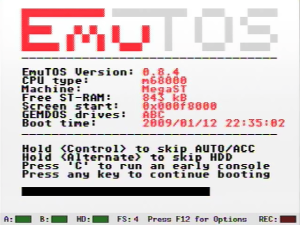 | |
| General | |
| Author | yohanes |
| Type | Computer |
| Version | 19-01-2009 |
| License | GPL-2.0 |
| Last Updated | 2009/01/19 |
| Links | |
| Download | |
| Website | |
| Source | |
HataWii is a port of Hatari, Atari ST Emulator.
User guide
Notes:
- Floppy images can be placed in \hatari\fd. Options can be saved to disk.
- EmuTOS image have been included.
- Sound works (usually), just enable it through the options.
Controllers:
- You will need USB keyboard to use this emulator.
- While Wiimote only operation is possible, not all things will work.
- To save time, test the game on Hatari for Windows/Linux to see if you can control everything using only mouse.
Controls
Wiimote:
A - Mouse click
Home - Access menu (change disk, change ROM, etc)
USB keyboard:
F12 - Access menu
Home or Alt-Q - Quit
Screenshots
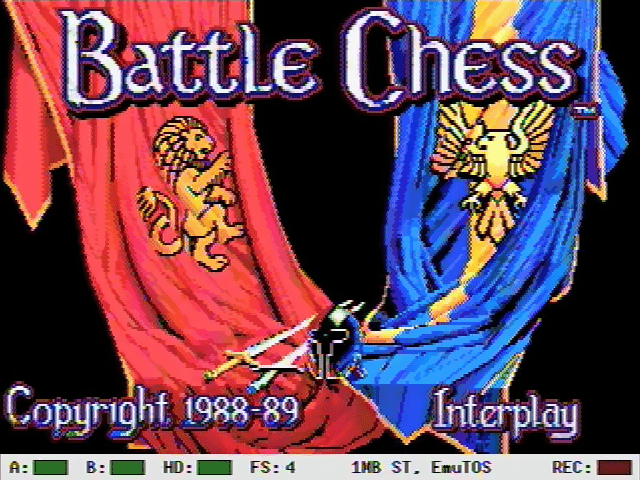
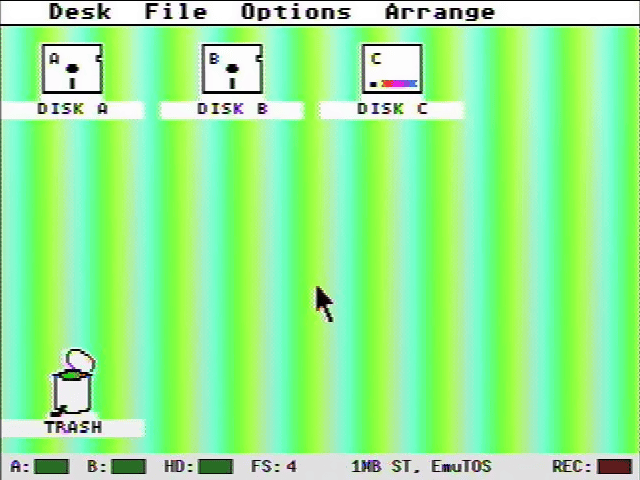
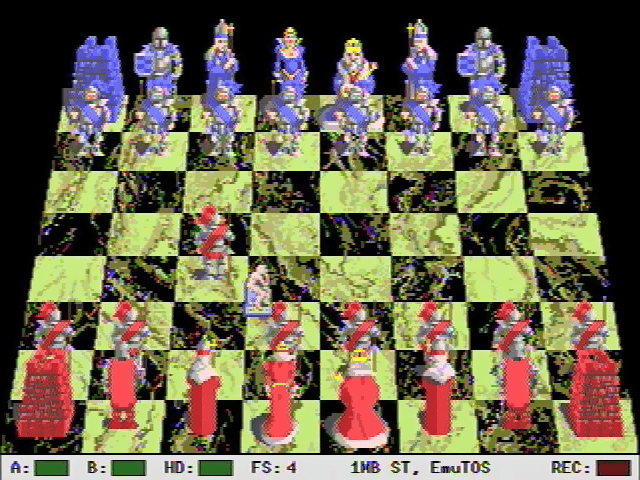
Media
Hatari Wii v0.0.4 (Cid2Mizard)
Known issues
With EmuTOS ROM, the green screen flickers a lot. It doesn't happen with some real Atari ROMs that were tested.
Changelog
Update 2009/01/19
- Sorry, forgot to update the mouse handling.
Update 2009/01/18
- I have made a stupid mistake by including wrong default configuration files (which is slow). I have updated the Atari ST emulator. Here is what is new:
- Wiimote only operation is possible. Not all things will work though. You can play point and click games that relies only on mouse. Press HOME to access the menu (change disk, change ROM, etc). To avoid wasting your time, you can test the game on Hatari for Windows/Linux to see if you can control everything using only mouse.
- I have included a simple flicker filtering to reduce the filtering. This is not the final solution to the problem. I will need to rewrite the SDL port to use GX.
- Note: Mono mode still doesn't work yet.
External links
- Author's website - http://tinyhack.com/wii/hatari/
- Source for SDL port - https://code.google.com/archive/p/wiiapple/
- WiiBrew - https://wiibrew.org/wiki/Hatari
