More actions
(Created page with "{{#seo: |title=Wii Homebrew Apps (Utilities) - GameBrew |title_mode=append |image=bootoperawii.jpg |image_alt=bootOpera }} {{Infobox Wii Homebrews |title=bootOpera |image=boot...") |
No edit summary |
||
| (5 intermediate revisions by the same user not shown) | |||
| Line 1: | Line 1: | ||
{{Infobox Wii Homebrews | {{Infobox Wii Homebrews | ||
|title=bootOpera | |title=bootOpera | ||
|image= | |image=bootoperawii2.png | ||
|description=Boot the installed Opera channel | |description=Boot the installed Opera channel. | ||
|author=Gannon | |author=Gannon | ||
|lastupdated=2009/11/08 | |lastupdated=2009/11/08 | ||
| Line 15: | Line 9: | ||
|license=Mixed | |license=Mixed | ||
|download=https://dlhb.gamebrew.org/wiihomebrews/bootoperawii.7z | |download=https://dlhb.gamebrew.org/wiihomebrews/bootoperawii.7z | ||
|website= | |website=https://wiibrew.org/wiki/BootOpera | ||
|source= | |source=https://dlhb.gamebrew.org/wiihomebrews/bootoperawii.7z | ||
}} | }} | ||
https:// | bootOpera is a utility that allows you to launch the Opera channel on their Wii without exiting their loader. The source code can also be modified to launch other installed channels. | ||
==User guide== | |||
If you want to specify a webpage to load upon launch, write the URL to url.cfg. | |||
Here are a [https://gbatemp.net/threads/boot-opera.189804/ couple of examples] that have been tested and are known to work by Slimmmmmm. | |||
==Screenshots== | ==Screenshots== | ||
https://dlhb.gamebrew.org/wiihomebrews/bootoperawii3.png | |||
https://dlhb.gamebrew.org/wiihomebrews/bootoperawii4.png | |||
==Media== | ==Media== | ||
<youtube></youtube> | '''Opera (Wii) Demonstration''' ([https://www.youtube.com/watch?v=8eQcmzR-x7k Nintendo Life])<br> | ||
<youtube>8eQcmzR-x7k</youtube> | |||
== Changelog == | |||
'''0.4''' | |||
*Quick bugfix that caused the program to crash if a url.cfg file wasn't present. Also added a blank url.cfg file as I noticed some blogs telling people to put it in the root directory, which is only true if loading from a loader that doesn't pass the filepath as an argument, or of course if you are using wiiload. | |||
'''0.3''' | |||
*Added support for booting straight to a given URL. Thanks to Yossi for the idea and SifJar for letting me know about the Nintendo Channel. | |||
'''0.2''' | |||
*First release. | |||
==External links== | |||
* WiiBrew - https://wiibrew.org/wiki/BootOpera | |||
* GBAtemp - https://gbatemp.net/threads/boot-opera.189804/ | |||
Latest revision as of 09:24, 25 February 2023
| bootOpera | |
|---|---|
 | |
| General | |
| Author | Gannon |
| Type | Utilities |
| Version | 0.4 |
| License | Mixed |
| Last Updated | 2009/11/08 |
| Links | |
| Download | |
| Website | |
| Source | |
bootOpera is a utility that allows you to launch the Opera channel on their Wii without exiting their loader. The source code can also be modified to launch other installed channels.
User guide
If you want to specify a webpage to load upon launch, write the URL to url.cfg.
Here are a couple of examples that have been tested and are known to work by Slimmmmmm.
Screenshots
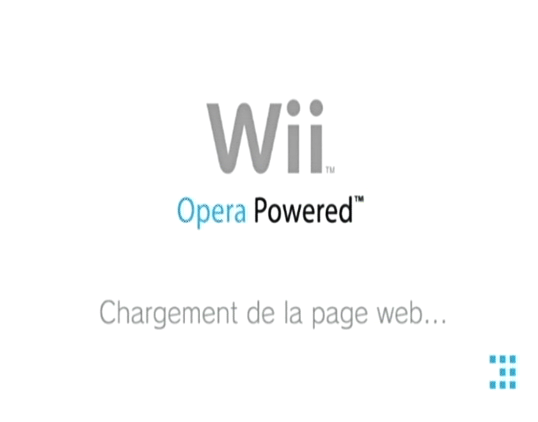
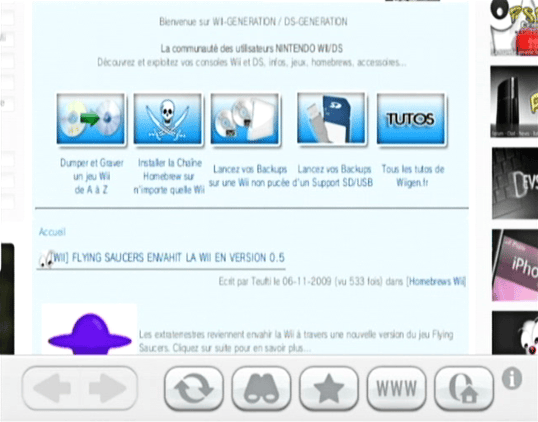
Media
Opera (Wii) Demonstration (Nintendo Life)
Changelog
0.4
- Quick bugfix that caused the program to crash if a url.cfg file wasn't present. Also added a blank url.cfg file as I noticed some blogs telling people to put it in the root directory, which is only true if loading from a loader that doesn't pass the filepath as an argument, or of course if you are using wiiload.
0.3
- Added support for booting straight to a given URL. Thanks to Yossi for the idea and SifJar for letting me know about the Nintendo Channel.
0.2
- First release.
External links
- WiiBrew - https://wiibrew.org/wiki/BootOpera
- GBAtemp - https://gbatemp.net/threads/boot-opera.189804/
