More actions
(Created page with "{{#seo: |title=Wii Homebrew Apps (Utilities) - GameBrew |title_mode=append |image=alarmiiwii.jpg |image_alt=Alarmii }} {{Infobox Wii Homebrews |title=Alarmii |image=alarmiiwii...") |
No edit summary |
||
| (9 intermediate revisions by the same user not shown) | |||
| Line 1: | Line 1: | ||
{{Infobox Wii Homebrews | {{Infobox Wii Homebrews | ||
|title=Alarmii | |title=Alarmii | ||
|image= | |image=alarmiiwii2.png | ||
|description=Alarm clock for Wii | |description=Alarm clock for Wii. | ||
|author=Blitter | |author=Blitter | ||
|lastupdated=2009/03/06 | |lastupdated=2009/03/06 | ||
|type= | |type=Other Apps | ||
|version=1.0 | |version=1.0 | ||
|license=Freeware | |license=Freeware | ||
|download=https://dlhb.gamebrew.org/wiihomebrews/alarmiiwii.7z | |download=https://dlhb.gamebrew.org/wiihomebrews/alarmiiwii.7z | ||
|website= | |website=https://www.tribine.pwp.blueyonder.co.uk/blitter/ | ||
}} | }} | ||
Alarmii is a simple alarm application for the Wii. It allows users to set a timer or alarm, and will alert the user when the time is up. | |||
==Features== | |||
*Alarm clock. | |||
*Countdown timer. | |||
*Interval alerts. | |||
*Customizable sound samples (keep them small as SD card loading is a little slow). | |||
*Audio and Visual alerts. | |||
*And more. | |||
==Installation== | |||
Copy the Alarmii folder to the apps directory on your SD card and launch it through the Homebrew Channel. | |||
To customize the alarm sound, use ".raw" files with a 8000 Hz, 8-bit, mono format. | |||
You can use a program like WavePad to convert .wav files (remember to keep them small, unless you can wait for the Wii's SD to load). | |||
==User guide== | |||
Use any Wiimote to adjust the numbers (you will individually adjust hours, minutes, or seconds, they will not effect each other). | |||
Click on the alarm button to enable/disable. | |||
Whichever number you click on will be the active mode ("set" or "remain") until you enable the alarm. | |||
Settings/adjustments will be saved automatically when you exit the program. | |||
==Controls== | |||
A/B - Increase/Decease number | |||
Home - exit program. | |||
==Screenshots== | ==Screenshots== | ||
https://dlhb.gamebrew.org/wiihomebrews/alarmiiwii2.png | |||
==Media== | ==Media== | ||
<youtube></youtube> | '''alarmii forwarder Wad''' ([https://www.youtube.com/watch?v=srXq45kUXEA Wolfie Numbers]) <br> | ||
<youtube>srXq45kUXEA</youtube> | |||
==Changelog== | |||
'''v1.0''' | |||
*Added: auto-load/save settings to SD card (now you don't have to setup every time). | |||
*Added: load sound files from SD card (allowing for custom sound effects - hence, no card = no sound). | |||
*Added: visual cues at interval and alarm. | |||
*Bug fix: disabled potential rumble on exit screen. | |||
'''v0.8 (alpha)''' | |||
*Not really a bug, but adjusting the 'numbers' independantly can be confusing. | |||
*This needs to be more intuitive - However, it really is quite logical. | |||
*PAL50 mode is not vertically centered accordingly (but things all fit of course. | |||
==Credits== | |||
*Team Tweezers, plus all involved in creating the Wii HomeBrew scene. | |||
*Original GX basecode - winterMute (conversion), NeHe (original) - a simple example goes a long way. | |||
*Sound Engine - Francisco Muñoz 'Hermes'. | |||
*Mini-XML (load and save .xml config files) - beardface (port), Matthew Sweet (original). | |||
*WiiBrew/GBAtemp/WiiNewz forums - nice places. | |||
*Dolphin [Wii] emulator (made testing a lot easier!) - Dolphin team. | |||
*Wasp_Box - original idea. | |||
*You - my audience. | |||
==External links== | |||
* Author's website - [https://web.archive.org/web/20090311003645/www.tribine.pwp.blueyonder.co.uk/blitter/ https://www.tribine.pwp.blueyonder.co.uk/blitter/] (archived) | |||
* GBAtemp - https://gbatemp.net/threads/alarmii-0-8-released.139043 | |||
Latest revision as of 11:11, 25 February 2023
| Alarmii | |
|---|---|
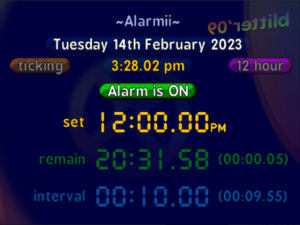 | |
| General | |
| Author | Blitter |
| Type | Other Apps |
| Version | 1.0 |
| License | Freeware |
| Last Updated | 2009/03/06 |
| Links | |
| Download | |
| Website | |
Alarmii is a simple alarm application for the Wii. It allows users to set a timer or alarm, and will alert the user when the time is up.
Features
- Alarm clock.
- Countdown timer.
- Interval alerts.
- Customizable sound samples (keep them small as SD card loading is a little slow).
- Audio and Visual alerts.
- And more.
Installation
Copy the Alarmii folder to the apps directory on your SD card and launch it through the Homebrew Channel.
To customize the alarm sound, use ".raw" files with a 8000 Hz, 8-bit, mono format.
You can use a program like WavePad to convert .wav files (remember to keep them small, unless you can wait for the Wii's SD to load).
User guide
Use any Wiimote to adjust the numbers (you will individually adjust hours, minutes, or seconds, they will not effect each other).
Click on the alarm button to enable/disable.
Whichever number you click on will be the active mode ("set" or "remain") until you enable the alarm.
Settings/adjustments will be saved automatically when you exit the program.
Controls
A/B - Increase/Decease number
Home - exit program.
Screenshots
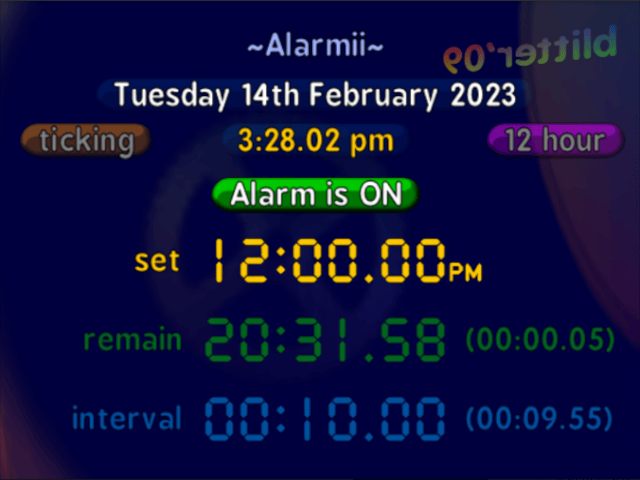
Media
alarmii forwarder Wad (Wolfie Numbers)
Changelog
v1.0
- Added: auto-load/save settings to SD card (now you don't have to setup every time).
- Added: load sound files from SD card (allowing for custom sound effects - hence, no card = no sound).
- Added: visual cues at interval and alarm.
- Bug fix: disabled potential rumble on exit screen.
v0.8 (alpha)
- Not really a bug, but adjusting the 'numbers' independantly can be confusing.
- This needs to be more intuitive - However, it really is quite logical.
- PAL50 mode is not vertically centered accordingly (but things all fit of course.
Credits
- Team Tweezers, plus all involved in creating the Wii HomeBrew scene.
- Original GX basecode - winterMute (conversion), NeHe (original) - a simple example goes a long way.
- Sound Engine - Francisco Muñoz 'Hermes'.
- Mini-XML (load and save .xml config files) - beardface (port), Matthew Sweet (original).
- WiiBrew/GBAtemp/WiiNewz forums - nice places.
- Dolphin [Wii] emulator (made testing a lot easier!) - Dolphin team.
- Wasp_Box - original idea.
- You - my audience.
External links
- Author's website - https://www.tribine.pwp.blueyonder.co.uk/blitter/ (archived)
- GBAtemp - https://gbatemp.net/threads/alarmii-0-8-released.139043
