More actions
No edit summary |
m (Text replacement - "|download=https://dlhb.gamebrew.org/dshomebrew2/↵" to "|download=https://dlhb.gamebrew.org/dshomebrew2/") |
||
| (14 intermediate revisions by the same user not shown) | |||
| Line 2: | Line 2: | ||
|title=Culdcept DS Open Translation | |title=Culdcept DS Open Translation | ||
|image=Culdceptpatch2.png | |image=Culdceptpatch2.png | ||
|description=English | |description=Culdcept DS English translation patch (97% finished). | ||
|author=theli | |author=theli | ||
|lastupdated=2016/06/04 | |lastupdated=2016/06/04 | ||
| Line 8: | Line 8: | ||
|version=1.0 | |version=1.0 | ||
|license=Mixed | |license=Mixed | ||
|download=https://dlhb.gamebrew.org/ | |download=https://dlhb.gamebrew.org/dshomebrew2/culdceptpatch.7z | ||
|website=https://www.romhacking.net/translations/2579/ | |website=https://www.romhacking.net/translations/2579/ | ||
}} | }} | ||
| Line 16: | Line 16: | ||
==Installation== | ==Installation== | ||
{| class="wikitable" style="width: | {| class="wikitable" style="width: 700px;" | ||
! colspan="2" | Game information | ! colspan="2" | Game information | ||
|- | |- | ||
| Line 49: | Line 49: | ||
|} | |} | ||
This patch is in xdelta format, to the patch to your ROM: | This patch is in xdelta format, to apply the patch to your ROM: | ||
* Windows - Use [[Delta Patcher|DeltaPatcher]] or [[xdelta UI]]. | * Windows - Use [[Delta Patcher|DeltaPatcher]] or [[xdelta UI]]. | ||
* Mac - Use [[MultiPatch]]. | * Mac - Use [[MultiPatch]]. | ||
| Line 60: | Line 60: | ||
You can select from a large array of Avatars before beginning your campaign. Although on the next screen you can see the Japanese fonts in the Input window at the bottom, but press the X button to switch to any of the four languages, including English. Press the Y button’ to delete the Input letters. | You can select from a large array of Avatars before beginning your campaign. Although on the next screen you can see the Japanese fonts in the Input window at the bottom, but press the X button to switch to any of the four languages, including English. Press the Y button’ to delete the Input letters. | ||
The next screen to select a book is rather tricky as the descriptions are in Japanese. These books are like full decks of cards that you select from. But try to look at the stats and pick your own. Once your avatar profile is saved the game takes you to an Options menu where you can click on | The next screen to select a book is rather tricky as the descriptions are in Japanese. These books are like full decks of cards that you select from. But try to look at the stats and pick your own. Once your avatar profile is saved the game takes you to an Options menu where you can click on the Manual tab and study the game’s basics. | ||
Just start a story and learn carefully what your wise old ally has to say about how to play the game. Press and hold down the A button to accelerate the dialog speed a bit. | Just start a story and learn carefully what your wise old ally has to say about how to play the game. Press and hold down the A button to accelerate the dialog speed a bit. | ||
| Line 100: | Line 100: | ||
[[Category:DS homebrew rom hacks]] | [[Category:DS homebrew rom hacks]] | ||
Latest revision as of 04:45, 16 August 2024
| Culdcept DS Open Translation | |
|---|---|
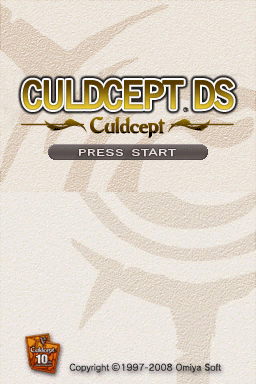 | |
| General | |
| Author | theli |
| Type | Translations |
| Version | 1.0 |
| License | Mixed |
| Last Updated | 2016/06/04 |
| Links | |
| Download | |
| Website | |
This is an English translation patch for Culdcept DS, a turn-based strategy video game. It has drawn comparisons to other modern strategy titles, and also shares features with non-video games Monopoly and Magic: The Gathering.
It covers about 97-98% of all of the scripts and menu fonts written in the game and you can still see some odd Japanese fonts here and there, including the captions-only intro cutscene.
Installation
| Game information | |
|---|---|
| Japanese title | カルドセプト DS |
| Aliases | Karudoseputo DS |
| English title | Culdcept DS |
| ROM information | |
| File | 2776 - Culdcept DS (J)(Caravan).nds |
| CRC-32 | A4F03D74 |
| SHA-1 | C1D476009DB48CFFE52346605B0097C19172A3D7 |
| SHA-256 | 48836AB70C98DB929081D89EA7D6C2BD79B902400507DAF3B9E4C3CD-E8B65C05 |
| MD-5 | 18958F52BFC6977600E73A3CAA21BFD2 |
This patch is in xdelta format, to apply the patch to your ROM:
- Windows - Use DeltaPatcher or xdelta UI.
- Mac - Use MultiPatch.
- Linux - Use xdelta, or run DeltaPatcher in wine.
User guide
Translation notes
If you don’t press the Start button upon the start screen for a while a Demo plays out like a quick tutorial complete with characters and creatures saying these (translated) hammy lines to taunt each other.
You can select from a large array of Avatars before beginning your campaign. Although on the next screen you can see the Japanese fonts in the Input window at the bottom, but press the X button to switch to any of the four languages, including English. Press the Y button’ to delete the Input letters.
The next screen to select a book is rather tricky as the descriptions are in Japanese. These books are like full decks of cards that you select from. But try to look at the stats and pick your own. Once your avatar profile is saved the game takes you to an Options menu where you can click on the Manual tab and study the game’s basics.
Just start a story and learn carefully what your wise old ally has to say about how to play the game. Press and hold down the A button to accelerate the dialog speed a bit.
Gameplay
In the game a combat map is a bit like the Monopoly board game where you can try to seize as many of those coloured squares as you can by summoning your creatures from the cards in your ‘hand’ on them (for added total health and might of your army).
This would particularly be advantageous if their own attribute symbol matches the type of land the creature would be on if possible. A battle between two creatures occurs when a character summons a second creature on a square that already has one opposing creature.
You have to try to accumulate as much gold as possible first before your enemy character does to win a map. This is quite tough considering the delicate interplay between the land value a creature is summoned on and how well-equipped your cards are to deal with the enemy avatar’s cards and creatures.
You may find that you may well not have enough gold at times to use some cards. If your current Gold amount goes under 0 then you’d have to give up some land(s) for gold! When you reach or exceed the goal (G) target by having enough earned magic or gold amount [excluding the amount that you spent] (indicated by the ‘S’ letter) during a map, both of which are shown on the bottom screen, then your character wins.
Game tips
Plant high-health creatures on the lands as quickly as possible. Keep throwing your low-health creatures at enemy creatures (and maybe add an item booster card) to weaken or destroy them to clear the land for takeover immediately or the next time you arrive there.
If you don’t have any item cards and your new creature cards are not good enough to take on an enemy creature then end your turn and pay a small toll. Best to save them till you gain more item cards. However if you can make sure that one high-HP creature from your hand in battle against an enemy creature on its land survives that battle in case it loses then its full card stats will still be intact for use later.
Increase the value of your controlled territories to the highest levels if possible to collect massive tolls in Gold if your enemy character either loses a fight or ends their turns on there. This also helps to boost up your controlled creatures with massive points of HP and/or strength which is worth it.
However it’s better to not level up a controlled square if your creature on it is at a low HP as a summoned enemy creature will likely kill it. Also you can even alter a square to match the symbol of your summoned creature there for boosted-up battle effects. It might be advisable to swap a weakened creature for a fresher creature card if you passed that land to defend that land better.
Screenshots
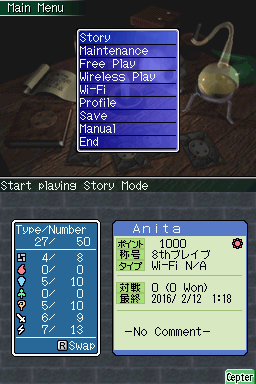
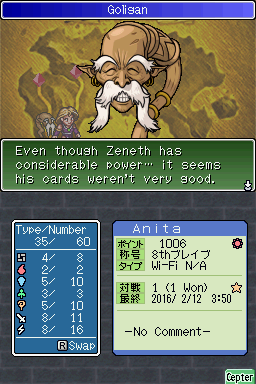
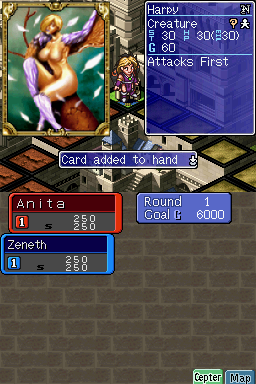

Media
culdcept DS (english patch) (junkraat)
External links
- Project Wiki - http://culdcept.referata.com/wiki/Main_Page (archived)
- Romhacking.net - https://www.romhacking.net/translations/2579
- GBAtemp - https://gbatemp.net/threads/culdcept-ds-open-translation.144206
- GBAtemp - https://gbatemp.net/threads/request-culdcept-ds.109841/post-1841122
