More actions
No edit summary |
No edit summary |
||
| (17 intermediate revisions by the same user not shown) | |||
| Line 1: | Line 1: | ||
{{Infobox DS Homebrews | {{Infobox DS Homebrews | ||
|title=Tomodachi Collection | |title=Tomodachi Collection | ||
|image= | |image=Tomodachicollectionpatch2.png | ||
|description= | |description=Tomodachi Collection DS English patch (partially translated). | ||
|author=jjjewel | |author=jjjewel | ||
|lastupdated=2020/10/04 | |lastupdated=2020/10/04 | ||
| Line 8: | Line 8: | ||
|version=0.80 | |version=0.80 | ||
|license=Mixed | |license=Mixed | ||
|download=https://dlhb.gamebrew.org/ | |download=https://dlhb.gamebrew.org/dshomebrew2/tomodachicollectionrev080.zip | ||
|website=https://gbatemp.net/threads/unfinished-tomodachi-collection-english-translation-patch.357438/ | |website=https://gbatemp.net/threads/unfinished-tomodachi-collection-english-translation-patch.357438/ | ||
}} | }} | ||
This is an English translation patch for Tomodachi Collection is a virtual life simulation game for the Nintendo DS. | This is an English translation patch for Tomodachi Collection is a virtual life simulation game for the Nintendo DS. | ||
| Line 44: | Line 43: | ||
|} | |} | ||
How to apply the patch: | |||
* | * Run the TomodachiCollectionRev080.exe program. | ||
* | * Drag and drop clean (unmodified) Tomodachi Collection v1.1 on the screen of the program you opened. | ||
* | * Wait a little bit and a window will popup asking you where to save your patched rom. | ||
* Click "Save" and wait until you see the "Patching Done!" window, then click "OK". | |||
==User guide== | ==User guide== | ||
| Line 53: | Line 53: | ||
A lot of things in this game won't sound like proper English due to the Japanese language structure and some limitation in hacking. And the game won't automatically change capitalization so there will be words in the middle of a sentence that start with capital letters. | A lot of things in this game won't sound like proper English due to the Japanese language structure and some limitation in hacking. And the game won't automatically change capitalization so there will be words in the middle of a sentence that start with capital letters. | ||
Some mini-games require that you know Japanese in order to play | Some mini-games require that you know Japanese in order to play (just make some guesses then. You can win items from other mini-games). | ||
If you name your character with romanized katakana, it will show up as Japanese katakana in some parts of the game ( | If you name your character with romanized katakana, it will show up as Japanese katakana in some parts of the game (e.g. Job diagnosis). | ||
Connection Mode was not tested (where you can connect and transfer characters and items to other DS or Wii). | Connection Mode was not tested (where you can connect and transfer characters and items to other DS or Wii). | ||
| Line 62: | Line 62: | ||
Use the Katakana font (Japanese sound) instead of English alphabets to get your name pronounced the way you want because the game can't pronounce English name. | Use the Katakana font (Japanese sound) instead of English alphabets to get your name pronounced the way you want because the game can't pronounce English name. | ||
English names will be pronounced letter by letter instead ( | English names will be pronounced letter by letter instead (e.g. "Kay" is pronounced as K-A-Y. You should use Japanese equivalent sound of "KE E" or "KE I" instead). | ||
Use this chart for sounds with ゙ or ゚ (the buttons below Kata): | Use this chart for sounds with ゙ or ゚ (the buttons below Kata): | ||
| Line 100: | Line 100: | ||
==External links== | ==External links== | ||
* Author's website - https://sites.google.com/site/otomeundercover/non-otome-projects/tomodachi-ds | * Author's website - https://sites.google.com/site/otomeundercover/non-otome-projects/tomodachi-ds | ||
* GBAtemp - https://gbatemp.net/threads/unfinished-tomodachi-collection-english-translation-patch.357438 | |||
* Romhacking.net - https://www.romhacking.net/translations/2053 | * Romhacking.net - https://www.romhacking.net/translations/2053 | ||
[[Category:DS homebrew rom hacks]] | [[Category:DS homebrew rom hacks]] | ||
Latest revision as of 07:07, 21 August 2024
| Tomodachi Collection | |
|---|---|
 | |
| General | |
| Author | jjjewel |
| Type | Translations |
| Version | 0.80 |
| License | Mixed |
| Last Updated | 2020/10/04 |
| Links | |
| Download | |
| Website | |
This is an English translation patch for Tomodachi Collection is a virtual life simulation game for the Nintendo DS.
Most of the game contents have been translated, except for: job descriptions, Mii News (about half of them were translated) and songs (some translated text in the lyric might be cut off in the middle but it will show up in full when you select it).
Installation
| Game information | |
|---|---|
| Japanese title | トモダチコレクション |
| English title | Tomodachi Collection |
| ROM information | |
| File | 5297 - Tomodachi Collection (Japan) (Rev 1) |
| CRC32 | 60C49745 |
| MD5 | 7AB6ACD97168F6D70E953A9C8057337C |
| SHA-1 | F37D5FF0E3444CF3FAB38890EFB71F4F14C96994 |
How to apply the patch:
- Run the TomodachiCollectionRev080.exe program.
- Drag and drop clean (unmodified) Tomodachi Collection v1.1 on the screen of the program you opened.
- Wait a little bit and a window will popup asking you where to save your patched rom.
- Click "Save" and wait until you see the "Patching Done!" window, then click "OK".
User guide
Translation notes
A lot of things in this game won't sound like proper English due to the Japanese language structure and some limitation in hacking. And the game won't automatically change capitalization so there will be words in the middle of a sentence that start with capital letters.
Some mini-games require that you know Japanese in order to play (just make some guesses then. You can win items from other mini-games).
If you name your character with romanized katakana, it will show up as Japanese katakana in some parts of the game (e.g. Job diagnosis).
Connection Mode was not tested (where you can connect and transfer characters and items to other DS or Wii).
About player's name
Use the Katakana font (Japanese sound) instead of English alphabets to get your name pronounced the way you want because the game can't pronounce English name.
English names will be pronounced letter by letter instead (e.g. "Kay" is pronounced as K-A-Y. You should use Japanese equivalent sound of "KE E" or "KE I" instead).
Use this chart for sounds with ゙ or ゚ (the buttons below Kata):
KA KI KU KE KO add ゙ = GA GI GU GE GO SA SI SU SE SO add ゙ = ZA ZI ZU ZE ZO TA TI TU TE TO add ゙ = DA DI DU DE DO HA HI HU HE HO add ゙ = BA BI BU BE BO add ゚ = PA PI PU PE PO
Screenshots
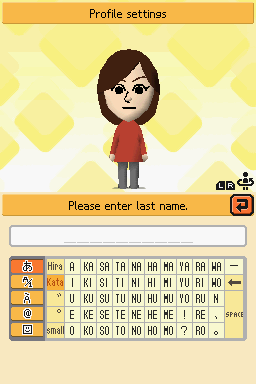
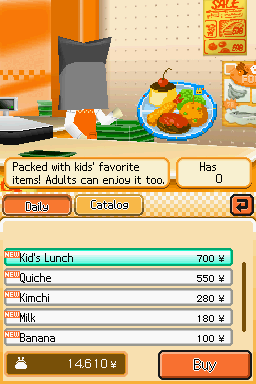
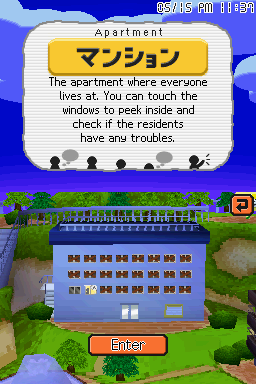

Compatibility
The game only works on some specific flashcart and firmware because of its anti-piracy protection. If it freezes when you configure your character (after you name your island), then it doesn't work on your cart. You need to upgrade the firmware, etc. to make it work.
For emulators, it didn't work on No$GBA but worked on DesMuMe.
It was also tested by the author with a R4 card, it didn't work with YSMenu but worked with R4 Woods.
Credits
- Translation/Programming/Graphic editing: jjjewel.
- Beta testers: AmuletCross, chocobikies, jinny-jin, MisaChan, xMimii.
- Programs used in this project: Console Tool, CrystalTile2, Light Patcher, NDS Editor/kiwi.DS, NFTRedit, Tinke.
