More actions
No edit summary |
m (Text replacement - "Category:Homebrew handheld emulator on PSP" to "") |
||
| (5 intermediate revisions by the same user not shown) | |||
| Line 1: | Line 1: | ||
{{Infobox PSP Homebrews | {{Infobox PSP Homebrews | ||
|title=OSwan PSP | |title=OSwan PSP | ||
|image= | |image=Oswanpsprei2.png | ||
|description= | |description=WonderSwan emulator that has good compatibility and speed (no sound). | ||
|author=REi | |author=REi | ||
|lastupdated=2005/06/08 | |lastupdated=2005/06/08 | ||
| Line 8: | Line 8: | ||
|version=0.01 | |version=0.01 | ||
|license=Mixed | |license=Mixed | ||
|download=https://dlhb.gamebrew.org/psphomebrew/oswanpsprei.7z | |download=https://dlhb.gamebrew.org/psphomebrew/oswanpsprei.7z?k33p0fil35 | ||
|website=http://psp-news.dcemu.co.uk/oswan.shtml | |website=http://psp-news.dcemu.co.uk/oswan.shtml | ||
}} | }} | ||
This is a PSP port of Oswan, a Bandai WonderSwan/WonderSwan Color emulator developed by David Raingeard. | This is a PSP port of Oswan, a Bandai WonderSwan/WonderSwan Color emulator developed by David Raingeard. | ||
==Installation== | ==Installation== | ||
Create an appropriate folder on the Memory Sitck, example | Create an appropriate folder on the Memory Sitck, example ms0:/PSP/GAME/WSC/. | ||
Place the EBOOT.PBP file and the ROM you want to run in the WSC folder. | Place the EBOOT.PBP file and the ROM you want to run in the WSC folder. | ||
| Line 68: | Line 67: | ||
==External links== | ==External links== | ||
* DCEmu - http://psp-news.dcemu.co.uk/oswan.shtml | * DCEmu - http://psp-news.dcemu.co.uk/oswan.shtml | ||
Latest revision as of 06:15, 8 Mayıs 2024
| OSwan PSP | |
|---|---|
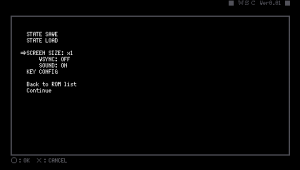 | |
| General | |
| Author | REi |
| Type | Handheld |
| Version | 0.01 |
| License | Mixed |
| Last Updated | 2005/06/08 |
| Links | |
| Download | |
| Website | |
This is a PSP port of Oswan, a Bandai WonderSwan/WonderSwan Color emulator developed by David Raingeard.
Installation
Create an appropriate folder on the Memory Sitck, example ms0:/PSP/GAME/WSC/.
Place the EBOOT.PBP file and the ROM you want to run in the WSC folder.
It does not support ZIP files, also ROM file size must be less than 4MB.
User guide
State Save is saved in the same location as the ROM (with .SAV extension).
Controls
Circle - A
Cross - B
Up/Right/Down/Left - X1/X2/X3/X4
Triangle/R/Square/L - Y1/Y2/Y3/Y4
Start - Start
Select - Select
Screenshots


Known issues
- There is no sound and no SAVE function.
- The operation is still unstable.
- Not all buttons are supported.
- The settings cannot be recorded.
- Some items are not working in the menu.
Changelog
v0.01 2005/06/09
- Changed to pochi's icon.
- Added menu.
- Added full screen.
- Added StatSave.
- Varies internal changes (source).
v0.00 2005/06/03
Credits
- Based on the source of oswan0.7.
- RIN source.
- Source of GB FILE SELECTOR.
- And others.
- pochi's icon.
