More actions
(Created page with "{{Infobox PSP Homebrews}} "{{Infobox PSP Homebrews |title=nullDC-PSP |image=nulldcpsp2.png |description=An open-source Dreamcast emulator. |author=drk//Raziel (skmp), xiro...") |
m (Text replacement - "Category:PSP homebrew emulators" to "") |
||
| (9 intermediate revisions by the same user not shown) | |||
| Line 1: | Line 1: | ||
{{Infobox PSP Homebrews | |||
|title=nullDC-PSP | |title=nullDC-PSP | ||
|image= | |image=Nulldcpsp2.png | ||
|description= | |description=Dreamcast emulator. | ||
|author=drk//Raziel (skmp), xiro, hlide | |author=drk//Raziel (skmp), xiro, hlide | ||
|lastupdated=2021/08/19 | |lastupdated=2021/08/19 | ||
| Line 9: | Line 8: | ||
|version=1.2.1 | |version=1.2.1 | ||
|license=Mixed | |license=Mixed | ||
|download=https://dlhb.gamebrew.org/psphomebrew/nulldcpsp.7z | |download=https://dlhb.gamebrew.org/psphomebrew/nulldcpsp.7z?k33p0fil35 | ||
|website=https://psp-archive.github.io/nulldce-psp | |website=https://psp-archive.github.io/nulldce-psp | ||
|source=https://github.com/PSP-Archive/nulldce-psp | |source=https://github.com/PSP-Archive/nulldce-psp | ||
| Line 26: | Line 25: | ||
==Installation== | ==Installation== | ||
These DC Bios files are needed in the data folder: | |||
* dc_boot.bin | * dc_boot.bin | ||
* dc_flash.bin | * dc_flash.bin | ||
Only games in the .gdi format are supported for now. Place the files for each individual game within a separate folder, and move the folder to /nullDC-PSP/discs/. The list of available games will then appear when you boot the emulator. | Only games in the .gdi format are supported for now. Place the files for each individual game within a separate folder, and move the folder to /nullDC-PSP/discs/. | ||
The list of available games will then appear when you boot the emulator. | |||
==User guide== | ==User guide== | ||
| Line 44: | Line 45: | ||
==Screenshots== | ==Screenshots== | ||
https://dlhb.gamebrew.org/psphomebrew/nulldcpsp3.png | https://dlhb.gamebrew.org/psphomebrew/nulldcpsp3.png | ||
https://dlhb.gamebrew.org/psphomebrew/nulldcpsp5.png | https://dlhb.gamebrew.org/psphomebrew/nulldcpsp5.png | ||
| Line 54: | Line 53: | ||
==Compatibility== | ==Compatibility== | ||
NullDCPSP requires 64 Mb of memory to function. Because of that, it is only compatible with PSP-2000 | NullDCPSP requires 64 Mb of memory to function. Because of that, it is only compatible with PSP-2000 (slim model) or above. | ||
And will not boot on the original PSP-1000. | And will not boot on the original PSP-1000. | ||
| Line 65: | Line 64: | ||
* Reddit - https://www.reddit.com/r/PSP/comments/p75vvq/update_2_nulldcpsp_dreamcast_emulator | * Reddit - https://www.reddit.com/r/PSP/comments/p75vvq/update_2_nulldcpsp_dreamcast_emulator | ||
* Emulation General Wiki - https://emulation.gametechwiki.com/index.php/NullDC_PSP | * Emulation General Wiki - https://emulation.gametechwiki.com/index.php/NullDC_PSP | ||
Latest revision as of 06:02, 8 Mayıs 2024
| nullDC-PSP | |
|---|---|
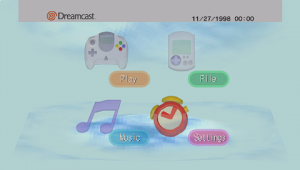 | |
| General | |
| Author | drk//Raziel (skmp), xiro, hlide |
| Type | Console |
| Version | 1.2.1 |
| License | Mixed |
| Last Updated | 2021/08/19 |
| Links | |
| Download | |
| Website | |
| Source | |
nullDC is a Dreamcast emulator for PSP, written in C++.
The emulator was originally developed in 2008 by drk//Raziel (aka skmp). The source code was lost for many years; it was finally compiled and restored by xiro and hlide in 2021. It is currently in an experimental stage.
Features
- GDI format support.
- DC CPU Downclock.
- Underclock AICA.
- AICA Hack.
- New XMB UI.
- Running with Interpreter.
Installation
These DC Bios files are needed in the data folder:
- dc_boot.bin
- dc_flash.bin
Only games in the .gdi format are supported for now. Place the files for each individual game within a separate folder, and move the folder to /nullDC-PSP/discs/.
The list of available games will then appear when you boot the emulator.
User guide
See the game compatibility list or add a new entry to the list.
Note: The on-screen frame rate is calculated through Vblank - which does not always correspond to the actual frame rate.
Controls
Triangle (as the emulator is botting) - Start the Dreamcast bios
L/R - Change idle time
Screenshots
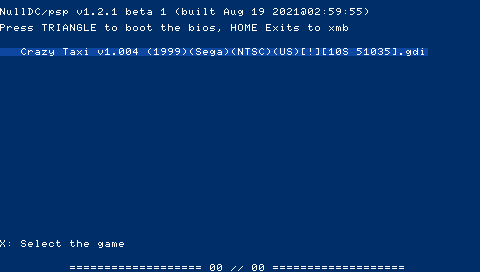

Media
nullDC on PSP (ExPsy)
Compatibility
NullDCPSP requires 64 Mb of memory to function. Because of that, it is only compatible with PSP-2000 (slim model) or above.
And will not boot on the original PSP-1000.
Known issues
Many games are playable but low FPS. No sound support.
External links
- GitHub - https://github.com/PSP-Archive/nulldce-psp
- Reddit - https://www.reddit.com/r/PSP/comments/p75vvq/update_2_nulldcpsp_dreamcast_emulator
- Emulation General Wiki - https://emulation.gametechwiki.com/index.php/NullDC_PSP
