More actions
No edit summary |
|||
| (11 intermediate revisions by the same user not shown) | |||
| Line 1: | Line 1: | ||
{{Infobox PSP Homebrews | {{Infobox PSP Homebrews | ||
|title=JellyCar | |title=JellyCar | ||
|image= | |image=Jellycarpsp2.jpg | ||
|description=Port of JellyCar, | |description=Port of JellyCar, a platform racing game, to the PSP. | ||
|author=Marcin Ploska (Drakon) | |author=Marcin Ploska (Drakon) | ||
|lastupdated=2008/11/30 | |lastupdated=2008/11/30 | ||
|type= | |type=Platform | ||
|version=1.1 | |version=1.1 | ||
|license=Mixed | |license=Mixed | ||
|download=https://dlhb.gamebrew.org/psphomebrew/jellycarpsp.7z | |download=https://dlhb.gamebrew.org/psphomebrew/jellycarpsp.7z?k33p0fil35 | ||
|website= | |website=https://marcinp.xyz/?page_id=22 | ||
}} | }} | ||
JellyCar is a homebrew game port ported by Marcin Ploska (aka drakon), who also created [[LameCraft PSP|LameCraft for the PSP]], to various consoles that can run homebrew such as the PSP, Wii and the | JellyCar is a homebrew game port ported by Marcin Ploska (aka drakon), who also created [[LameCraft PSP|LameCraft for the PSP]], to various consoles that can run homebrew such as the PSP, [[JellyCar_Wii|Wii]] and the [[JellyCar Vita|PS Vita]]. | ||
The game was rewritten from C# to C++ (adapted from the Xbox Live Indie game originally developed by Walaber). | The game was rewritten from C# to C++ (adapted from the Xbox Live Indie game originally developed by Walaber). | ||
| Line 35: | Line 33: | ||
===Custom Skin=== | ===Custom Skin=== | ||
You must prepare 4 images - big car,small car,big tire, small tire and put them in /Assets/Car_Skins/. | |||
Next you must add one line to the car_skins.xml, example: | |||
<code><Skin name="Car 65" chassisSmall="carSmall.png" chassisBig="carBig.png" tireSmall="tireSmall.png" tireBig="tireBig.png" /></code> | |||
===Level Editor=== | ===Level Editor=== | ||
| Line 47: | Line 47: | ||
Importing the map: | Importing the map: | ||
* Once you made your own super map, select "Save All" to save whole map in a folder (example name "super_map.scene"). | * Once you made your own super map, select "Save All" to save whole map in a folder (example name "super_map.scene"). | ||
* Copy all generated files to Assets/Scenes/, when you are creating objects try to gave them some unique names. | * Copy all generated files to /Assets/Scenes/, when you are creating objects try to gave them some unique names. | ||
* Open scene_list.xml in any text editor. This contain the list of all maps. You then need to add your own line ex: | * Open scene_list.xml in any text editor. This contain the list of all maps. You then need to add your own line ex: | ||
* <code><Scene name="Super Map" file="super_map.scene" thumb="supermap" /></code> | |||
** name - name of your map. | ** name - name of your map. | ||
** file - file with your map. | ** file - file with your map. | ||
| Line 56: | Line 56: | ||
Adding image file: | Adding image file: | ||
* It must be .png image, 96x96 pixels size. With name that you declared in scene_list.xml file, e.g. supermap.png. | * It must be .png image, 96x96 pixels size. With name that you declared in scene_list.xml file, e.g. supermap.png. | ||
* Put that file in Assets/Texture/. | * Put that file in /Assets/Texture/. | ||
** A quick way to do so is to just run the game without that image file of your level. | ** A quick way to do so is to just run the game without that image file of your level. | ||
** Navigate your map in menu - there will be name but no image. | ** Navigate your map in menu - there will be name but no image. | ||
| Line 115: | Line 115: | ||
==External links== | ==External links== | ||
* Author's website - https://marcinp.xyz/?page_id=22 | |||
* Author's website - [https://web.archive.org/web/20090201010526/http://drakon.xxl-web.pl/ https://drakon.xxl-web.pl] (archived) | * Author's website - [https://web.archive.org/web/20090201010526/http://drakon.xxl-web.pl/ https://drakon.xxl-web.pl] (archived) | ||
* QuickJump - http://forums.qj.net/psp-development-forum/145708-release-jellycar-psp.html | * QuickJump - http://forums.qj.net/psp-development-forum/145708-release-jellycar-psp.html | ||
Latest revision as of 14:22, 24 Haziran 2024
| JellyCar | |
|---|---|
 | |
| General | |
| Author | Marcin Ploska (Drakon) |
| Type | Platform |
| Version | 1.1 |
| License | Mixed |
| Last Updated | 2008/11/30 |
| Links | |
| Download | |
| Website | |
JellyCar is a homebrew game port ported by Marcin Ploska (aka drakon), who also created LameCraft for the PSP, to various consoles that can run homebrew such as the PSP, Wii and the PS Vita.
The game was rewritten from C# to C++ (adapted from the Xbox Live Indie game originally developed by Walaber).
Features
- Soft-body physics.
- 20 levels to play.
- Smooth gameplay with 60 fps.
- Ability to use level editor from PC version to make some new levels.
Installation
Package contains:
- JellyCar Version 1.1 for PSP Slim and PSP Fat.
- JellyCar Level Editor.
User guide
Gameplay
The game is about driving a squishy car through squishy worlds, trying to reach the exit.
It features soft body physics for all of the objects in the world. Also your car can transform for a limited time to aid progression through the level.
Custom Skin
You must prepare 4 images - big car,small car,big tire, small tire and put them in /Assets/Car_Skins/.
Next you must add one line to the car_skins.xml, example:
<Skin name="Car 65" chassisSmall="carSmall.png" chassisBig="carBig.png" tireSmall="tireSmall.png" tireBig="tireBig.png" />
Level Editor
Creating the map:
- Install the level editor. Once it is completed, you will gain access to tutorial on using editor, made by walaber.
- You can use it to open all maps from JellyCar PSP, they are in Assets/Scenes/ folder, .scene files.
- Try to change them, experiment on them to see how they work and make your own special map.
Importing the map:
- Once you made your own super map, select "Save All" to save whole map in a folder (example name "super_map.scene").
- Copy all generated files to /Assets/Scenes/, when you are creating objects try to gave them some unique names.
- Open scene_list.xml in any text editor. This contain the list of all maps. You then need to add your own line ex:
<Scene name="Super Map" file="super_map.scene" thumb="supermap" />- name - name of your map.
- file - file with your map.
- thumb - file with image that will be shown in menu.
Adding image file:
- It must be .png image, 96x96 pixels size. With name that you declared in scene_list.xml file, e.g. supermap.png.
- Put that file in /Assets/Texture/.
- A quick way to do so is to just run the game without that image file of your level.
- Navigate your map in menu - there will be name but no image.
- Run map and take screen in the game - use tool like remoteJoy or other.
- Now just make your nice miniature from screenshot and put in in Assets/Texture/.
- Now if you will start the game and navigate in menu to your map you will see name of the map and image.
FAQ
Q. How do I reset the best times for each level?
Delete the file "scores.xml".
Controls
Analog - Accelerate
Square - Transform Car
Cross - Revert Map
Triangle - Pause, Quit
R/L - Rotate the car slightly
Circle - Zoom out/in
Screenshots
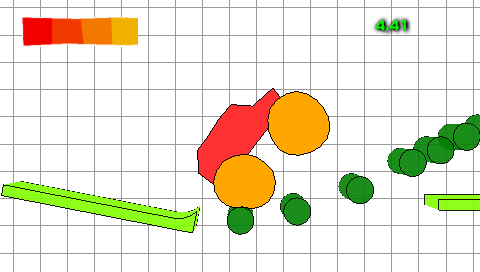
Media
JellyCar 1.1 for PSP (Marcin Płoska)
Known issues
No music because physic engine is eating CPU too much which would slow down the game too much.
Currently there is no additional Select map in game.
Changelog
v1.1
- 10 new levels.
- Map reverse - press X while playing.
- Best jump record - when jumping in the air - jump length will be count.
- Car skins - dress car in some nice skin(skins can be easily add by user.
- 2.5 D - no more flat 2D we are going in 2.5D.
Credits
Thanks to all the beta testers who helped test the game.
Thanks to the following people who contributed levels to this release:
- CheezCB (from the creators.xna.com forums) - "The Big Wheel", "Jello Fortress", "Box Towers".
- Zygote (from ziggyware.com forums) - "Beware The Spikes".
Thanks to Walaber for his Great game and support in whole development process of PSP version.
Thanks to Shadow (shd16[@]interia[.]pl) for his graphics and trailer.
Thanks to NoVy and whole psp-team.pl community for support.
External links
- Author's website - https://marcinp.xyz/?page_id=22
- Author's website - https://drakon.xxl-web.pl (archived)
- QuickJump - http://forums.qj.net/psp-development-forum/145708-release-jellycar-psp.html
