More actions
No edit summary |
m (Text replacement - "Category:3DS homebrew applications" to "") |
||
| (2 intermediate revisions by the same user not shown) | |||
| Line 1: | Line 1: | ||
{{Infobox 3DS Homebrews | {{Infobox 3DS Homebrews | ||
|title=Ultimate Web Forwarder Maker | |title=Ultimate Web Forwarder Maker | ||
|image= | |image=ultimatewebforwarder02.png | ||
|description=It creates a CIA file which launch the 3DS Web Browser at a specific Website. | |description=It creates a CIA file which launch the 3DS Web Browser at a specific Website. | ||
|author=Asdolo | |author=Asdolo | ||
| Line 40: | Line 40: | ||
==External links== | ==External links== | ||
* GBAtemp - https://gbatemp.net/threads/release-ultimate-web-forwarder-maker-for-3ds.439722 | * GBAtemp - https://gbatemp.net/threads/release-ultimate-web-forwarder-maker-for-3ds.439722 | ||
Latest revision as of 11:09, 6 Mayıs 2024
| Ultimate Web Forwarder Maker | |
|---|---|
 | |
| General | |
| Author | Asdolo |
| Type | Forwarders and Virtual Console Injectors |
| Version | 1.0 |
| License | Mixed |
| Last Updated | 2016/08/29 |
| Links | |
| Download | |
| Website | |
Ultimate Web Forwarder Maker for 3DS is a program that allows you to create a CIA file and launch the 3DS Web Browser at a specific Website.
Note: It only launches the 3DS Web Browser at a specific Website. This does not have an integrated Web Browser.
Installation
This program requires Microsoft .NET framework 4.5 to use.
Download also contains two CIAs, which launch the YouTube homepage and GBAtemp.net (made with this program by Thunder Kai).
User guide
To use:
- Open the program and complete the fields.
- Add the icon (48x48) and banner (256x128).
- Input a product code and title ID, press Create CIA.
- Then you can install the CIA in sdcard using any CIA manager.
Screenshots
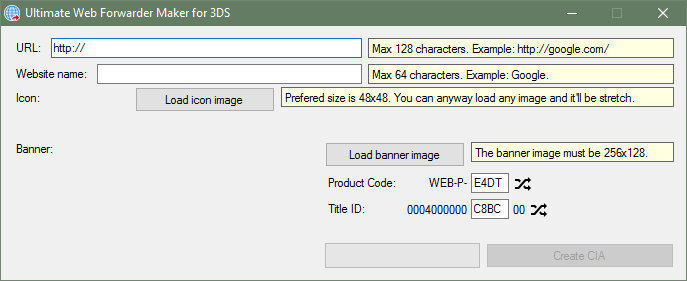
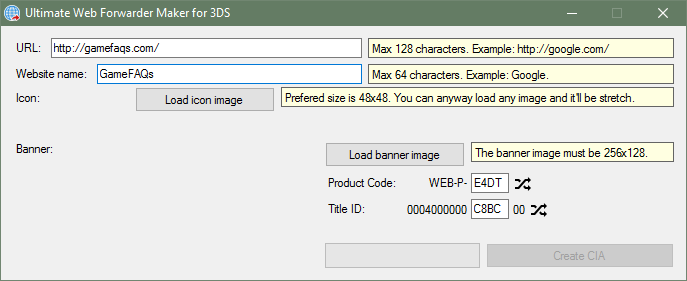
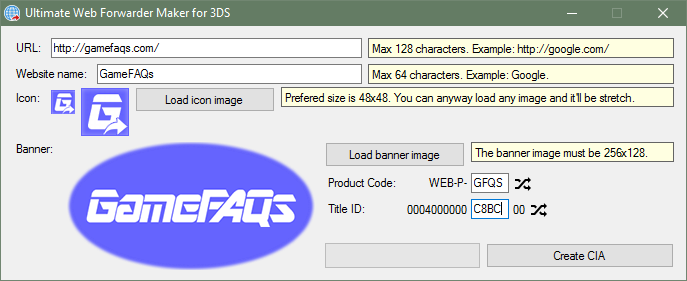
Changelog
v1.0
- Initial release.
