More actions
No edit summary |
m (Text replacement - "Category:Homebrew utility applications on 3DS" to "") |
||
| (4 intermediate revisions by the same user not shown) | |||
| Line 5: | Line 5: | ||
|author=svanheulen | |author=svanheulen | ||
|lastupdated=2016/01/16 | |lastupdated=2016/01/16 | ||
|type= | |type=Save Managers and Editors | ||
|version=1.2b | |version=1.2b | ||
|license=Mixed | |license=Mixed | ||
| Line 36: | Line 36: | ||
* GitHub - https://github.com/svanheulen/mhx_quest_importer | * GitHub - https://github.com/svanheulen/mhx_quest_importer | ||
* GBAtemp - https://gbatemp.net/threads/release-mhx-quest-importer.410108 | * GBAtemp - https://gbatemp.net/threads/release-mhx-quest-importer.410108 | ||
Latest revision as of 05:34, 6 Mayıs 2024
| MHX Quest Importer | |
|---|---|
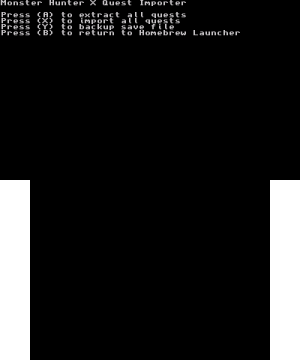 | |
| General | |
| Author | svanheulen |
| Type | Save Managers and Editors |
| Version | 1.2b |
| License | Mixed |
| Last Updated | 2016/01/16 |
| Links | |
| Download | |
| Website | |
| Source | |
| This application has been obsoleted by one or more applications that serve the same purpose, but are more stable or maintained. |
This homebrew can be used to import/export DLC quest directly from your Monster Hunter X save file.
Note: This homebrew has been superseded by MHX Data Manager.
Installation
Before using, please make sure you have a backup of your save file.
Extract the release zip file to the 3ds folder on your SD card, then place the quests that you want to import in to the import folder.
The quests you put in the import folder need to be named properly.
For instance, if your quest is using the quest ID 1010002, then the file needs to be named q1010002.arc.
User guide
The exported quests will be saved to the export folder.
A backup of your save file will be saved to the backup folder.
