More actions
m (Text replacement - "Category:PC utilities for 3DS homebrew" to "") |
|||
| (5 intermediate revisions by the same user not shown) | |||
| Line 1: | Line 1: | ||
{{Infobox 3DS Homebrews | {{Infobox 3DS Homebrews | ||
|title=CTRTool GUI | |title=CTRTool GUI | ||
|image= | |image=Ctrtoolgui2.png | ||
|description=Windows GUI for CTRTool. | |description=Windows GUI for CTRTool. | ||
|author=DylanWedman | |author=DylanWedman | ||
|lastupdated=2019/07/29 | |lastupdated=2019/07/29 | ||
|type= | |type=File Operation | ||
|version=1.3 | |version=1.3 | ||
|license=Mixed | |license=Mixed | ||
| Line 12: | Line 12: | ||
|source=https://github.com/dylwedma11748/CTRTool-GUI | |source=https://github.com/dylwedma11748/CTRTool-GUI | ||
}} | }} | ||
This is a GUI for CTRTool that is designed to make it easier to use. It is coded in Java so you will need to have it intalled your computer, also you will need to provide the official release of CTRTool or your own build of CTRTool. | This is a GUI for [[Project CTR 3DS|CTRTool]] that is designed to make it easier to use. It is coded in Java so you will need to have it intalled your computer, also you will need to provide the official release of CTRTool or your own build of CTRTool. | ||
==User guide== | ==User guide== | ||
| Line 21: | Line 21: | ||
==Screenshots== | ==Screenshots== | ||
https://dlhb.gamebrew.org/3dshomebrews/ctrtoolgui3.png | https://dlhb.gamebrew.org/3dshomebrews/ctrtoolgui3.png | ||
https://dlhb.gamebrew.org/3dshomebrews/ctrtoolgui4.png | https://dlhb.gamebrew.org/3dshomebrews/ctrtoolgui4.png | ||
https://dlhb.gamebrew.org/3dshomebrews/ctrtoolgui5.png | https://dlhb.gamebrew.org/3dshomebrews/ctrtoolgui5.png | ||
https://dlhb.gamebrew.org/3dshomebrews/ctrtoolgui6.png | https://dlhb.gamebrew.org/3dshomebrews/ctrtoolgui6.png | ||
| Line 69: | Line 72: | ||
* GitHub - https://github.com/dylwedma11748/CTRTool-GUI | * GitHub - https://github.com/dylwedma11748/CTRTool-GUI | ||
* GBAtemp - https://gbatemp.net/threads/ctrtool-gui.543062 | * GBAtemp - https://gbatemp.net/threads/ctrtool-gui.543062 | ||
Latest revision as of 04:33, 6 Mayıs 2024
| CTRTool GUI | |
|---|---|
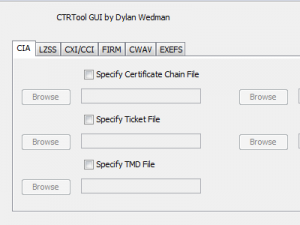 | |
| General | |
| Author | DylanWedman |
| Type | File Operation |
| Version | 1.3 |
| License | Mixed |
| Last Updated | 2019/07/29 |
| Links | |
| Download | |
| Website | |
| Source | |
This is a GUI for CTRTool that is designed to make it easier to use. It is coded in Java so you will need to have it intalled your computer, also you will need to provide the official release of CTRTool or your own build of CTRTool.
User guide
The .zip file allows you to directly import this project into Netbeans so you can easily view and edit it.
You will need to add the Absolute Layout library into the project, it comes with Netbeans so you can right-click on "Libraries", click on "Add Library...", proceed to add the Absolute Layout library.
Screenshots
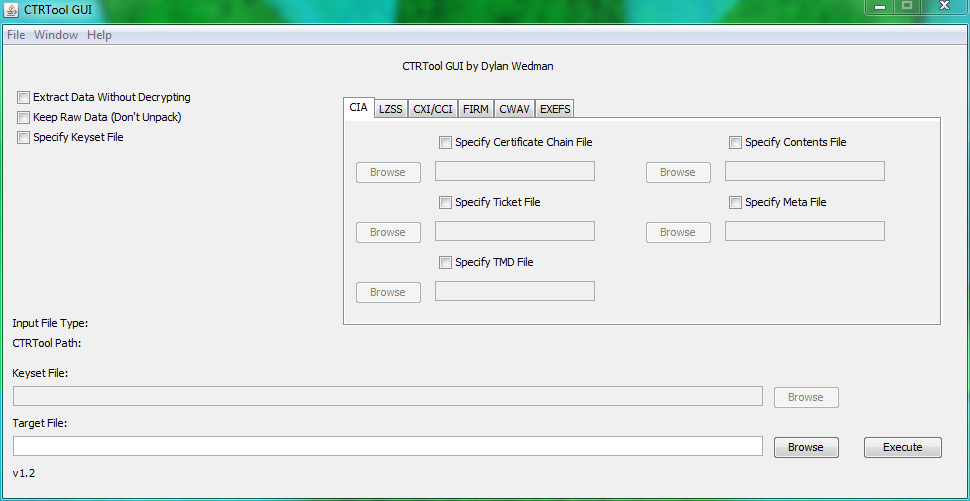
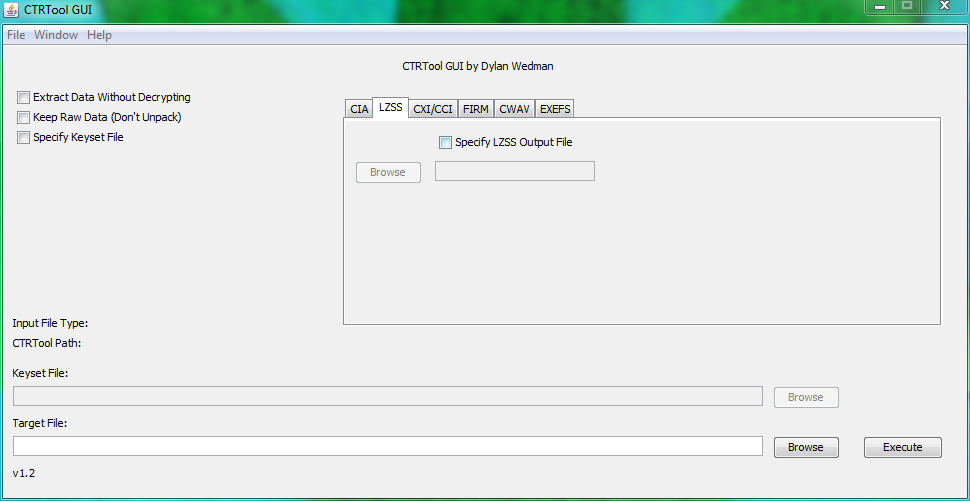
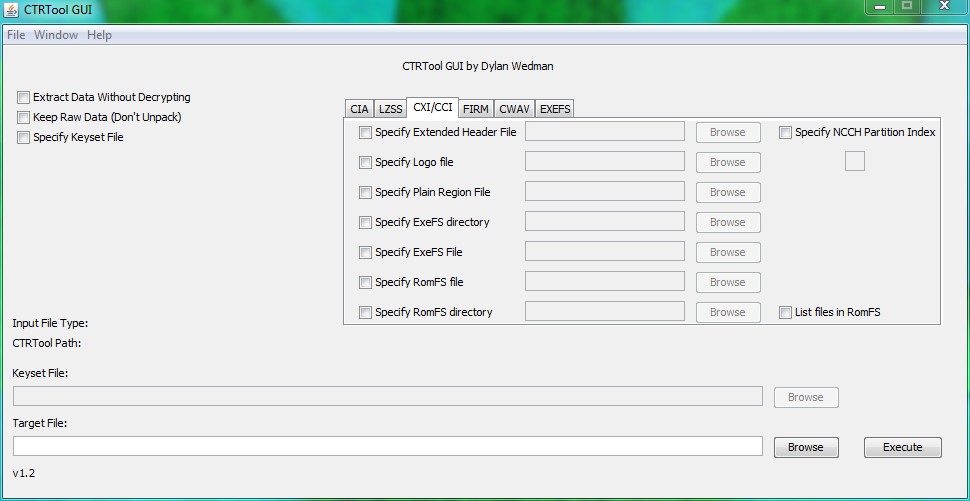
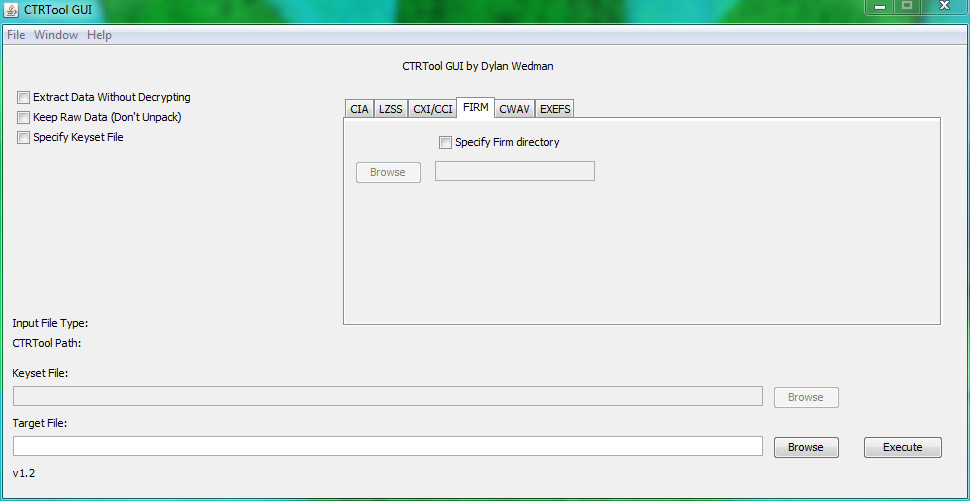
Changelog
v1.3
- Added Advanced Mode GUI.
- Added "Verify Hashes and Signatures" option.
- The update checker will now run as soon as the program launches.
- Added minor improvements to the update checker.
- Removed debug mode.
- Minor bug fixes.
v1.2
- Added support for NSCD files.
- Added support for NCCH files.
- Added support for exheader files.
- Added support for LZSS files.
- Added support for firm files.
- Added support for cwav files.
- Added support for ExeFS files.
- Added support for RomFS files.
- Added an update checker.
- Added the ability to download CTRTool from directly from this program.
- Added a Tabbed Pane with the new options for the new file formats.
- The file type for the target file is now shown on the Main GUI.
- Fixed incorrect command line arguments from previous release.
- Updated file checking system.
- CTRTool file chooser now goes to the last selected file if already set.
- Minor bug fixes.
v1.1
- Added Version Number on Main GUI.
- Added Changelog GUI.
- Log no longer shows up on it's own.
- Added Menu Bar on Main GUI.
- Added "Show Log", "Show Changelog", and "Change CTRTool File Path" buttons to the Menu Bar
- Added the ability to set the CTRTool file path before executing as well as changing it.
- Added simple checks for the Target, Keyset, and CTRTool Program files to see if they exist and are usable
- Removed "Extract" option from the Main GUI as it's the default action in CTRTool.
- Minor bug fixes.
v1.0
- This is the first release of this program, it is not complete and bugs may occur, soon more updates will come out with more features.
