More actions
No edit summary |
m (Text replacement - "Category:PC utilities for 3DS homebrew" to "") |
||
| (4 intermediate revisions by the same user not shown) | |||
| Line 1: | Line 1: | ||
{{Infobox 3DS Homebrews | {{Infobox 3DS Homebrews | ||
|title=PHPInstallMiiRepoAdmin | |title=PHPInstallMiiRepoAdmin | ||
|description= | |image=Phpinstallmiirepoadmin2.png | ||
|description=A web based admin tool for InstallMii | |||
|author=chaosjester | |author=chaosjester | ||
|lastupdated=2016/04/13 | |lastupdated=2016/04/13 | ||
| Line 93: | Line 94: | ||
* GBAtemp - https://gbatemp.net/threads/phpinstallmiirepo.417682 | * GBAtemp - https://gbatemp.net/threads/phpinstallmiirepo.417682 | ||
* GBAtemp - https://gbatemp.net/threads/wip-installmii-graphical-repository-downloader.406097/post-6196357 | * GBAtemp - https://gbatemp.net/threads/wip-installmii-graphical-repository-downloader.406097/post-6196357 | ||
Latest revision as of 04:25, 6 Mayıs 2024
| PHPInstallMiiRepoAdmin | |
|---|---|
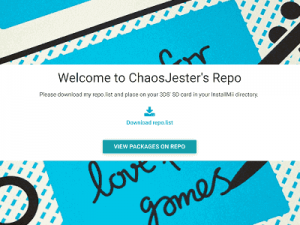 | |
| General | |
| Author | chaosjester |
| Type | PC Utilities |
| Version | 1.3a |
| License | Mixed |
| Last Updated | 2016/04/13 |
| Links | |
| Download | |
| Website | |
| Source | |
| This application has been obsoleted by one or more applications that serve the same purpose, but are more stable or maintained. |
This is a PHP admin tool to compile several files required by the InstallMii 3DS homebrew application.
This tool will create your repo.list, package.list and scrape information from .smdh files to create the packages.json.
While it is preferable to have an SMDH file available for scraping, this tool will still add an entry if none exists. Packages can be modified once imported.
The index has a download link to the repo.list, the package.list and packages.json files are all for the backend. Visit here for SQLite version.
User guide
Requirements
- InstallMii.
- A webserver running apache and PHP, this script is no longer OS dependent so Windows or Linux is fine.
- PHP >= 5.5 for Admin version.
- MySQL for Admin version.
- OR PHP SQLite3 for SQLITE version.
- A text editor to do some very minimal coinfig, Admin version has an installer so minimal manual config is required.
- FTP client to upload files to server.
- Homebrew apps on your server MUST be in the /3ds/ directory, example:
- If your repo is http://repo.example.com/ apps must be in http://repo.example.com/3ds.
- If in http://example.com/repo the 3ds directory must be in http://example.com/repo/3ds.
How to use
- Download latest release.
- You might need to create SQL database on your server, along with a user that has access to create tables and modify tables, though the installer may create them for you.
- Upload to webhost.
- Go to http://yourrepo.com/, you will be directed to the install page.
- On the install page, follow the directions to create the database and user.
- Head back to http://yourrepo.com/admin and ensure you can log in.
- Create additional admin accounts if required, otherwise it is advised to delete the /admin/install directory.
- Once in, the interface is pretty straight forward.
Screenshots
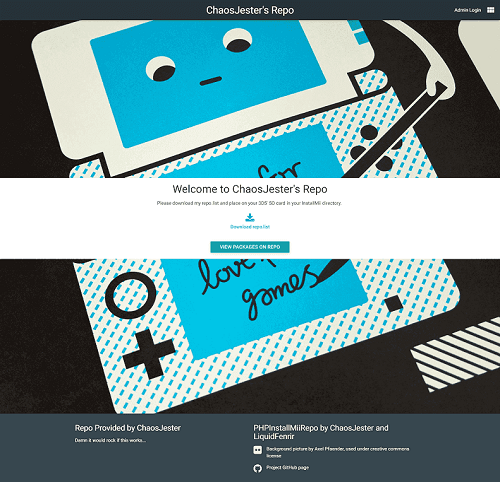
Known issues
Author text displays incorrect if there are any non-alphanumeric characters, though this may be an issue with InstallMii.
If the SMDH file is not the same name as the directory it is in, it is not scanned or scrapped.
Changelog
v1.3a
- Added a menu when viewing on a 3DS as the nice slide out menu does not work.
- It's fugly, but it works.
- Problem is that all the nice javascript stuff wont work on the 3DS browser for some reason.
v1.2
- Index page has been jazzed up a little, it now also has a button to display the current packages that are on the repo.
- In the admin side, there are a few tweeks, you can now see the packages as they are in the database and also in the packages.json file, same with the repo's and repo.list.
- Added a logout link on the slide out sidebar when on mobile.
- A few cosmetic changes and additions too.
v1.1
- Scanning SMDH files on "Generate Package Lists" page now also removes entry from the database for packages that have had their source files deleted.
- Rearranged the side bar menu.
- Put the sidebar code into its own file so it can be changed without having to edit each page (should have done that from day 1.).
v1.1b
- Fixed an issue with package names that contained apostrophes and possibly other control characters.
- In fixing that issue, also added some MySQL string escapes on package scanning to prevent code injection.
v1.1a
- Removed: Add Custom Package page.
- Removed due to new function to delete non existent packages, if you added a custom package and ran the scan on the "Generate Repo Files" page, it would remove your custom packages.
v1.0
- Added in a lot of stuff, ability to create more than 1 repo entry in the repo.list. Created a pretty awesome install page and basically got everything working as expected.
v0.1
- Initial release, only thing to do is to add a repo.list management page.
Credits
- simonepsp for creating InstallMii.
- LiquidFenrir for the awesome PHP skills (ie, pretty much creating everything from scratch based on a few concepts I came up with in a totally convoluted crazy way and making them easier and platform independent).
- ChaosJester for core concept and index page, Admin version development.
