More actions
No edit summary |
m (Text replacement - "Category:PC utilities for 3DS homebrew" to "") |
||
| (3 intermediate revisions by the same user not shown) | |||
| Line 1: | Line 1: | ||
{{Infobox 3DS Homebrews | {{Infobox 3DS Homebrews | ||
|title=png2bclim | |title=png2bclim | ||
|image= | |image=png2bclim3.png | ||
|description=(3DS) BCLIM Converter (to/from PNG). | |description=(3DS) BCLIM Converter (to/from PNG). | ||
|author=kwsch | |author=kwsch | ||
|lastupdated=2014/10/12 | |lastupdated=2014/10/12 | ||
|type= | |type=File Operation | ||
|version=1.1.0 | |version=1.1.0 | ||
|license=Mixed | |license=Mixed | ||
| Line 34: | Line 34: | ||
==External links== | ==External links== | ||
* GitHub - https://github.com/kwsch/png2bclim | * GitHub - https://github.com/kwsch/png2bclim | ||
Latest revision as of 04:23, 6 May 2024
| png2bclim | |
|---|---|
 | |
| General | |
| Author | kwsch |
| Type | File Operation |
| Version | 1.1.0 |
| License | Mixed |
| Last Updated | 2014/10/12 |
| Links | |
| Download | |
| Website | |
| Source | |
png2bclim is a BCLIM Converter (to/from PNG).
User guide
Convert PNG to BCLIM:
- Drag & Drop (or via the Open Button) to convert a PNG to BCLIM.
- Output format should be specified via the ComboBox dropdowns.
- A new BCLIM file will be saved in the same directory as "new_[filename].bclim".
Convert BCLIM to PNG:
- Drag & Drop (or via the Open Button) to convert a BCLIM to PNG.
- Input format should be automatically detected, note this program currently does not support bclim creation for Ericsson Compressed BCLIMs (etc1/etc1A4) or HILO8.
- A new PNG file will be saved in the same directory as "[filename].png".
Screenshots
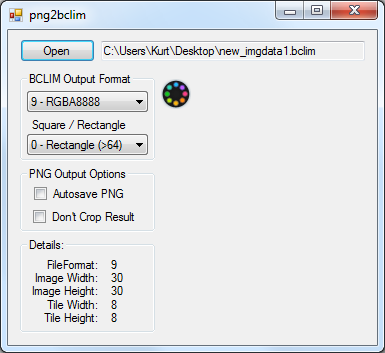
Changelog
v1.1.0
- Adding ETC1(A4) to PNG conversion. BCLIM creation not supported.
External links
- GitHub - https://github.com/kwsch/png2bclim
