More actions
(Created page with "{{Infobox homebrew | title = TimeHack | image = File:Timehackds.png | type = Puzzle | version = 1.0 | licence = Mixed | author = Martaper |...") |
No edit summary |
||
| (20 intermediate revisions by the same user not shown) | |||
| Line 1: | Line 1: | ||
{{Infobox | {{Infobox DS Homebrews | ||
| title | |title=TimeHack | ||
| image | |image=timehack.png | ||
| type | |description=Edit the margin to hack a timer. | ||
| version | |author=Martaper | ||
| | |lastupdated=2011/08/25 | ||
| | |type=Puzzle | ||
| website | |version=1.0 | ||
|license=Mixed | |||
|download=https://dlhb.gamebrew.org/dshomebrew2/timehack.rar | |||
}} | |website=http://nds.scenebeta.com/noticia/timehack | ||
}} | |||
TimeHack is a DS homebrew puzzle game about hacking a timer, with additional options that enable you to edit the margin of error and hide the indicator to make the game more challenging. | |||
It was showcased in the Scenery Beta 2011 (NDS Games). | |||
== | ==Uer guide== | ||
The objective is to stop a timer and getting it as close as possible to the number requested within 3 attempts. | |||
You can change the margin of error down to 0 to increase the difficulty of the game. | |||
It also allows you to hide the counter, the indicator for the number of your attempts, as well as amount that you have missed or exceeded over the reached target. | |||
==Controls== | ==Controls== | ||
Stylus - | Stylus - Full control | ||
Up/Down - | Up/Down - Change margin of error | ||
A - | A - Start/stop the counter | ||
R - | R - Hide attempts and numbers to reach target | ||
L - Hide counter | L - Hide counter | ||
<!--==Screenshots== | |||
https://dlhb.gamebrew.org/dshomebrew/timehack2.png | |||
https://dlhb.gamebrew.org/dshomebrew/timehack3.png--> | |||
<!--BEGIN Online Emulator Section--> | |||
==Online emulator== | |||
{{EmulatorJS Main | |||
|width=515px | |||
|height=384px | |||
|EJS_backgroundImage=https://dlhb.gamebrew.org/dshomebrew/timehack3.png | |||
|EJS_core=desmume2015 | |||
|EJS_gameName=TimeHack | |||
|EJS_gameUrl=https://dlhb.gamebrew.org/onlineemulators/nds/timehack.7z | |||
}} | |||
{{DS Control Settings}} | |||
<!--END Online Emulator Section--> | |||
==Compatibility== | ==Compatibility== | ||
Tested on | Tested on DSTT/TTDS (firmware 1.17a12). | ||
[[Category: | ==External links== | ||
* SceneBeta - http://nds.scenebeta.com/noticia/timehack | |||
[[Category:Scenery Beta 2011]] | |||
Latest revision as of 07:06, 21 August 2024
| TimeHack | |
|---|---|
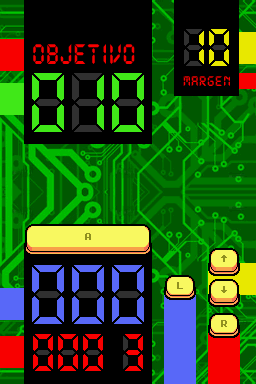 | |
| General | |
| Author | Martaper |
| Type | Puzzle |
| Version | 1.0 |
| License | Mixed |
| Last Updated | 2011/08/25 |
| Links | |
| Download | |
| Website | |
TimeHack is a DS homebrew puzzle game about hacking a timer, with additional options that enable you to edit the margin of error and hide the indicator to make the game more challenging.
It was showcased in the Scenery Beta 2011 (NDS Games).
Uer guide
The objective is to stop a timer and getting it as close as possible to the number requested within 3 attempts.
You can change the margin of error down to 0 to increase the difficulty of the game.
It also allows you to hide the counter, the indicator for the number of your attempts, as well as amount that you have missed or exceeded over the reached target.
Controls
Stylus - Full control
Up/Down - Change margin of error
A - Start/stop the counter
R - Hide attempts and numbers to reach target
L - Hide counter
Online emulator
| Nintendo DS | Keyboard |
|---|---|
Compatibility
Tested on DSTT/TTDS (firmware 1.17a12).
External links
- SceneBeta - http://nds.scenebeta.com/noticia/timehack
