More actions
No edit summary |
m (Text replacement - "Category:3DS homebrew rom hacks" to "") |
||
| (7 intermediate revisions by the same user not shown) | |||
| Line 1: | Line 1: | ||
{{Infobox 3DS Homebrews | {{Infobox 3DS Homebrews | ||
|title=tcpGecko dotNet | |title=tcpGecko dotNet for 3ds | ||
|image= | |image=Tcpgeckodotnet3ds2.png | ||
|description=A 3DS Utility using a network connection. | |description=A 3DS Utility using a network connection. | ||
|author=Nanquitas | |author=Nanquitas | ||
|lastupdated=2017/03/10 | |lastupdated=2017/03/10 | ||
|type= | |type=Hack Utilities | ||
|version=2017 | |version=2017 | ||
|license=Mixed | |license=Mixed | ||
|download=https://dlhb.gamebrew.org/3dshomebrews/ | |download=https://dlhb.gamebrew.org/3dshomebrews/tcpgeckodotnet3ds.7z | ||
|website=https://gbatemp.net/threads/release-tcpgecko-dotnet-for-3ds.463998 | |website=https://gbatemp.net/threads/release-tcpgecko-dotnet-for-3ds.463998 | ||
|source=https://github.com/Nanquitas/tcp-gecko-dotnet | |source=https://github.com/Nanquitas/tcp-gecko-dotnet | ||
| Line 14: | Line 14: | ||
tcpGecko dotNet for 3DS is a 3DS utility using a network connection. | tcpGecko dotNet for 3DS is a 3DS utility using a network connection. | ||
This is a mod/port of Chadderz121's [https://github.com/Chadderz121/tcp-gecko-dotnet | This is a mod/port of Chadderz121's WiiU Version of [https://github.com/Chadderz121/tcp-gecko-dotnet tcpGecko] that allow you to create cheat. The basics read/write has been edited, on the other hand, no debug functions is currently available (breakpoint/watchpoint/thread/pause etc). | ||
To be able to use it, you need to use the [https:// | To be able to use it, you need to use the [https://gbatemp.net/threads/release-tcpgecko-dotnet-for-3ds.463998/post-7453766 modified ntr.bin]. | ||
==Features== | ==Features== | ||
| Line 37: | Line 37: | ||
Cheat codes are managed per ID, the 1st one you will sent will have for example the ID 0, in the textbox put "0" and choose the action you want to do with this cheatcode. | Cheat codes are managed per ID, the 1st one you will sent will have for example the ID 0, in the textbox put "0" and choose the action you want to do with this cheatcode. | ||
If you want to quickly test some cheats, you can use the ActionReplay handler [ | If you want to quickly test some cheats, you can use the ActionReplay handler [[NTRGeckoCheat 3DS|NTRGeckoCheat]] builtin this mod (also made by Nanquitas). | ||
===Notes=== | ===Notes=== | ||
| Line 43: | Line 43: | ||
A button is added to fetch the current memory regions of the game so no need to disconnect/reconnect to refresh it (by Mega-Mew). | A button is added to fetch the current memory regions of the game so no need to disconnect/reconnect to refresh it (by Mega-Mew). | ||
==Screenshots== | |||
https://dlhb.gamebrew.org/3dshomebrews/tcpgeckodotnet3ds3.png | |||
https://dlhb.gamebrew.org/3dshomebrews/tcpgeckodotnet3ds4.png | |||
https://dlhb.gamebrew.org/3dshomebrews/tcpgeckodotnet3ds5.png | |||
https://dlhb.gamebrew.org/3dshomebrews/tcpgeckodotnet3ds6.png | |||
==Media== | ==Media== | ||
| Line 70: | Line 79: | ||
* GitHub - https://github.com/Nanquitas/NTRGeckoCheat | * GitHub - https://github.com/Nanquitas/NTRGeckoCheat | ||
* GBAtemp - https://gbatemp.net/threads/release-tcpgecko-dotnet-for-3ds.463998 | * GBAtemp - https://gbatemp.net/threads/release-tcpgecko-dotnet-for-3ds.463998 | ||
Latest revision as of 06:08, 6 Mayıs 2024
| tcpGecko dotNet for 3ds | |
|---|---|
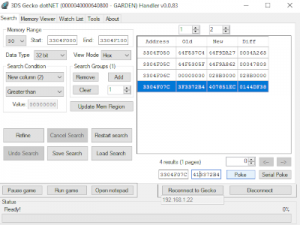 | |
| General | |
| Author | Nanquitas |
| Type | Hack Utilities |
| Version | 2017 |
| License | Mixed |
| Last Updated | 2017/03/10 |
| Links | |
| Download | |
| Website | |
| Source | |
tcpGecko dotNet for 3DS is a 3DS utility using a network connection.
This is a mod/port of Chadderz121's WiiU Version of tcpGecko that allow you to create cheat. The basics read/write has been edited, on the other hand, no debug functions is currently available (breakpoint/watchpoint/thread/pause etc).
To be able to use it, you need to use the modified ntr.bin.
Features
- Cheat searcher.
- Live memory viewer/editor.
- RAM dumper.
- AR/Gateshark codes support.
Installation
From the zip, extract the ntr.bin (modified by Nanquitas to work with this tool) to the root of the SD card.
User guide
Boot the application, and when you launch a game press D-Pad left.
Your screen will flash blue and green and be stuck on the loading screen. When it happen, just connect the client to the 3DS, and the game will continue.
Cheat codes
Supports AR/Gateshark codes.
Cheat codes are managed per ID, the 1st one you will sent will have for example the ID 0, in the textbox put "0" and choose the action you want to do with this cheatcode.
If you want to quickly test some cheats, you can use the ActionReplay handler NTRGeckoCheat builtin this mod (also made by Nanquitas).
Notes
Some games have a dynamic memory layout and while the application fetch the current memory regions of the game when it connects to the 3DS, it can change later on.
A button is added to fetch the current memory regions of the game so no need to disconnect/reconnect to refresh it (by Mega-Mew).
Screenshots
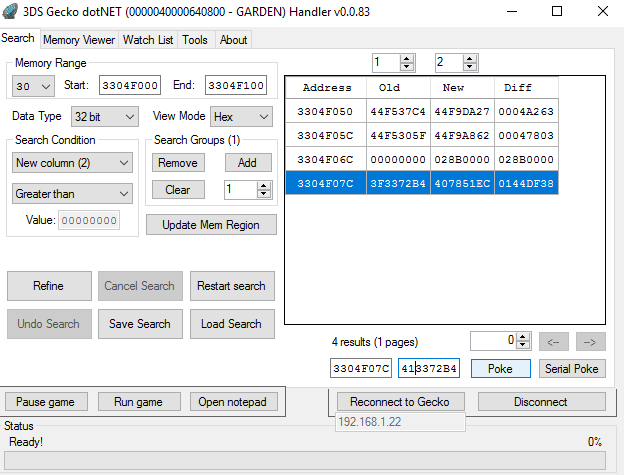
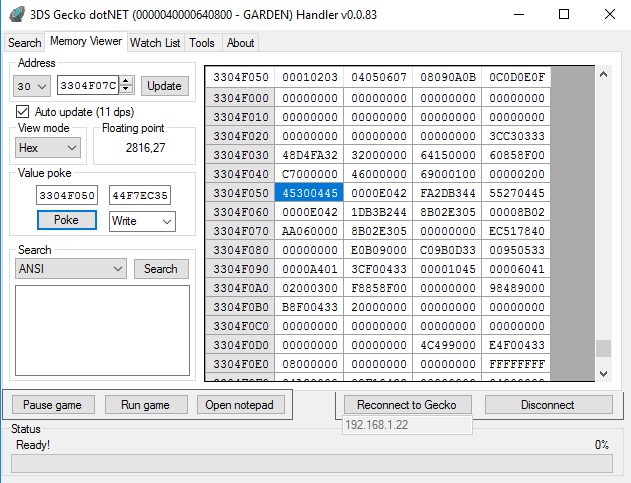
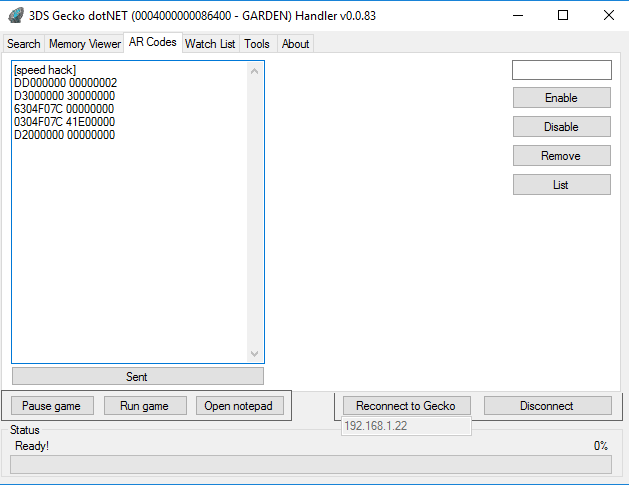
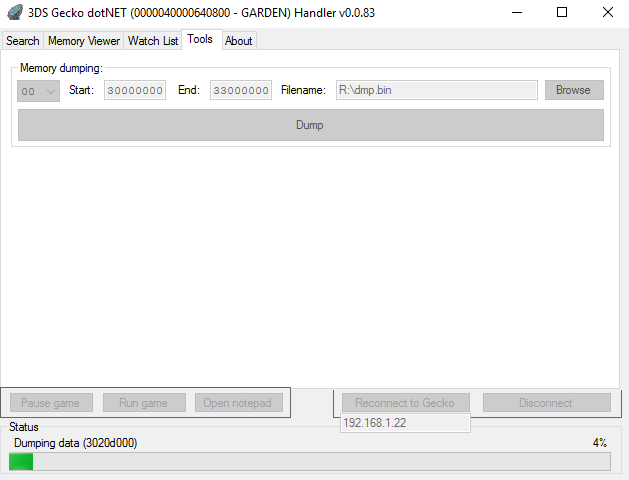
Media
Hyrule Warriors TCP Gecko dotNet Tutorial (VoiD_Kura)
Compatibility
Does not work with Mode3, so only regular game on Old3DS.
New3DS don't have any limitation (except for Zelda OOT, which does not support wireless features).
Known issues
When you go to the Viewer tab without having selected a region in the first tab, it can disconnect you. You must first choose a region in the first tab to avoid that.
When you got a red screen on the 3DS, it means that an operation failed (often it's a bad address), and the server preferred to disconnect instead of making the 3DS crash. Just reconnect and everything should be fine (might need you to close and reopen the tcp gecko app if you're unlucky).
Credits
- Nanquitas - tcpGecko Mod to work with the 3ds & a mod of NTR to make Gecko working on NTR.
- cell9 - NTR CFW.
- Mega-Mew - minor change of the application.
- Chadderz - mod of tcpGecko to make it work on the WiiU (Wii -> WiiU -> 3DS).
- And many others.
