More actions
No edit summary |
m (Text replacement - "Category:3DS homebrew emulators" to "") |
||
| (3 intermediate revisions by the same user not shown) | |||
| Line 8: | Line 8: | ||
|version=0.4 | |version=0.4 | ||
|license=Mixed | |license=Mixed | ||
|download=https://dlhb.gamebrew.org/3dshomebrews/vex3ds.7z | |download=https://dlhb.gamebrew.org/3dshomebrews/vex3ds.7z?k33p0fil35 | ||
|website=https://github.com/nop90/Vex3DS | |website=https://github.com/nop90/Vex3DS | ||
|source=https://github.com/nop90/Vex3DS | |source=https://github.com/nop90/Vex3DS | ||
| Line 17: | Line 17: | ||
==Installation== | ==Installation== | ||
In | In the zip file there is a Vex3DS folder with the program in 3dsx format. This folder have to be placed in the 3DS folder. | ||
There is also a Vectrex folder to be placed in the root of the SD. This folder has 3 subfolder: | There is also a Vectrex folder to be placed in the root of the SD. This folder has 3 subfolder: | ||
| Line 83: | Line 83: | ||
* GBAtemp - https://gbatemp.net/threads/release-vex3ds-vectrex-emulator.420721 | * GBAtemp - https://gbatemp.net/threads/release-vex3ds-vectrex-emulator.420721 | ||
* GBAtemp - https://gbatemp.net/threads/release-handy-3ds-atari-lynx-emulator.394329/page-12#post-6201887 | * GBAtemp - https://gbatemp.net/threads/release-handy-3ds-atari-lynx-emulator.394329/page-12#post-6201887 | ||
Latest revision as of 06:00, 6 Mayıs 2024
| Vex3DS | |
|---|---|
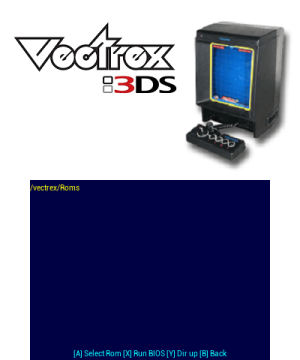 | |
| General | |
| Author | nop90 |
| Type | Console |
| Version | 0.4 |
| License | Mixed |
| Last Updated | 2016/04/15 |
| Links | |
| Download | |
| Website | |
| Source | |
Vex3DS is an emulator of Vectrex, a home video game console that uses vectorial graphics released in November 1982.
The original code is from vecx by Valavan Manohararajah.
Installation
In the zip file there is a Vex3DS folder with the program in 3dsx format. This folder have to be placed in the 3DS folder.
There is also a Vectrex folder to be placed in the root of the SD. This folder has 3 subfolder:
- Roms - Where you can put roms and overlays.
- Bios - Where the emulator seraches bios.dat (the BIOS file free for non commercial use) and bios.png files (included in the zip).
- Skin - This folder contains the default image for the menu top screen.
Attached there is also a zip file with a set of overlays resized for the 3DS.
A romset to be used with these overlays can be downloaded here. Roms can have .bin or .vec extension.
User guide
Starting the program you can either select a ROM to run, or run the default ROM in the bios.
While running a ROM you can change the screen view. In the rotated view, the direction keys are rotated too.
Speed is almost 50FPS on most games using frameskip 4.
Controls
Menu:
D-Pad - Scroll through options
A - Run a rom
B - Run default rom in the bios
In game:
Select - Change screen scaling
Start - Open menu
Screenshots
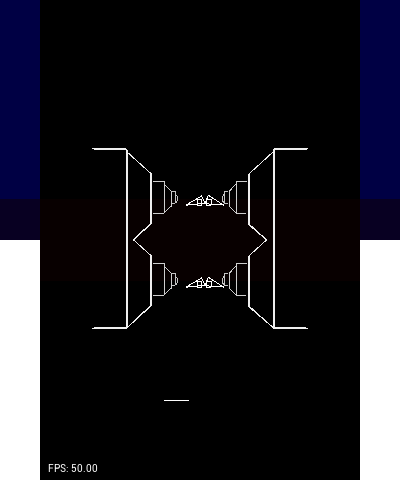
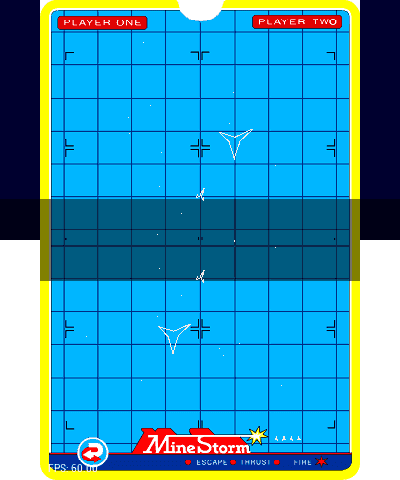
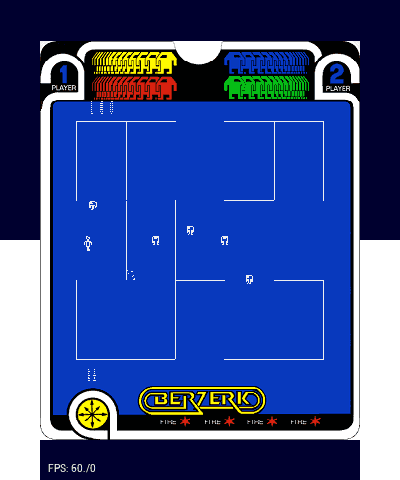
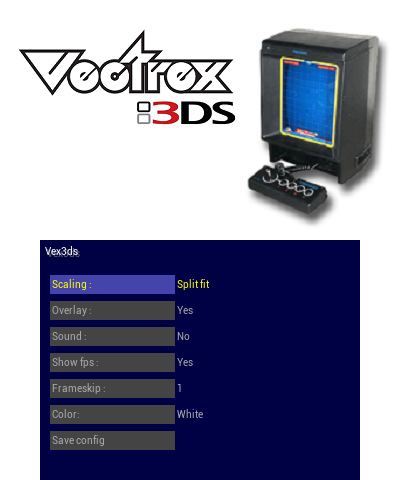
Known issues
Selecting the default bios rom with X key doesn't work.
Changelog
V0.4 2016/04/14
- Optimized emulator code for speed.
- Added GUI (grabbed from Handy3DS).
- Added sound.
V3 2016/03/31
- Fixed exiting to HB Launcher.
- Implemented some tweak on the emulator code.
- Fixed flickering.
- Fixed framerate count (was overstimated).
- Added support for .bin roms.
- Used a darker overlay for default ROM.
V0.2 2016/03/27
- Added ROM selection.
- Added overlay.
- Added view mode selection (SELECT Key).
V0.1 POC 2016/03/26
- First release.
