More actions
No edit summary |
m (Text replacement - "Category:Support the author" to "") |
||
| (9 intermediate revisions by the same user not shown) | |||
| Line 1: | Line 1: | ||
{{Infobox 3DS Homebrews | {{Infobox 3DS Homebrews | ||
|title=3DSSMS | |title=3DSSMS | ||
|image= | |image=3dssms5.png | ||
|description=SMSPlus to the 3DS. | |description=SMSPlus to the 3DS. | ||
|author=cpasjuste | |author=cpasjuste | ||
| Line 11: | Line 11: | ||
|website=https://gbatemp.net/threads/3dssms-sega-master-system-emulator.397916 | |website=https://gbatemp.net/threads/3dssms-sega-master-system-emulator.397916 | ||
|source=https://github.com/Cpasjuste/3dssms | |source=https://github.com/Cpasjuste/3dssms | ||
|donation=https://paypal.me/cpasjuste | |||
}} | }} | ||
This is an alpha port of SMSPlus, | This is an alpha port of SMSPlus, a Sega Master System/Game Gear Emulator, to the 3DS. | ||
==Installation== | ==Installation== | ||
| Line 19: | Line 20: | ||
* 3DSX - Use the .3dsx provided with the Homebrew Launcher. | * 3DSX - Use the .3dsx provided with the Homebrew Launcher. | ||
Put | Put roms in sdmc:/3ds/sms/roms/. | ||
Supports .sms, .gg and zipped roms. | |||
==Controls== | ==Controls== | ||
| Line 43: | Line 46: | ||
* GitHub - https://github.com/Cpasjuste/3dssms | * GitHub - https://github.com/Cpasjuste/3dssms | ||
* GBAtemp - https://gbatemp.net/threads/3dssms-sega-master-system-emulator.397916 | * GBAtemp - https://gbatemp.net/threads/3dssms-sega-master-system-emulator.397916 | ||
Latest revision as of 04:10, 17 Mayıs 2024
| 3DSSMS | |
|---|---|
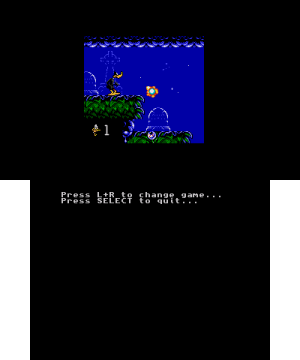 | |
| General | |
| Author | cpasjuste |
| Type | Console |
| Version | 0.3 |
| License | Mixed |
| Last Updated | 2015/10/01 |
| Links | |
| Download | |
| Website | |
| Source | |
| Support Author | |
This is an alpha port of SMSPlus, a Sega Master System/Game Gear Emulator, to the 3DS.
Installation
Available in 3DSX and CIA formats.
- CIA - Install the .cia with the CIA manager of your choice.
- 3DSX - Use the .3dsx provided with the Homebrew Launcher.
Put roms in sdmc:/3ds/sms/roms/.
Supports .sms, .gg and zipped roms.
Controls
L+R - Change game
Select - Quit
Screenshots

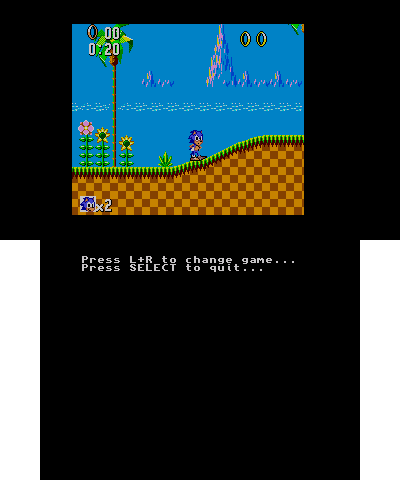
Known issues
No sound, 16 pixels cropped on each sides.
Changelog
v03
- Add preliminary sound support (still not perfect).
v02
- Fix exit emulator with .3dsx.
- Enable zipped rom's.
