More actions
No edit summary |
No edit summary |
||
| (17 intermediate revisions by the same user not shown) | |||
| Line 1: | Line 1: | ||
{{Infobox | {{Infobox DS Homebrews | ||
| title | |title=DSx86CFG | ||
| image | |image=Nds.png | ||
| type | |description=Custom configuration for DSx86 (DOS emulator for the DS). | ||
| version | |author=RyouArashi | ||
| | |lastupdated=2010/07/04 | ||
| | |type=Computer | ||
| website | |version=1.05 | ||
|license=Mixed | |||
| source | |download=https://dlhb.gamebrew.org/dshomebrew2/dsx86cfg_1.05.zip | ||
|website=http://code.google.com/p/dsx86cfg | |||
|source=http://code.google.com/p/dsx86cfg | |||
}} | }} | ||
Configuration utility for the [[DSx86|DSx86]] Emulator. It is a small 16bit DOS utility that runs directly inside DSx86. | Configuration utility for the [[DSx86|DSx86]] Emulator. It is a small 16bit DOS utility that runs directly inside DSx86. | ||
==Feature== | ==Feature== | ||
*Support for extended Scancodes introduced by DSx86 v0.20 | * Support for extended Scancodes introduced by DSx86 v0.20. | ||
*Removed "Direct" Screen Update option | * Removed "Direct" Screen Update option. | ||
*Win32 Compatibility Mode | * Win32 Compatibility Mode. | ||
==User guide== | ==User guide== | ||
Win32 Compatibility Mode: | '''Win32 Compatibility Mode:''' | ||
As of version 1.05 (r37), DSx86Cfg can also be used on 32 bit Windows versions. Start DSx86 with the command line. | As of version 1.05 (r37), DSx86Cfg can also be used on 32 bit Windows versions. Start DSx86 with the command line. | ||
Switch | Switch -win32 or run DSX86CFG.BAT included in the zip-file. | ||
==Known issues== | |||
2010/05/05 (Issue 3) - Comments inside DSx86.ini will not be preserved when saving. | |||
2010/05/25 (Issue 4) - Unknown Options will not be preserved when saving. | |||
2010/07/04 (Issue 5) - DSx86Cfg does not run on 64bit Windows Versions. | |||
04. | ==Changelog== | ||
'''Version 1.05 Revision 39 2010/07/04''' | |||
* New: Support for extended Scancodes introduced by DSx86 v0.20. | |||
* Removed: "Direct" Screen Update option. | |||
* New: Win32 Compatibility Mode. | |||
==External links== | |||
* Google Code - http://code.google.com/p/dsx86cfg | |||
Latest revision as of 12:38, 20 August 2024
| DSx86CFG | |
|---|---|
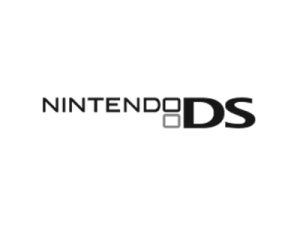 | |
| General | |
| Author | RyouArashi |
| Type | Computer |
| Version | 1.05 |
| License | Mixed |
| Last Updated | 2010/07/04 |
| Links | |
| Download | |
| Website | |
| Source | |
Configuration utility for the DSx86 Emulator. It is a small 16bit DOS utility that runs directly inside DSx86.
Feature
- Support for extended Scancodes introduced by DSx86 v0.20.
- Removed "Direct" Screen Update option.
- Win32 Compatibility Mode.
User guide
Win32 Compatibility Mode:
As of version 1.05 (r37), DSx86Cfg can also be used on 32 bit Windows versions. Start DSx86 with the command line.
Switch -win32 or run DSX86CFG.BAT included in the zip-file.
Known issues
2010/05/05 (Issue 3) - Comments inside DSx86.ini will not be preserved when saving.
2010/05/25 (Issue 4) - Unknown Options will not be preserved when saving.
2010/07/04 (Issue 5) - DSx86Cfg does not run on 64bit Windows Versions.
Changelog
Version 1.05 Revision 39 2010/07/04
- New: Support for extended Scancodes introduced by DSx86 v0.20.
- Removed: "Direct" Screen Update option.
- New: Win32 Compatibility Mode.
External links
- Google Code - http://code.google.com/p/dsx86cfg
