More actions
(Created page with "{{Infobox homebrew | title = Hexxagon DS | image = File:Hexxagonds.png | type = Board | version = 251009 | licence = Mixed | author = RyouA...") |
No edit summary |
||
| (16 intermediate revisions by the same user not shown) | |||
| Line 1: | Line 1: | ||
{{Infobox | {{Infobox DS Homebrews | ||
| title | |title=Hexxagon DS | ||
| image | |image=hexxagondsryou2.png | ||
| type | |description=Remake of an old DOS board game played on a hexagonal board. | ||
| version | |author=RyouArashi | ||
| | |lastupdated=2009/10/25 | ||
| | |type=Board | ||
| website | |version=251009 | ||
|license=Mixed | |||
|download=https://dlhb.gamebrew.org/dshomebrew2/hexxagonds_ryouarashi.zip | |||
}} | |website=http://ryouarashi.blogspot.com | ||
}} | |||
Hexxagon DS is a remake of an old DOS board game played on a hexagonal board. | Hexxagon DS is a remake of an old DOS board game played on a hexagonal board. | ||
==User guide== | ==User guide== | ||
Each turn a player can move one of his own pieces by duplicating it onto an adjacent tile or simply jumping one tile further. All enemy pieces next to the piece just moved will change color and turn into the player’s pieces. Once the board becomes full, the player with most pieces wins. | Each turn a player can move one of his own pieces by duplicating it onto an adjacent tile or simply jumping one tile further. | ||
All enemy pieces next to the piece just moved will change color and turn into the player’s pieces. Once the board becomes full, the player with most pieces wins. | |||
Click a piece to select it an show all possible moves for this piece. Click on a highlighted tile to move or re-click the piece to deselect. | |||
For green outlines to piece will duplicate, for yellow outlines it will jump. | |||
==Screenshots== | |||
https://dlhb.gamebrew.org/dshomebrew/hexxagondsryou.png | |||
https://dlhb.gamebrew.org/dshomebrew/hexxagondsryou3.png | |||
<!--BEGIN Online Emulator Section--> | |||
==Online emulator== | |||
{{EmulatorJS Main | |||
|width=515px | |||
|height=384px | |||
|EJS_backgroundImage=https://www.gamebrew.org/images/a/ae/Hexxagondsryou2.png | |||
|EJS_core=desmume2015 | |||
|EJS_gameName=Hexxagon DS | |||
|EJS_gameUrl=https://dlhb.gamebrew.org/onlineemulators/nds/hexxagondsryou.7z | |||
}} | |||
{{DS Control Settings}} | |||
<!--END Online Emulator Section--> | |||
==External links== | |||
* Author's website - http://ryouarashi.blogspot.com | |||
Latest revision as of 13:16, 20 August 2024
| Hexxagon DS | |
|---|---|
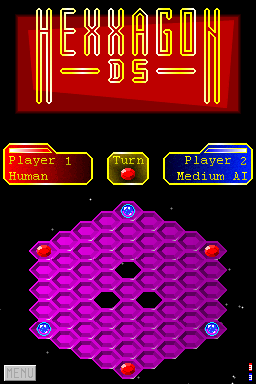 | |
| General | |
| Author | RyouArashi |
| Type | Board |
| Version | 251009 |
| License | Mixed |
| Last Updated | 2009/10/25 |
| Links | |
| Download | |
| Website | |
Hexxagon DS is a remake of an old DOS board game played on a hexagonal board.
User guide
Each turn a player can move one of his own pieces by duplicating it onto an adjacent tile or simply jumping one tile further.
All enemy pieces next to the piece just moved will change color and turn into the player’s pieces. Once the board becomes full, the player with most pieces wins.
Click a piece to select it an show all possible moves for this piece. Click on a highlighted tile to move or re-click the piece to deselect.
For green outlines to piece will duplicate, for yellow outlines it will jump.
Screenshots
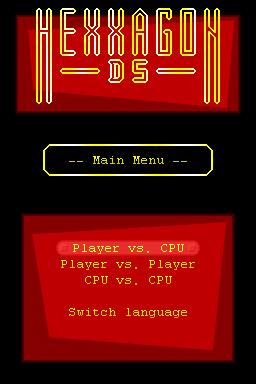
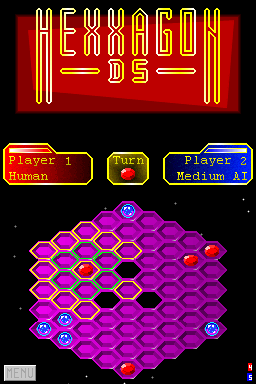
Online emulator
| Nintendo DS | Keyboard |
|---|---|
External links
- Author's website - http://ryouarashi.blogspot.com
