More actions
No edit summary |
No edit summary |
||
| (16 intermediate revisions by the same user not shown) | |||
| Line 1: | Line 1: | ||
{{Infobox 3DS Homebrews | {{Infobox 3DS Homebrews | ||
|title=EDuke3D | |title=EDuke3D | ||
|image= | |image=Eduke3d2.png | ||
|description=An unofficial port of EDuke32 for the 3DS. | |description=An unofficial port of EDuke32 for the 3DS. | ||
|author=MasterFeizz, updated by MrHuu | |author=MasterFeizz, updated by MrHuu | ||
|lastupdated=2021/03/16 | |lastupdated=2021/03/16 | ||
|type=Shooter | |type=Shooter | ||
|version=1.0-beta | |version=1.0-beta + Addons | ||
|license=Mixed | |license=Mixed | ||
|download= | |download=https://dlhb.gamebrew.org/3dshomebrews/eduke3d.7z?k33p0fil35 1.0-beta & Addons | ||
|website=https://gbatemp.net/threads/wip-duke-nukem-3d.402436 | |website=https://gbatemp.net/threads/wip-duke-nukem-3d.402436 | ||
|source=https://github.com/masterfeizz/EDuke3D | |source=https://github.com/masterfeizz/EDuke3D | ||
| Line 14: | Line 14: | ||
EDuke32 is a free homebrew game engine and source port of the classic PC first person shooter Duke Nukem 3D (Duke3D for short) to Windows, Linux, Mac OS X, FreeBSD and several handhelds. | EDuke32 is a free homebrew game engine and source port of the classic PC first person shooter Duke Nukem 3D (Duke3D for short) to Windows, Linux, Mac OS X, FreeBSD and several handhelds. | ||
EDuke3D is an unofficial port of EDuke32 to the 3DS. Originally released by MasterFeizz, it was updated by HrHuu to support expansion packs and music. | EDuke3D is an unofficial port of EDuke32 to the 3DS. Originally released by MasterFeizz, it was updated by HrHuu with addons to support expansion packs and music. | ||
==Installation== | ==Installation== | ||
Download contains the following verions: | Download contains the following verions: | ||
* EDuke3D 1.0-beta - Original by MasterFeizz. | * EDuke3D 1.0-beta - Original by MasterFeizz. | ||
* EDuke3D 3DSX - Updated with the latest ctrulib | * EDuke3D 3DSX - Updated with the latest ctrulib by [https://gbatemp.net/threads/wip-duke-nukem-3d.402436/post-7718204 MrHuu]. | ||
* eDuke3DS DEFS - Addons to run expansion packs and music | * eDuke3DS DEFS - Addons to run expansion packs and music by [https://gbatemp.net/threads/wip-duke-nukem-3d.402436/post-9402956 MrHuu]. | ||
To play the full version, you have to replace the included duke3d.grp with the one of the full version. | To play the full version, you have to replace the included duke3d.grp with the one of the full version. | ||
| Line 27: | Line 27: | ||
===Regular eDuke3d=== | ===Regular eDuke3d=== | ||
Copy the file structure of | Copy the file structure of eDuke3DS_DEFS.zip to your SD card. | ||
Extract EDuke3D-1.0-beta.zip, copy the files from the eduke3d subfolder to /3ds/eDuke3DS/ (touchpadOverlay.bin, keyboardOverlay.bin, eduke32.cfg and duke3d.grp). | |||
Copy the .3dsx file from | Copy the .3dsx file from EDuke3D_3DSX.zip to /3ds/eDuke3DS/ (overwrite any existing one). | ||
To include music, copy all music files to /3ds/eDuke3DS/addon/music/. | |||
Then launch the .xml shortcut from the | Then launch the .xml shortcut from the Homebrew Launcher. | ||
===Additional expansions=== | ===Additional expansions=== | ||
| Line 42: | Line 42: | ||
Copy music files to their respecive folders (e.g./3ds/eDuke3DS/addon/DukeDC/music/). | Copy music files to their respecive folders (e.g./3ds/eDuke3DS/addon/DukeDC/music/). | ||
Again, launch the appropriate .xml shortcut from the | Again, launch the appropriate .xml shortcut from the Homebrew Launcher. | ||
'''Note:''' Nuclear Winter requires both nwinter.grp and nwinter.con. | '''Note:''' Nuclear Winter requires both nwinter.grp and nwinter.con. | ||
| Line 91: | Line 91: | ||
* GBAtemp - https://gbatemp.net/threads/wip-duke-nukem-3d.402436/post-7718204 | * GBAtemp - https://gbatemp.net/threads/wip-duke-nukem-3d.402436/post-7718204 | ||
* GBAtemp - https://gbatemp.net/threads/wip-duke-nukem-3d.402436/post-9402956 | * GBAtemp - https://gbatemp.net/threads/wip-duke-nukem-3d.402436/post-9402956 | ||
Latest revision as of 13:57, 6 July 2024
| EDuke3D | |
|---|---|
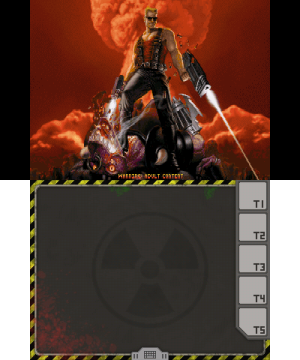 | |
| General | |
| Author | MasterFeizz, updated by MrHuu |
| Type | Shooter |
| Version | 1.0-beta + Addons |
| License | Mixed |
| Last Updated | 2021/03/16 |
| Links | |
| 1.0-beta & Addons Download | |
| Website | |
| Source | |
EDuke32 is a free homebrew game engine and source port of the classic PC first person shooter Duke Nukem 3D (Duke3D for short) to Windows, Linux, Mac OS X, FreeBSD and several handhelds.
EDuke3D is an unofficial port of EDuke32 to the 3DS. Originally released by MasterFeizz, it was updated by HrHuu with addons to support expansion packs and music.
Installation
Download contains the following verions:
- EDuke3D 1.0-beta - Original by MasterFeizz.
- EDuke3D 3DSX - Updated with the latest ctrulib by MrHuu.
- eDuke3DS DEFS - Addons to run expansion packs and music by MrHuu.
To play the full version, you have to replace the included duke3d.grp with the one of the full version.
To include music, music files have to be in .ogg format. All required audio files are defined in the provided *.def files, check them to make sure you have all required audio files.
Regular eDuke3d
Copy the file structure of eDuke3DS_DEFS.zip to your SD card.
Extract EDuke3D-1.0-beta.zip, copy the files from the eduke3d subfolder to /3ds/eDuke3DS/ (touchpadOverlay.bin, keyboardOverlay.bin, eduke32.cfg and duke3d.grp).
Copy the .3dsx file from EDuke3D_3DSX.zip to /3ds/eDuke3DS/ (overwrite any existing one).
To include music, copy all music files to /3ds/eDuke3DS/addon/music/.
Then launch the .xml shortcut from the Homebrew Launcher.
Additional expansions
Copy over the .grp file to their respective folders (e.g./3ds/eDuke3DS/addon/DukeDC/).
Copy music files to their respecive folders (e.g./3ds/eDuke3DS/addon/DukeDC/music/).
Again, launch the appropriate .xml shortcut from the Homebrew Launcher.
Note: Nuclear Winter requires both nwinter.grp and nwinter.con.
Screenshots
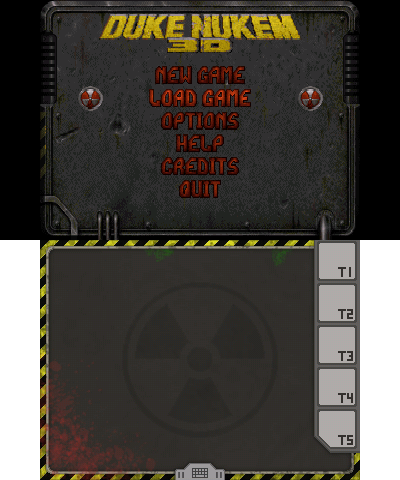
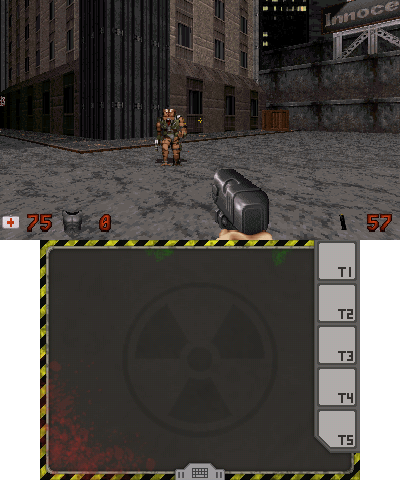
Compatibility
Tested on N3DS.
Changelog
v1.0-Beta
- Initial CIA release.
- Bugfixes (mostly memory management).
V1.0-Alpha2
- Fixes saving and loading issues.
- Fixes weird sounding music.
V1.0-Alpha
- New sound driver.
- Background music support (.ogg only).
- New touchscreen overlay.
V0.2.1
- Fixes red screen freeze when exiting the game.
V0.2
- Added OSK.
- Added circlepad, c-stick, and touchscreen input support.
- Improved audio.
v0.01
- Initial public release.
Credits
Felipe Izzo (MasterFeizz) - Main developer.
Thanks to:
- 3D Realms - Duke Nukem 3D.
- Everyone involved in the EDuke32 project.
- Smealum and everyone involved in the development of ctrulib.
