More actions
(Created page with "{{Infobox homebrew | title = Puzzle | image = File:Puzzle31ds.jpg | type = Puzzle | version = 3.1 | licence = Mixed | author = Neumann | we...") |
m (Text replacement - "|download=https://dlhb.gamebrew.org/dshomebrew/" to "|download=https://dlhb.gamebrew.org/dshomebrew2/") |
||
| (16 intermediate revisions by the same user not shown) | |||
| Line 1: | Line 1: | ||
{{Infobox | {{Infobox DS Homebrews | ||
| title | |title=Puzzle | ||
| image | |image=puzzleneu.png | ||
| type | |description=Square puzzles. | ||
| version | |author=Neumann | ||
| | |lastupdated=2007/07/01 | ||
| | |type=Puzzle | ||
| website | |version=3.1 | ||
| | |license=Mixed | ||
|download=https://dlhb.gamebrew.org/dshomebrew2/puzzleneu.7z | |||
}} | |website=http://www.playeradvance.org/forum/showthread.php?t=8480 | ||
|source=https://dlhb.gamebrew.org/dshomebrew2/puzzleneu.7z | |||
}} | |||
Puzzle (French) is a square tile puzzle game for the NDS. There are 5 puzzles in total. | |||
==User guide== | ==User guide== | ||
Reconstruct the image displayed on the upper screen. Each puzzle is divided into 48 pieces. | |||
During the game you can decrease or increase the brightness | During the game you can decrease or increase the brightness. | ||
==Controls== | ==Controls== | ||
Tap image - Start puzzle | |||
Tap piece or D-Pad - Slide puzzle | |||
L/R - Increase/decrease brightness | |||
==Screenshots== | |||
https://dlhb.gamebrew.org/dshomebrew/puzzleneu2.png | |||
https://dlhb.gamebrew.org/dshomebrew/puzzleneu3.png | |||
<!--BEGIN Online Emulator Section--> | |||
==Online emulator== | |||
{{EmulatorJS Main | |||
|width=515px | |||
|height=384px | |||
|EJS_backgroundImage=https://www.gamebrew.org/images/8/86/Puzzleneu.png | |||
|EJS_core=desmume2015 | |||
|EJS_gameName=Puzzle | |||
|EJS_gameUrl=https://dlhb.gamebrew.org/onlineemulators/nds/puzzleneu.7z | |||
}} | |||
{{DS Control Settings}} | |||
<!--END Online Emulator Section--> | |||
==Changelog== | ==Changelog== | ||
'''Version 3''' | '''Version 3''' | ||
* | * Choose between 5 images from menu. These 5 images can be changed. | ||
*During the game you can decrease or increase the brightness with the triggers. | * During the game you can decrease or increase the brightness with the triggers. | ||
==Credits== | ==Credits== | ||
Kukulcan, Mollusk | Kukulcan, Mollusk. | ||
==External links== | |||
* PlayerAdvance.org - http://www.playeradvance.org/forum/showthread.php?t=8480 | |||
Latest revision as of 11:10, 16 August 2024
| Puzzle | |
|---|---|
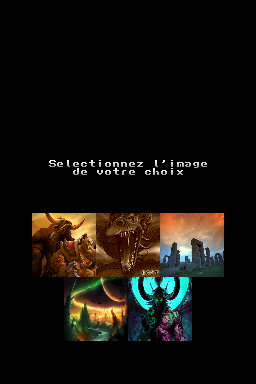 | |
| General | |
| Author | Neumann |
| Type | Puzzle |
| Version | 3.1 |
| License | Mixed |
| Last Updated | 2007/07/01 |
| Links | |
| Download | |
| Website | |
| Source | |
Puzzle (French) is a square tile puzzle game for the NDS. There are 5 puzzles in total.
User guide
Reconstruct the image displayed on the upper screen. Each puzzle is divided into 48 pieces.
During the game you can decrease or increase the brightness.
Controls
Tap image - Start puzzle
Tap piece or D-Pad - Slide puzzle
L/R - Increase/decrease brightness
Screenshots
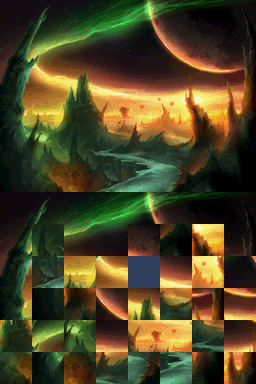
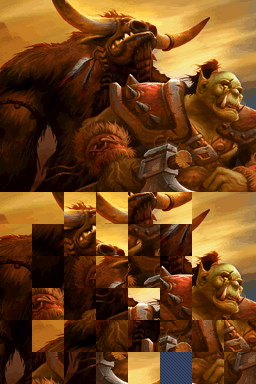
Online emulator
| Nintendo DS | Keyboard |
|---|---|
Changelog
Version 3
- Choose between 5 images from menu. These 5 images can be changed.
- During the game you can decrease or increase the brightness with the triggers.
Credits
Kukulcan, Mollusk.
External links
- PlayerAdvance.org - http://www.playeradvance.org/forum/showthread.php?t=8480
