More actions
m (Text replacement - "Category:Homebrew utility applications on 3DS" to "") |
|||
| (3 intermediate revisions by the same user not shown) | |||
| Line 5: | Line 5: | ||
|author=JK_(J-D-K) | |author=JK_(J-D-K) | ||
|lastupdated=2020/05/08 | |lastupdated=2020/05/08 | ||
|type= | |type=Save Managers and Editors | ||
|version=2020 | |version=2020 | ||
|license=Mixed | |license=Mixed | ||
| Line 125: | Line 125: | ||
* GitHub - https://github.com/J-D-K/JKSM | * GitHub - https://github.com/J-D-K/JKSM | ||
* GBAtemp - https://gbatemp.net/threads/release-jks-savemanager-homebrew-cia-save-manager.413143 | * GBAtemp - https://gbatemp.net/threads/release-jks-savemanager-homebrew-cia-save-manager.413143 | ||
Latest revision as of 05:35, 6 Mayıs 2024
| JK Save Manager - JKSM | |
|---|---|
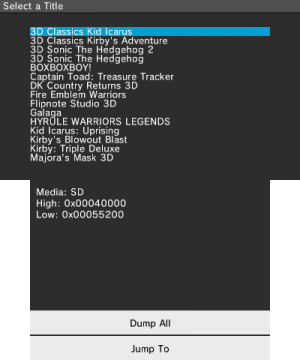 | |
| General | |
| Author | JK_(J-D-K) |
| Type | Save Managers and Editors |
| Version | 2020 |
| License | Mixed |
| Last Updated | 2020/05/08 |
| Links | |
| Download | |
| Website | |
| Source | |
JKSM, or JK's Save Manager, is a save manager for your 3DS. It allows you to backup and restore save files for 3DS cartridges, and 3DS eShop titles (including GB and GBC virtual console).
This is a rewrite that is based on the original's code. Currently it supports CFW and Rosalina.
Features
- Dump and Restore save data for 3DS titles.
- Dump and Restore extra data for 3DS titles.
- Dump and Restore data for system titles.
- Dump and Restore Boss extra data.
- Set Play Coins to any amount 300 or lower.
Installation
Installing
Available in 3DSX and CIA formats (use either one).
- CIA - Install the .cia with the CIA manager of your choice.
- 3DSX - Use the .3dsx provided with the Homebrew Launcher.
Building
Requires libctru, citro3d, citro2d, and 3ds-zlib.
User guide
When you select backup or restore, you will have to select or create a new slot. If you don't like the input screen, you can create the directories yourself inside the game's export folder.
- Save Data - Exported to SD:/JKSV/Saves/[Title]/[Slot Dir]
- ExtData - Exported to SD:/JKSV/ExtData/[Title]/[Slot Dir]
- System Save data - Exported to SD:/JKSV/SysSave/
- Boss ExtData - Exported to SD:/JKSV/Boss/
- Shared ExtData - Exported to sd/JKSV/Shared/[ID]/[DIR]
FAQ
Q. I press A and nothing happens?
This means one of two things usually:
- The first is that the game has not been started and/or given a chance to format its save data.
- The second is that this title saves to Extra Save Data or ExtData, like Fantasy Life or Monster Hunter Generations.
Q. I can't open the Extra Data for [Title], but I know it's there.
Some games with multiple versions, Pokemon and Fire Emblem Fates for example, save to an extra data archive that they all share.
This means it will require an additional redirect for these games before you can access it. JKSM does not enumerate the Extra Data, it uses the ID from the title to access it or test if it's there.
Q. What is MHGSV?
MHGSV is a save data tool specifically for Monster Hunter Generations.
- It is intended for people using homebrew only on official firmwares, as it detects you system's region and uses that to determine which archive to open.
- Using it on a US system with a JPN game for example will not work as it will try to open archive 0x1870 instead of 0x1554.
- It does not need an xml file or target, making it easier to work with if you only want quick save edits (available in the release thread).
Controls
A - Select
Y - Restore
X - Delete
Select - Adv. Mode
B - Back
Media
How to Backup and Install Your 3DS Games from Cartridges (So That's Gaming)
Known issues
Please see https://github.com/J-D-K/JKSM/issues.
Changelog
2020/05/08
- Dropped support for *hax.
- Cleaned up FS code.
- Favorites ported from switch.
- Fixed bug that caused extdata to not be backed up when dump all was used.
- Probably other stuff.
2018/12/20
- JKSM can now boot under targeted titles/hax again.
- Fixed crash when no titles are installed, but cart is inserted.
- NAND/System titles are also reloaded when Reload titles is selected.
- Note: This 3dsx and the zipped one are identical. The zip just includes the XML file to both target a title and trigger hax mode.
2018/08/19
- Has completely rewritten text wrapping.
- Adds title blacklisting. Pressing X on a title in your title menu will add it to a list that prevents it from showing anymore unless you alter or delete 'blacklist.txt' in your JKSV folder. There will be a pause while the title is removed to rewrite the cache with it gone.
- Manual multi-select is back. Pressing L will allow you to to select multiple titles if you don't want to dump everything in one go.
- SD browsing is back. Pressing Select while in the folder selection will allow you to access a more advanced SD browser.
- The top screen is the game's open data, bottom is SD.
- Pressing X will open a small menu of options, L and R switches between which menu is controlled/active.
- Opening the menu on the first dot will use the currently open directory as the root.
- If a more in depth guide to using this is needed, it will be re-written sometime.
2018/07/18
- Fixes a major memory leak missed previouly.
- Tweaks the menu item count up to 17 instead of 15.
- Reads and forces a cache update from previous versions. Sorry, but it's needed.
- Removes the leftover, unneeded UTF32 titles from previous versions.
- Adds '.' to the forbidden char list fixing Smash folders.
2018/07/12
- Titles are now filtered according to whether or not JKSM can open anything for them, save or extra data. This eliminates the need for the filter.txt.
- Added a much needed "Jump To" button. This allows you to type a letter and jump to the first title in the list that starts with it.
- The folder menu no longer locks the program into a loop and can be exited like the rest of the program.
- The backup and restore menus have been merged into one menu.
- It no longer relies on 8 libraries and can be built with just citro3d and citro2d.
- Color scheme has been updated to match the Switch version.
Credits
The banner and icon were made by @Sgt. Lulz.
A big thanks to @Shadowfied, @Phanton, @Sgt. Lulz, and @A_Random_Guy for risking their saves and testing.
