More actions
m (Text replacement - "Category:3DS homebrew games" to "") |
|||
| (3 intermediate revisions by the same user not shown) | |||
| Line 23: | Line 23: | ||
Available in 3DSX and CIA formats. | Available in 3DSX and CIA formats. | ||
* CIA - Install the .cia with the CIA manager of your choice. | * CIA - Install the .cia with the CIA manager of your choice. | ||
* 3DSX - Use the .3dsx provided with the | * 3DSX - Use the .3dsx provided with the Homebrew Launcher. | ||
===Compiling=== | ===Compiling=== | ||
To build 3DVier from source, you need <code>devkitPro</code> installed, along with <code>devkitARM</code>, <code>libctru</code>, <code>Citro2D</code> and <code>Citro3D</code>. | |||
To get these you can run <code>pacman -S 3ds-dev --noconfirm</code>. | |||
Now that you have everything installed, run clone the repository and run <code>make 3ds</code> in the root directory, or directly run <code>make</code> in the 3ds directory. | |||
You will find your 3DVier.3dsx and 3DVier.cia build at the end inside the current directory. | |||
==Controls== | ==Controls== | ||
| Line 63: | Line 66: | ||
* GitHub - https://github.com/Universal-Team/3DVier | * GitHub - https://github.com/Universal-Team/3DVier | ||
* Discord - https://discord.gg/KDJCfGF | * Discord - https://discord.gg/KDJCfGF | ||
Latest revision as of 05:37, 6 Mayıs 2024
| 3DVier | |
|---|---|
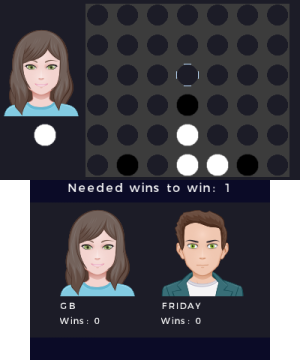 | |
| General | |
| Author | Universal Team |
| Type | Board |
| Version | 0.1.0 |
| License | GPL-3.0 |
| Last Updated | 2020/05/18 |
| Links | |
| Download | |
| Website | |
| Source | |
3DVier | DSVier is a Connect Four clone for Nintendo 3DS.
Features
- Multi Player on one console.
- Customizable interface colors.
- Multi Language support (English & German).
Installation
Installing
Available in 3DSX and CIA formats.
- CIA - Install the .cia with the CIA manager of your choice.
- 3DSX - Use the .3dsx provided with the Homebrew Launcher.
Compiling
To build 3DVier from source, you need devkitPro installed, along with devkitARM, libctru, Citro2D and Citro3D.
To get these you can run pacman -S 3ds-dev --noconfirm.
Now that you have everything installed, run clone the repository and run make 3ds in the root directory, or directly run make in the 3ds directory.
You will find your 3DVier.3dsx and 3DVier.cia build at the end inside the current directory.
Controls
D-Pad - Move coloured disk
A - Place disk
Screenshots
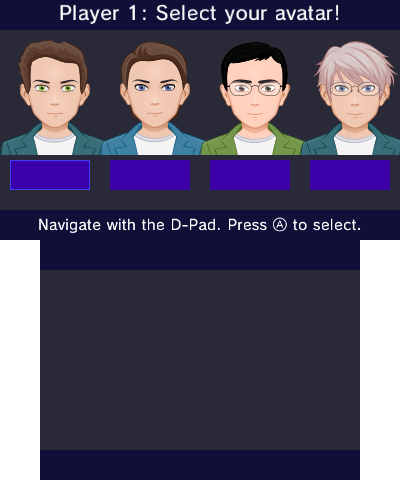
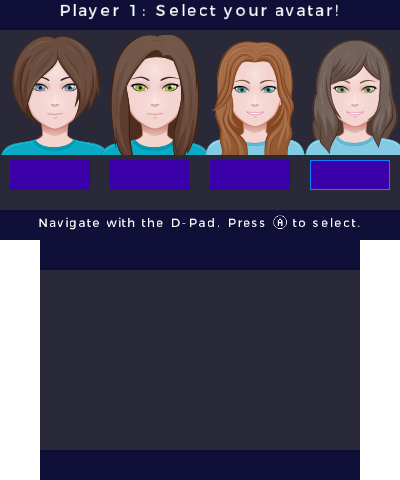
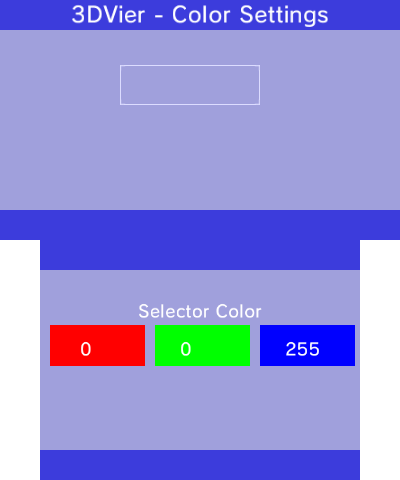
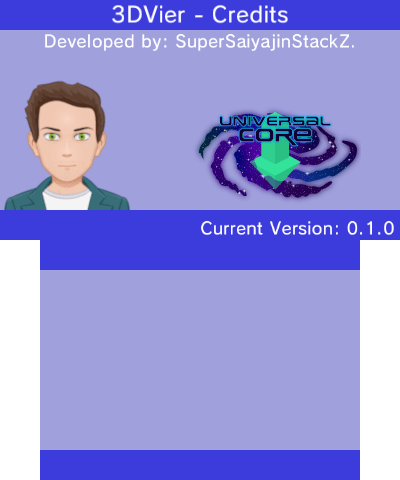
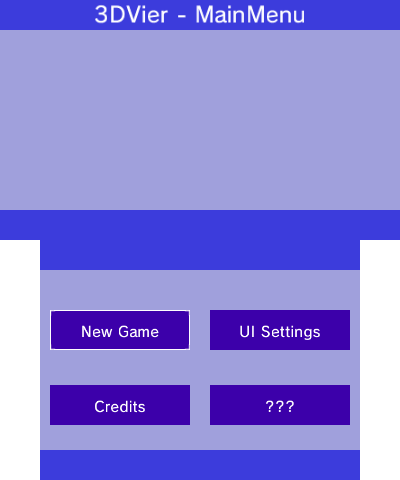
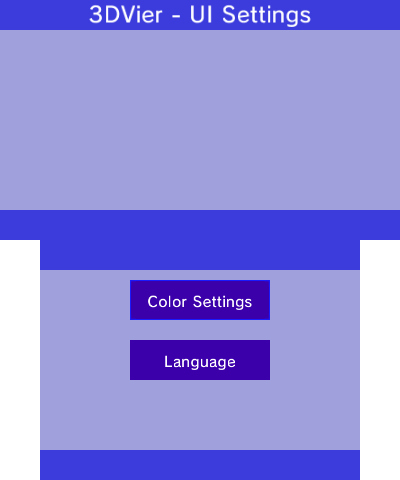
Credits
The AI, or better said: (abMiniMax, MiniMax, NegaMax and abNegaMax) implementation is based from here and here.
Main Developers:
- SuperSaiyajinStackZ - App Idea and Main Developer.
Translators:
- SuperSaiyajinStackZ - English.
Others:
- devkitPro, Fincs, Smealum, Wintermute - For devkitARM, Citro2D, Citro3D and Libctru.
- Universal-Core - The code for the UI.
External links
- Official website - https://universal-team.net/projects/3dvier
- GitHub - https://github.com/Universal-Team/3DVier
- Discord - https://discord.gg/KDJCfGF
