More actions
No edit summary |
No edit summary |
||
| (4 intermediate revisions by the same user not shown) | |||
| Line 1: | Line 1: | ||
{{Infobox 3DS Homebrews | {{Infobox 3DS Homebrews | ||
|title=Gnop | |title=Gnop | ||
|image= | |image=Gnop2.png | ||
|description=a pong game where you control the ball. | |description=a pong game where you control the ball. | ||
|author=Jwiz33 | |author=Jwiz33 | ||
| Line 8: | Line 8: | ||
|version=2015 | |version=2015 | ||
|license=Mixed | |license=Mixed | ||
|download=https://dlhb.gamebrew.org/3dshomebrews/gnop. | |download=https://dlhb.gamebrew.org/3dshomebrews/gnop.zip | ||
|website=https://gbatemp.net/threads/release-gnop-a-pong-game-where-you-control-the-ball.400709 | |website=https://gbatemp.net/threads/release-gnop-a-pong-game-where-you-control-the-ball.400709 | ||
|source=https://gbatemp.net/threads/release-gnop-a-pong-game-where-you-control-the-ball.400709 | |||
}} | }} | ||
Gnop is a pong game where you control the ball. It is named Gnop (pong backwards) as the game is the complete opposite of pong. | Gnop is a pong game where you control the ball. It is named Gnop (pong backwards) as the game is the complete opposite of pong. | ||
| Line 39: | Line 40: | ||
* [https://gbatemp.net/members/38848/ @smealum] for ctrulib. | * [https://gbatemp.net/members/38848/ @smealum] for ctrulib. | ||
==External links== | |||
* GBAtemp - https://gbatemp.net/threads/release-gnop-a-pong-game-where-you-control-the-ball.400709 | |||
Latest revision as of 11:17, 22 Haziran 2024
| Gnop | |
|---|---|
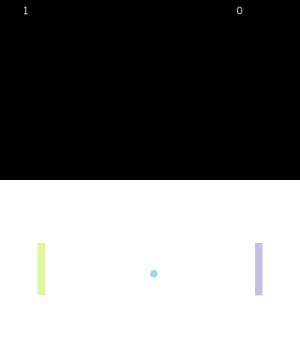 | |
| General | |
| Author | Jwiz33 |
| Type | Arcade Games |
| Version | 2015 |
| License | Mixed |
| Last Updated | 2015/10/28 |
| Links | |
| Download | |
| Website | |
| Source | |
Gnop is a pong game where you control the ball. It is named Gnop (pong backwards) as the game is the complete opposite of pong.
It uses code from LovePong3DS and the idea is inspired by Ping from Love2d.
Installation
Available in 3DSX/SMDH format.
Copy the Gnop folder to the 3ds folder of your SD card.
Move the game folder to the root of your SD card.
Controls
Select - Reset ball (just like in LovePong)
A - Serve ball (just like in LovePong)
Up/Down - Move ball up/down
Start - Exit to launcher
Known issues
You can move the ball down as much as you want, there is no boundary.
Credits
- @VideahGams for LövePotion.
- @iKlikla for LovePong.
- @smealum for ctrulib.
