More actions
(Created page with "{{Infobox homebrew | title = Clonemines | image = File:Cloneminesds.PNG | type = Puzzle | version = 0.2 | licence = Mixed | author = myersn...") |
No edit summary |
||
| (19 intermediate revisions by the same user not shown) | |||
| Line 1: | Line 1: | ||
{{Infobox | {{Infobox DS Homebrews | ||
| title | |title=Clonemines | ||
| image | |image=clonemines.png | ||
| type | |description=A mix of Tetris and Lumines. | ||
| version | |author=myersn024 | ||
| | |lastupdated=2008/01/22 | ||
| | |type=Puzzle | ||
| website | |version=0.2 | ||
| | |license=Mixed | ||
|download=https://dlhb.gamebrew.org/dshomebrew2/clonemines_0.2.zip | |||
}} | |website=http://forums.qj.net/nds-homebrew-software-releases/133188-clonemines-v0-2-release.html | ||
|discussion={{Tick}} | |||
}} | |||
Clonemines is a DS homebrew puzzle game that is inspired by Tetris and Lumines. | |||
==User guide== | |||
The core objective of the games is to survive by rotating and aligning 2×2 blocks varying between red and green to form 2×2 squares of a single color which will be erased when the Time Line passes over them (every 10 seconds). | |||
The game is lost when the blocks reach the top of the playing field. | |||
==Controls== | ==Controls== | ||
Left/Right - | Left/Right - Move blocks | ||
Down - Drop blocks | |||
A/B - Rotate blocks counter-clockwise | |||
X/Y - Rotate blocks clockwise | |||
L+R - Reset game | |||
Start - Pause, Resume | |||
==Screenshots== | |||
https://dlhb.gamebrew.org/dshomebrew/clonemines2.png | |||
https://dlhb.gamebrew.org/dshomebrew/clonemines3.png | |||
<!--BEGIN Online Emulator Section--> | |||
==Online emulator== | |||
{{EmulatorJS Main | |||
|width=515px | |||
|height=384px | |||
|EJS_backgroundImage=https://www.gamebrew.org/images/9/9f/Clonemines.png | |||
|EJS_core=desmume2015 | |||
|EJS_gameName=Clonemines | |||
|EJS_gameUrl=https://dlhb.gamebrew.org/onlineemulators/nds/clonemines.7z | |||
}} | |||
{{DS Control Settings}} | |||
<!--END Online Emulator Section--> | |||
==Compatibility== | ==Compatibility== | ||
Tested on | Tested on iTouch DS (firmware 3.2b). | ||
==Changelog== | ==Changelog== | ||
'''Version 0.2''' | '''Version 0.2''' | ||
*Reduction of the playable area, from the full top screen down to 16 X 10 | * Reduction of the playable area, from the full top screen down to 16 X 10. | ||
*Block deletion takes place every 10 seconds instead of 15 | * Block deletion takes place every 10 seconds instead of 15. | ||
*Block deletion also happens independent of a block being dropped | * Block deletion also happens independent of a block being dropped. | ||
*No sweeper line or destroyer block | * No sweeper line or destroyer block. | ||
==External links== | |||
* QuickJump - http://forums.qj.net/nds-homebrew-software-releases/133188-clonemines-v0-2-release.html | |||
Latest revision as of 11:57, 20 August 2024
| Clonemines | |
|---|---|
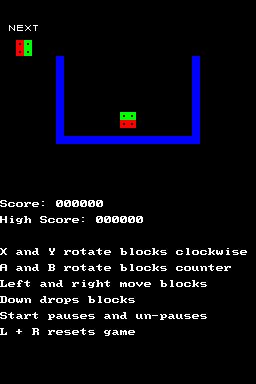 | |
| General | |
| Author | myersn024 |
| Type | Puzzle |
| Version | 0.2 |
| License | Mixed |
| Last Updated | 2008/01/22 |
| Links | |
| Download | |
| Website | |
Clonemines is a DS homebrew puzzle game that is inspired by Tetris and Lumines.
User guide
The core objective of the games is to survive by rotating and aligning 2×2 blocks varying between red and green to form 2×2 squares of a single color which will be erased when the Time Line passes over them (every 10 seconds).
The game is lost when the blocks reach the top of the playing field.
Controls
Left/Right - Move blocks
Down - Drop blocks
A/B - Rotate blocks counter-clockwise
X/Y - Rotate blocks clockwise
L+R - Reset game
Start - Pause, Resume
Screenshots
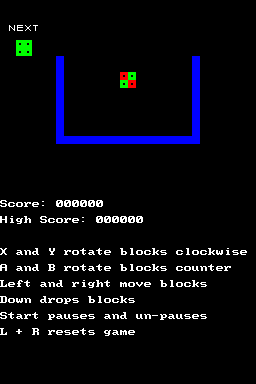
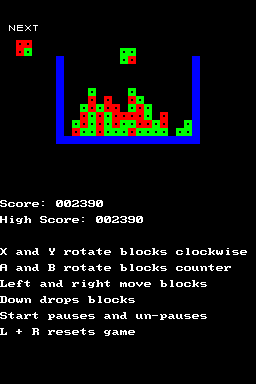
Online emulator
| Nintendo DS | Keyboard |
|---|---|
Compatibility
Tested on iTouch DS (firmware 3.2b).
Changelog
Version 0.2
- Reduction of the playable area, from the full top screen down to 16 X 10.
- Block deletion takes place every 10 seconds instead of 15.
- Block deletion also happens independent of a block being dropped.
- No sweeper line or destroyer block.
