More actions
m (Text replacement - "|download=https://dlhb.gamebrew.org/dshomebrew2/↵" to "|download=https://dlhb.gamebrew.org/dshomebrew2/") |
|||
| (7 intermediate revisions by the same user not shown) | |||
| Line 2: | Line 2: | ||
|title=Chip-84 DS | |title=Chip-84 DS | ||
|image=Chip84ds2.png | |image=Chip84ds2.png | ||
|description=A CHIP-8/S-CHIP | |description=A CHIP-8/S-CHIP emulator for the Nintendo DS. | ||
|author=ckosmic | |author=ckosmic | ||
|lastupdated=2020/10/11 | |lastupdated=2020/10/11 | ||
| Line 8: | Line 8: | ||
|version=1.0.0 | |version=1.0.0 | ||
|license=Mixed | |license=Mixed | ||
|download=https://dlhb.gamebrew.org/ | |download=https://dlhb.gamebrew.org/dshomebrew2/chip84ds.7z | ||
|website=https://chip-84.github.io | |website=https://chip-84.github.io | ||
|source=https://github.com/Chip-84/chip-84-ds | |source=https://github.com/Chip-84/chip-84-ds | ||
| Line 39: | Line 39: | ||
* Official website - https://chip-84.github.io | * Official website - https://chip-84.github.io | ||
* GitHub - https://github.com/Chip-84/chip-84-ds | * GitHub - https://github.com/Chip-84/chip-84-ds | ||
Latest revision as of 04:43, 16 August 2024
| Chip-84 DS | |
|---|---|
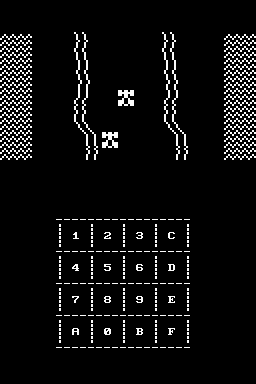 | |
| General | |
| Author | ckosmic |
| Type | Other Emulators |
| Version | 1.0.0 |
| License | Mixed |
| Last Updated | 2020/10/11 |
| Links | |
| Download | |
| Website | |
| Source | |
Chip-84 is a CHIP-8 and S-CHIP (Super-Chip) interpreter originally written in C for the TI-84 Plus CE calculator. Since then, it's been a task of porting it to as many platforms as possible.
The list of ports extends from practical platforms like SDL for Windows and Linux to novelties, such as an addon for Garry's Mod or a Rainmeter skin. You can think of it as the "Can it Run Doom?" project where porting a specific thing to as many devices as possible is a fun activity and a great way to learn about the hardware/software of the device it's running on.
User guide
You can visit the following websites for chip8 games and documentation:
- CHIP-8 Archive - A collection of public domain (CC0) games, all playable online.
- Zophar's Domain - Chip-8 Public Domain ROMs.
- Awesome CHIP-8 - CHIP-8 resources, tools, documentation, related projects and open source ROMs.
- A collection of CHIP-8 programs and documentation - Matt Mikolay’s games, programs and documentation.
Controls
Up/Down - Scroll through ROM list
A - Select an entry
Stylus - In-game controls
Start - Exit the game
Screenshots
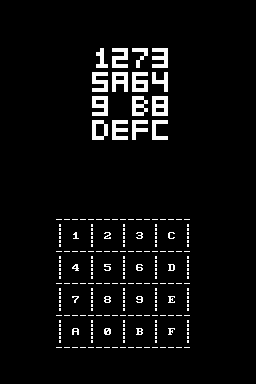
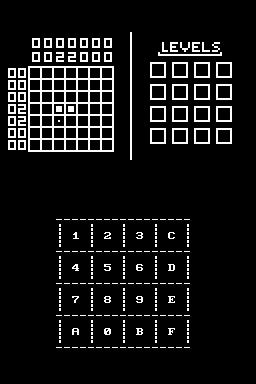
External links
- Official website - https://chip-84.github.io
- GitHub - https://github.com/Chip-84/chip-84-ds
