More actions
No edit summary |
m (Text replacement - "Category:Other 3DS homebrew applications" to "") |
||
| (5 intermediate revisions by the same user not shown) | |||
| Line 1: | Line 1: | ||
{{Infobox 3DS Homebrews | {{Infobox 3DS Homebrews | ||
|title=Fast PlayCoin | |title=Fast PlayCoin | ||
|image= | |image=Fastplaycoin2.png | ||
|description=Adds 300 play coins. | |description=Adds 300 play coins. | ||
|author=CorySanin | |author=CorySanin | ||
| Line 14: | Line 14: | ||
Fast PlayCoin is a homebrew application that allows modifying the 3DS's Play Coins counter, in other words providing infinite Play Coins. | Fast PlayCoin is a homebrew application that allows modifying the 3DS's Play Coins counter, in other words providing infinite Play Coins. | ||
This is a fork of PlayCoin (the CIA version). The only difference is it automatically adds 300 play coins without waiting for user input, then it exits. | This is a fork of PlayCoin (the CIA version). The only difference is it automatically adds 300 play coins without waiting for user input, then it exits. | ||
==Installation== | |||
Available in 3DSX and CIA formats. | |||
* CIA - Install the .cia with the CIA manager of your choice. | |||
* 3DSX - Use the .3dsx provided with the Homebrew Launcher. | |||
==Uer guide== | ==Uer guide== | ||
| Line 28: | Line 33: | ||
* games195 for the [https://github.com/games195/PlayCoin CIA version PlayCoin]. | * games195 for the [https://github.com/games195/PlayCoin CIA version PlayCoin]. | ||
==External links== | |||
* GitHub - https://github.com/CorySanin/FastPlayCoin | |||
Latest revision as of 04:21, 6 Mayıs 2024
| Fast PlayCoin | |
|---|---|
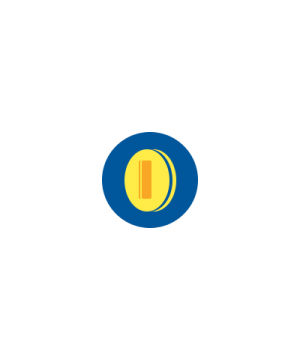 | |
| General | |
| Author | CorySanin |
| Type | Other Apps |
| Version | 1.0 |
| License | Mixed |
| Last Updated | 2017/11/17 |
| Links | |
| Download | |
| Website | |
| Source | |
Fast PlayCoin is a homebrew application that allows modifying the 3DS's Play Coins counter, in other words providing infinite Play Coins.
This is a fork of PlayCoin (the CIA version). The only difference is it automatically adds 300 play coins without waiting for user input, then it exits.
Installation
Available in 3DSX and CIA formats.
- CIA - Install the .cia with the CIA manager of your choice.
- 3DSX - Use the .3dsx provided with the Homebrew Launcher.
Uer guide
Open the app and wait for your 300 coins.
No more than 300 coins can be held at a time, this is a system limit.
Credits
- MrCheeze for 3DSx Play Coin Setter code base, icon and description.
- All contributors to libctru.
- Steveice10 for buildtools and BuildTemplate.
- yellows8 for 3ds_homemenu_extdatatool, code base for 3DSx Play Coin Setter and PlayCoin.
- games195 for the CIA version PlayCoin.
