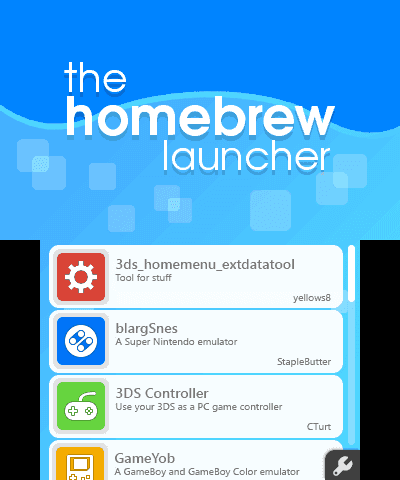More actions
No edit summary |
No edit summary |
||
| (6 intermediate revisions by the same user not shown) | |||
| Line 1: | Line 1: | ||
{{Infobox 3DS Homebrews | {{Infobox 3DS Homebrews | ||
|title=Simplok | |title=Simplok | ||
|image= | |image=Simplok2.png | ||
|description= | |description=A custom icon pack for Homebrew Launcher. | ||
|author=link6155 | |author=link6155 | ||
|lastupdated=2015/09/12 | |lastupdated=2015/09/12 | ||
|type=Other Apps | |type=Other Apps | ||
|version= | |version=2015 | ||
|license=Mixed | |license=Mixed | ||
|download=https://dlhb.gamebrew.org/3dshomebrews/ | |download=https://dlhb.gamebrew.org/3dshomebrews/simplok_icon_pack.zip | ||
|website=https://gbatemp.net/threads/icon-pack-simplok-for-the-homebrew-launcher.396750 | |website=https://gbatemp.net/threads/icon-pack-simplok-for-the-homebrew-launcher.396750 | ||
}} | }} | ||
| Line 30: | Line 30: | ||
==User guide== | ==User guide== | ||
===FAQ=== | ===FAQ=== | ||
'''Q. The icons aren't showing up on my Homebrew | '''Q. The icons aren't showing up on my Homebrew Launcher, what gives?''' | ||
Make sure that the name of the .3dsx file matches the .smdh file's name. | Make sure that the name of the .3dsx file matches the .smdh file's name. | ||
| Line 38: | Line 38: | ||
'''Q. How'd you make this?''' | '''Q. How'd you make this?''' | ||
With the [https://github.com/gemisis/SMDH-Creator SMDH creator]. A modified version by link6155 is available [ | With the [https://github.com/gemisis/SMDH-Creator SMDH creator]. A modified version by link6155 is available [[The_SMDH_Creator_3DS|here]]. | ||
'''Q. What size icon should I be using if I want to make my own icon pack?''' | '''Q. What size icon should I be using if I want to make my own icon pack?''' | ||
| Line 56: | Line 56: | ||
* GBAtemp - https://gbatemp.net/threads/icon-pack-simplok-for-the-homebrew-launcher.396750 | * GBAtemp - https://gbatemp.net/threads/icon-pack-simplok-for-the-homebrew-launcher.396750 | ||
* GBAtemp - https://gbatemp.net/threads/release-the-smdh-creator-make-your-own-icon-pack.396765 | * GBAtemp - https://gbatemp.net/threads/release-the-smdh-creator-make-your-own-icon-pack.396765 | ||
Latest revision as of 11:46, 22 Haziran 2024
| Simplok | |
|---|---|
 | |
| General | |
| Author | link6155 |
| Type | Other Apps |
| Version | 2015 |
| License | Mixed |
| Last Updated | 2015/09/12 |
| Links | |
| Download | |
| Website | |
This is a custom icon pack for the Homebrew launcher, which is a set of icons used to customize your Homebrew Launcher on your Nintendo 3DS.
This icon pack is made by link6155, and is based off of the original Homebrew Launcher icons concepts. All the icons follow the same guideline that give a simple and clean look.
Installation
Insert your SD/MicroSD card into your computer from your 3DS.
Back up the 3ds folder in your SD/MicroSD card. Do not skip this step.
Take the 3ds folder within the .zip you downloaded and merge it with the 3ds folder found on your SD/MicroSD card.
If it asks you to replace any files, press yes/OK.
Safely remove your SD/MicroSD card from your computer and insert it back into your 3DS.
Launch the Homebrew Launcher.
User guide
FAQ
Q. The icons aren't showing up on my Homebrew Launcher, what gives?
Make sure that the name of the .3dsx file matches the .smdh file's name.
Also make sure the .sdmh files are in the correct folder.
Q. How'd you make this?
With the SMDH creator. A modified version by link6155 is available here.
Q. What size icon should I be using if I want to make my own icon pack?
Use 48x48 for regular size icons.
Use 24x24 for small icons, but this isn't necessary.
Q: I'm getting a black background on the icons I'm making, why?
You can't use icons with transparent colors, the icon must be fully opaque.
Screenshots