More actions
No edit summary |
m (Text replacement - "Category:3DS homebrew applications" to "") |
||
| (8 intermediate revisions by the same user not shown) | |||
| Line 1: | Line 1: | ||
{{Infobox 3DS Homebrews | {{Infobox 3DS Homebrews | ||
|title=VN3DS | |title=VN3DS | ||
|image= | |image=Vn3ds2.png | ||
|description=Visual Novel Interpreter. | |description=Visual Novel Interpreter. | ||
|author=dfsa3fdvc1 | |author=dfsa3fdvc1 | ||
| Line 8: | Line 8: | ||
|version=2015 | |version=2015 | ||
|license=Mixed | |license=Mixed | ||
|download=https://dlhb.gamebrew.org/3dshomebrews/vn3ds.7z | |download=https://dlhb.gamebrew.org/3dshomebrews/vn3ds.7z?k33p0fil35 | ||
|website=https://gbatemp.net/threads/w-i-p-vn3ds-visual-novel-interpreter-for-3ds-homebrew.396564 | |website=https://gbatemp.net/threads/w-i-p-vn3ds-visual-novel-interpreter-for-3ds-homebrew.396564 | ||
}} | }} | ||
| Line 16: | Line 16: | ||
==Installation== | ==Installation== | ||
Download contains [[Lua Player | Download contains [[Lua Player Plus 3DS|LPP]] 3ds/3dsx/elf, and the index.lua script which goes on the root of the SD. | ||
The VNs are hardcoded to open /vnds/Saya/script.s02.txt so you'd need to change that. | The VNs are hardcoded to open /vnds/Saya/script.s02.txt so you'd need to change that. | ||
| Line 26: | Line 26: | ||
Currently it can display pretty much the whole game, just not make it through the main menu and conditionally move through the script. | Currently it can display pretty much the whole game, just not make it through the main menu and conditionally move through the script. | ||
==Screenshots== | |||
https://dlhb.gamebrew.org/3dshomebrews/vn3ds4.png | |||
https://dlhb.gamebrew.org/3dshomebrews/vn3ds5.gif | |||
==Known issues== | ==Known issues== | ||
Not meant to be playable | Not meant to be playable (see discussion thread for more info). | ||
No music/sound (disabled), Fadetime and Start/End colored text. | No music/sound (disabled), Fadetime and Start/End colored text. | ||
| Line 34: | Line 38: | ||
==External links== | ==External links== | ||
* GBAtemp - https://gbatemp.net/threads/w-i-p-vn3ds-visual-novel-interpreter-for-3ds-homebrew.396564 | * GBAtemp - https://gbatemp.net/threads/w-i-p-vn3ds-visual-novel-interpreter-for-3ds-homebrew.396564 | ||
Latest revision as of 11:10, 6 Mayıs 2024
| VN3DS | |
|---|---|
 | |
| General | |
| Author | dfsa3fdvc1 |
| Type | Demos |
| Version | 2015 |
| License | Mixed |
| Last Updated | 2015/09/06 |
| Links | |
| Download | |
| Website | |
VN3DS is a WIP port of VNDS to the 3DS, which is a syntax created for the purpose of playing visual novel games on multiple devices. Dozens of popular visual novels such as Fate Stay Night, Ever 17, Saya no Uta have been converted to be VNDS compatible (.vnds), and thus, a VNDS port will allow them to be run on the 3DS.
Note: The project is discontinued.
Installation
Download contains LPP 3ds/3dsx/elf, and the index.lua script which goes on the root of the SD.
The VNs are hardcoded to open /vnds/Saya/script.s02.txt so you'd need to change that.
There's no GPU scaling you'd need to batch resize all the assets down to 3DS size (the one shown in the screenshots are at 320x240).
User guide
Functions that have been worked on include text, cleartext, label/goto, delay, jump, setvar, gsetvar, save/load, "CPU bgload", "CPU setimg", choice selection, IF/FI, and random.
Currently it can display pretty much the whole game, just not make it through the main menu and conditionally move through the script.
Screenshots
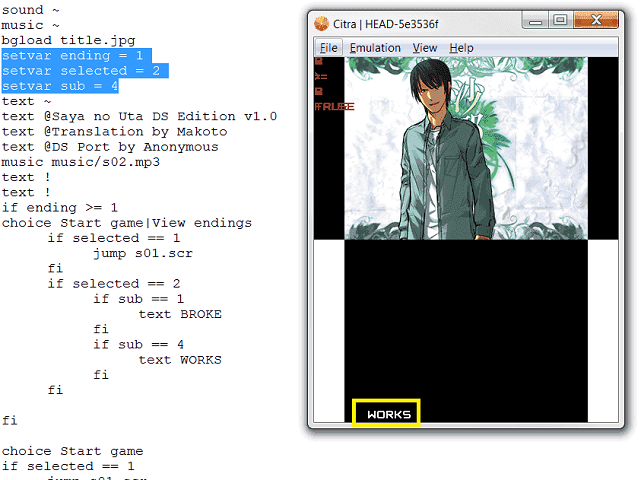

Known issues
Not meant to be playable (see discussion thread for more info).
No music/sound (disabled), Fadetime and Start/End colored text.
