More actions
No edit summary |
m (Text replacement - "Category:3DS homebrew applications" to "") |
||
| (2 intermediate revisions by the same user not shown) | |||
| Line 19: | Line 19: | ||
Available in 3DSX and CIA formats. | Available in 3DSX and CIA formats. | ||
* CIA - Install the .cia with the CIA manager of your choice. | * CIA - Install the .cia with the CIA manager of your choice. | ||
* 3DSX - Use the .3dsx provided with the | * 3DSX - Use the .3dsx provided with the Homebrew Launcher. | ||
==Controls== | ==Controls== | ||
| Line 67: | Line 67: | ||
* GitHub - https://github.com/LiquidFenrir/WifiManager | * GitHub - https://github.com/LiquidFenrir/WifiManager | ||
* Reddit - https://www.reddit.com/r/3dshacks/comments/7qgcvn/wifimanager_has_been_updated_to_have_a_gui | * Reddit - https://www.reddit.com/r/3dshacks/comments/7qgcvn/wifimanager_has_been_updated_to_have_a_gui | ||
Latest revision as of 11:11, 6 Mayıs 2024
| WifiManager | |
|---|---|
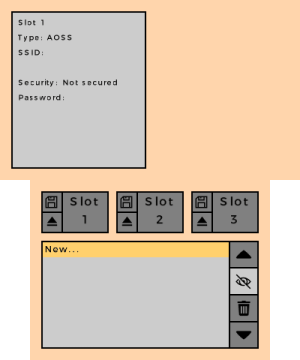 | |
| General | |
| Author | LiquidFenrir |
| Type | Utilities |
| Version | 1.1.2 |
| License | MIT License |
| Last Updated | 2018/01/16 |
| Links | |
| [1.1.2 and QR code Download] | |
| Website | |
| Source | |
WifiManager is a simple 3DS homebrew meant to help you backup and restore your console's WiFi slots. It could prove useful if you travel a lot and need to connect to new wifi networks all the time, or if only 3 slots is really too few for you.
WifiManager uses include/checksum.h and src/crc16.c from libcrc 2.0 by lammertb, licensed under the MIT license, which were modified to remove the functions and data unused by this application.
Installation
Available in 3DSX and CIA formats.
- CIA - Install the .cia with the CIA manager of your choice.
- 3DSX - Use the .3dsx provided with the Homebrew Launcher.
Controls
A - Write the selected backup (right) to the selected slot (left)
B - Backup the selected slot (either make a new backup, or overwrite the selected one)
X - Delete the selected backup
Left/Right - Change the selected slot (between those that exist)
Up/Down - Change the selected backup (if you have any already)
Select (hold) - Toggle password visibility and instructions
Y - Hide password
Changelog
v1.1.2
- Fixes a bug introduced in the last release, sorry. The backup list would disappear if you didnt have enough of them.
- Also adds a touchscreen button for the password visibility toggle, and instructions. Just hold SELECT and they will appear on the top screen.
v1.1.1
- Fixes a bug where not being able to create more than 1 new backup without launching the app again.
- Fixes a bug where the folders not being created if missing.
- Plus 2 smaller ones (bugfixes). Also adds hiding the passwords by pressing Y (default: not hidden).
v1.1
- Thanks to bernardogiordano and his pp2d library, this application now has a GUI instead of the simplistic and not really user-friendly interface (along with a c++ rewrite).
- Controls:
- A to write the selected backup (right) to the selected slot (left).
- B to backup the selected slot (either make a new backup, or overwrite the selected one).
- X to delete the selected backup.
- Left/Right to change the selected slot, between those that exist.
- Up/Down to change the selected backup, if you have any already.
- This is entirely compatible with backups made using the previous version, so no problems there! it even uses the same folder for saving.
- Thanks to the Luma3DS update, the 3dsx now works for CFW users (or at least should), so it's been added for those who prefer the homebrew menu
v1.0.1
- Purely cosmetic, forgot newlines during the dumping.
v1.0
- WifiManager is now out.
- Dumping and restoring slots works, and that's all you need for hotswapping WiFi networks. Say no to Nintendo®s limit of 3 wireless slots.
