More actions
No edit summary |
No edit summary |
||
| (22 intermediate revisions by the same user not shown) | |||
| Line 1: | Line 1: | ||
{{Infobox | {{Infobox DS Homebrews | ||
| title | |title=Glace DS | ||
| image | |image=glaceds.png | ||
| type | |description=Remake of Glace by Tommy Visic. | ||
| version | |author=s_hansse | ||
| | |lastupdated=2010/05/05 | ||
| | |type=Platform | ||
| website | |version=Demo 6 | ||
|license=Mixed | |||
|download=https://dlhb.gamebrew.org/dshomebrew2/glaceds_demo6.rar | |||
}} | |website=http://s_hansse.drunkencoders.com/category/nintendo-ds/games/glace-ds | ||
}} | |||
Glace DS is | Glace DS is an adaptation of the platform game Glace, a freeware originally created by Tommy Visic in 2004. Development of GlaceDS has been suspended since 2010. | ||
==User guide== | ==User guide== | ||
Simply move forward with character along a Frosty Stage. There are no enemies or objects | Simply move forward with character along a Frosty Stage. There are no enemies or objects to interact with. | ||
==Controls== | ==Controls== | ||
Stylus - | Stylus - Scroll map | ||
Left/Right - | Left/Right - Move character | ||
B - | B - Jump | ||
R - | R - Move map to the right | ||
L - | L - Move map to the left | ||
==Screenshots== | |||
https://dlhb.gamebrew.org/dshomebrew/glaceds2.png | |||
https://dlhb.gamebrew.org/dshomebrew/glaceds3.png | |||
<!--BEGIN Online Emulator Section--> | |||
==Online emulator== | |||
{{EmulatorJS Main | |||
|width=515px | |||
|height=384px | |||
|EJS_backgroundImage=https://www.gamebrew.org/images/5/52/Glaceds.png | |||
|EJS_core=desmume2015 | |||
|EJS_gameName=Glace DS | |||
|EJS_gameUrl=https://dlhb.gamebrew.org/onlineemulators/nds/glaceds.7z | |||
}} | |||
{{DS Control Settings}} | |||
<!--END Online Emulator Section--> | |||
==Compatibility== | ==Compatibility== | ||
Tested on: | Tested on: | ||
M3DS Real (firmware 4.8) <br> | |||
TTDS/DSTT (official firmware 1.17) <br> | |||
==Changelog== | ==Changelog== | ||
'''Demo6''' | '''Demo6''' | ||
*Add gems and a sprite system | * Add gems and a sprite system. | ||
==External links== | |||
* Author's website - http://s_hansse.drunkencoders.com/category/nintendo-ds/games/glace-ds | |||
Latest revision as of 13:07, 20 August 2024
| Glace DS | |
|---|---|
 | |
| General | |
| Author | s_hansse |
| Type | Platform |
| Version | Demo 6 |
| License | Mixed |
| Last Updated | 2010/05/05 |
| Links | |
| Download | |
| Website | |
Glace DS is an adaptation of the platform game Glace, a freeware originally created by Tommy Visic in 2004. Development of GlaceDS has been suspended since 2010.
User guide
Simply move forward with character along a Frosty Stage. There are no enemies or objects to interact with.
Controls
Stylus - Scroll map
Left/Right - Move character
B - Jump
R - Move map to the right
L - Move map to the left
Screenshots
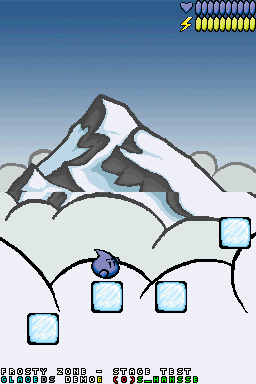
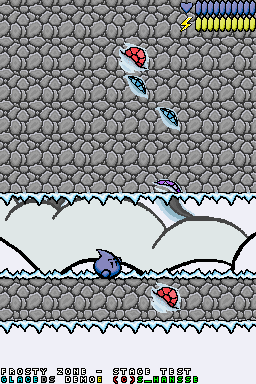
Online emulator
| Nintendo DS | Keyboard |
|---|---|
Compatibility
Tested on:
M3DS Real (firmware 4.8)
TTDS/DSTT (official firmware 1.17)
Changelog
Demo6
- Add gems and a sprite system.
External links
- Author's website - http://s_hansse.drunkencoders.com/category/nintendo-ds/games/glace-ds
