More actions
No edit summary |
No edit summary |
||
| (20 intermediate revisions by the same user not shown) | |||
| Line 1: | Line 1: | ||
{{Infobox | {{Infobox DS Homebrews | ||
| title | |title=Chewing Boy | ||
| image | |image=chewingboy.png | ||
| type | |description=Platformer-shooter. | ||
| version | |author=Morukutsu | ||
| | |lastupdated=2010/08/21 | ||
| | |type=Platform | ||
| website | |version=Demo | ||
| | |license=Mixed | ||
|download=https://dlhb.gamebrew.org/dshomebrew2/chewingboy.zip | |||
}} | |website=http://www.neoflash.com/forum/index.php/topic,6312.0.html | ||
|discussion={{Tick}} | |||
}} | |||
Chewing Boy is a homebrew platformer for the NDS. | |||
It was presented in the NEO Retro Coding Compo 2010 (Game). | |||
It was | |||
==User guide== | ==User guide== | ||
Find the stars and a maximum of gems in each level. But to accomplish that, you can only jump. Use your | Find the stars and a maximum of gems in each level. But to accomplish that, you can only jump. Use your transformation abilities to get to the end. Each transformations is accompanied with its own skill: | ||
* Basic Ball (Blue) - Jump. | |||
* Stick Ball (Pink) - Stick to the walls or ground, except the blue ones. | |||
* Verlet Ball (Green) - Use Ninja rope to reach new areas. | |||
* Fire Ball (Red) - Use it to kill the enemies. | |||
==Controls== | |||
D-Pad for right handed and A/B/X/Y are for left handed. | |||
Move stylus then release - Jump | |||
D-Pad - Transformation | |||
L/R - Release Ninja rope (Verlet ball) | |||
Up/Down - Extend Ninja rope (Verlet ball) | |||
==Screenshots== | |||
https://dlhb.gamebrew.org/dshomebrew/chewingboy2.png | |||
https://dlhb.gamebrew.org/dshomebrew/chewingboy3.png | |||
==Media== | ==Media== | ||
<youtube>FO9llfJbHZ8</youtube> | '''NDS Homebrew : Chewing Boy''' ([https://www.youtube.com/watch?v=FO9llfJbHZ8 MorukutsuSan]) <br> | ||
<youtube width="515">FO9llfJbHZ8</youtube> | |||
<!--BEGIN Online Emulator Section--> | |||
==Online emulator== | |||
{{EmulatorJS Main | |||
|width=515px | |||
|height=384px | |||
|EJS_backgroundImage=https://www.gamebrew.org/images/0/0f/Chewingboy.png | |||
|EJS_core=desmume2015 | |||
|EJS_gameName=Chewing Boy | |||
|EJS_gameUrl=https://dlhb.gamebrew.org/onlineemulators/nds/chewingboy.7z | |||
}} | |||
{{DS Control Settings}} | |||
<!--END Online Emulator Section--> | |||
==Compatibility== | |||
Tested on M3DS Real (firmware 4.8). | |||
== | ==External links== | ||
* NeoFlash - http://www.neoflash.com/forum/index.php/topic,6312.0.html | |||
[[Category: | [[Category:NEO Retro Coding Compo 2010]] | ||
Latest revision as of 11:50, 20 August 2024
| Chewing Boy | |
|---|---|
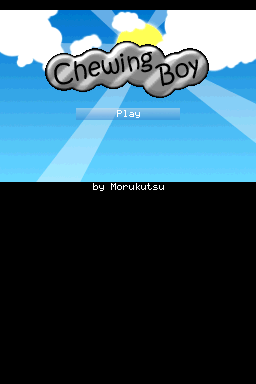 | |
| General | |
| Author | Morukutsu |
| Type | Platform |
| Version | Demo |
| License | Mixed |
| Last Updated | 2010/08/21 |
| Links | |
| Download | |
| Website | |
Chewing Boy is a homebrew platformer for the NDS.
It was presented in the NEO Retro Coding Compo 2010 (Game).
User guide
Find the stars and a maximum of gems in each level. But to accomplish that, you can only jump. Use your transformation abilities to get to the end. Each transformations is accompanied with its own skill:
- Basic Ball (Blue) - Jump.
- Stick Ball (Pink) - Stick to the walls or ground, except the blue ones.
- Verlet Ball (Green) - Use Ninja rope to reach new areas.
- Fire Ball (Red) - Use it to kill the enemies.
Controls
D-Pad for right handed and A/B/X/Y are for left handed.
Move stylus then release - Jump
D-Pad - Transformation
L/R - Release Ninja rope (Verlet ball)
Up/Down - Extend Ninja rope (Verlet ball)
Screenshots
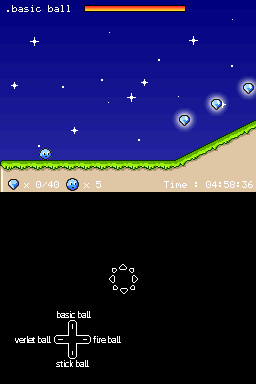
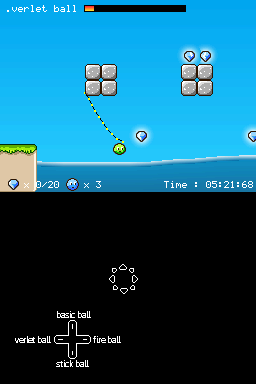
Media
NDS Homebrew : Chewing Boy (MorukutsuSan)
Online emulator
| Nintendo DS | Keyboard |
|---|---|
Compatibility
Tested on M3DS Real (firmware 4.8).
