More actions
No edit summary |
m (Text replacement - "Category:3DS homebrew rom hacks" to "") |
||
| (7 intermediate revisions by the same user not shown) | |||
| Line 1: | Line 1: | ||
{{#seo: | |||
|title= (Hack Utilities) - GameBrew | |||
|title_mode=append | |||
|image=bcsarview3ds.png | |||
|image_alt=BCSAR View | |||
}} | |||
{{Infobox 3DS Homebrews | {{Infobox 3DS Homebrews | ||
|title=BCSAR View | |title=BCSAR View | ||
|image= | |image=bcsarview3ds.png | ||
|description=BCSAR View is a WIP tool for editing 3DS Sound Archives (*.bcsar). | |description=BCSAR View is a WIP tool for editing 3DS Sound Archives (*.bcsar). | ||
|author=thane98 | |author=thane98 | ||
|lastupdated= | |lastupdated=2023/01/18 | ||
|type=Hack Utilities | |type=Hack Utilities | ||
|version=0. | |version=0.4-alpha | ||
|license= | |license=GPL-3.0 | ||
|download=https://dlhb.gamebrew.org/ | |download=https://dlhb.gamebrew.org/3dshomebrews/bcsarview3ds.7z | ||
|website=https://github.com/thane98/BCSAR-View | |website=https://github.com/thane98/BCSAR-View/wiki | ||
|source=https://github.com/thane98/BCSAR-View | |source=https://github.com/thane98/BCSAR-View | ||
|donation= | |||
}} | }} | ||
BCSAR View is a work-in-progress (WIP) application designed for the purpose of editing 3DS Sound Archives (*.bcsar). Currently, the tool enables you to dump and insert new wave sounds, sound sets, and archives, along with sequences, banks, and groups. | |||
BCSAR View is a WIP | |||
Considering that BCSAR View is a work in progress, it is recommended that you exercise caution when making any edits. Prior to attempting to import or insert new sounds, always make a backup of your BCSAR file. | |||
==User guide== | |||
BCSAR View is designed to be compatible with Java 8. In order to utilize the tool, you will need to have the Java 8 Runtime Environment installed on your system. | |||
Once you have the Java runtime set up, you can easily obtain the BCSAR View JAR file and execute it. | |||
[https://github.com/thane98/BCSAR-View/wiki How to use.] | |||
== | ==Changelog== | ||
'''v.0.4-alpha''' | |||
* Crappy attempt to make this project build for JDK18. The old UI theme isn't working, so for now it's back to the standard JavaFX theme. | |||
* The .zip should not require a specific version of Java to be installed. I suggest trying the jar and using the zip/exe version if that doesn't work. | |||
'''v.0.3-alpha''' | |||
* Fixed "cannot bind to null" errors in the sound set editor. | |||
* Better error messages during saving. | |||
'''v.0.2-alpha''' | |||
* Fixed issues with insertion causing sequence sounds to break. | |||
* Fixed issues with the sound set editor when using the light theme. | |||
* Added a search field to the import dialogs. | |||
'''v.0.1''' | |||
* First Release. | |||
== External links == | |||
* GitHub - https://github.com/thane98/BCSAR-View | |||
Latest revision as of 06:14, 6 Mayıs 2024
| BCSAR View | |
|---|---|
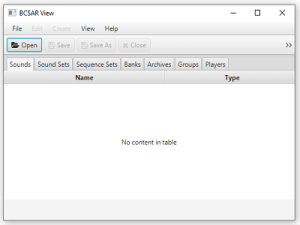 | |
| General | |
| Author | thane98 |
| Type | Hack Utilities |
| Version | 0.4-alpha |
| License | GPL-3.0 |
| Last Updated | 2023/01/18 |
| Links | |
| Download | |
| Website | |
| Source | |
BCSAR View is a work-in-progress (WIP) application designed for the purpose of editing 3DS Sound Archives (*.bcsar). Currently, the tool enables you to dump and insert new wave sounds, sound sets, and archives, along with sequences, banks, and groups.
Considering that BCSAR View is a work in progress, it is recommended that you exercise caution when making any edits. Prior to attempting to import or insert new sounds, always make a backup of your BCSAR file.
User guide
BCSAR View is designed to be compatible with Java 8. In order to utilize the tool, you will need to have the Java 8 Runtime Environment installed on your system.
Once you have the Java runtime set up, you can easily obtain the BCSAR View JAR file and execute it.
Changelog
v.0.4-alpha
- Crappy attempt to make this project build for JDK18. The old UI theme isn't working, so for now it's back to the standard JavaFX theme.
- The .zip should not require a specific version of Java to be installed. I suggest trying the jar and using the zip/exe version if that doesn't work.
v.0.3-alpha
- Fixed "cannot bind to null" errors in the sound set editor.
- Better error messages during saving.
v.0.2-alpha
- Fixed issues with insertion causing sequence sounds to break.
- Fixed issues with the sound set editor when using the light theme.
- Added a search field to the import dialogs.
v.0.1
- First Release.
