More actions
No edit summary |
m (Text replacement - "Category:PC utilities for 3DS homebrew" to "") |
||
| (6 intermediate revisions by the same user not shown) | |||
| Line 1: | Line 1: | ||
{{Infobox 3DS Homebrews | {{Infobox 3DS Homebrews | ||
|title=bannertool | |title=bannertool | ||
|image= | |image=Bannertoolste2.png | ||
|description=A tool for creating 3DS banners. | |description=A tool for creating 3DS banners. | ||
|author=Steveice10 | |author=Steveice10 | ||
|lastupdated=2019/05/05 | |lastupdated=2019/05/05 | ||
|type= | |type=File Operation | ||
|version=1.2.0 | |version=1.2.0 | ||
|license=Mixed | |license=Mixed | ||
|download=https://dlhb.gamebrew.org/ | |download=https://dlhb.gamebrew.org/3dshomebrews/bannertoolste.7z | ||
|website=https://github.com/Steveice10/bannertool | |website=https://github.com/Steveice10/bannertool | ||
|source=https://github.com/Steveice10/bannertool | |source=https://github.com/Steveice10/bannertool | ||
}} | }} | ||
bannertool is a tool for creating 3DS banners for Windows and Linux. | |||
== | ==Building== | ||
Using Docker: | |||
docker build -t bannertool-builder. | |||
docker run --name bannertool-builder bannertool-builder | |||
docker cp bannertool-builder:/bannertool/output/bannertool.zip. | |||
== | ==User guide== | ||
Usage: bannertool <command> <args> | |||
A brief guide can be found at [http://zalods.blogspot.com/2015/07/3ds-homebrew-tips-and-tricks-ii.html Zalo DS Blog]. | |||
==Screenshots== | |||
https://dlhb.gamebrew.org/3dshomebrews/bannertoolste6.png | |||
https://dlhb.gamebrew.org/3dshomebrews/bannertoolste7.png | |||
https://dlhb.gamebrew.org/3dshomebrews/bannertoolste8.png | |||
==Changelog== | |||
'''1.2.0''' | '''1.2.0''' | ||
* Fix LZ11 compression. | * Fix LZ11 compression. | ||
| Line 28: | Line 40: | ||
* Update stb_image. | * Update stb_image. | ||
'''1.1.0''' | |||
* Major cleanup and code revision. | |||
==External links== | |||
* GitHub - https://github.com/Steveice10/bannertool | |||
Latest revision as of 04:25, 6 Mayıs 2024
| bannertool | |
|---|---|
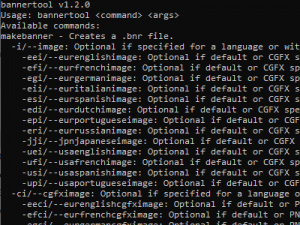 | |
| General | |
| Author | Steveice10 |
| Type | File Operation |
| Version | 1.2.0 |
| License | Mixed |
| Last Updated | 2019/05/05 |
| Links | |
| Download | |
| Website | |
| Source | |
bannertool is a tool for creating 3DS banners for Windows and Linux.
Building
Using Docker:
docker build -t bannertool-builder. docker run --name bannertool-builder bannertool-builder docker cp bannertool-builder:/bannertool/output/bannertool.zip.
User guide
Usage: bannertool <command> <args>
A brief guide can be found at Zalo DS Blog.
Screenshots
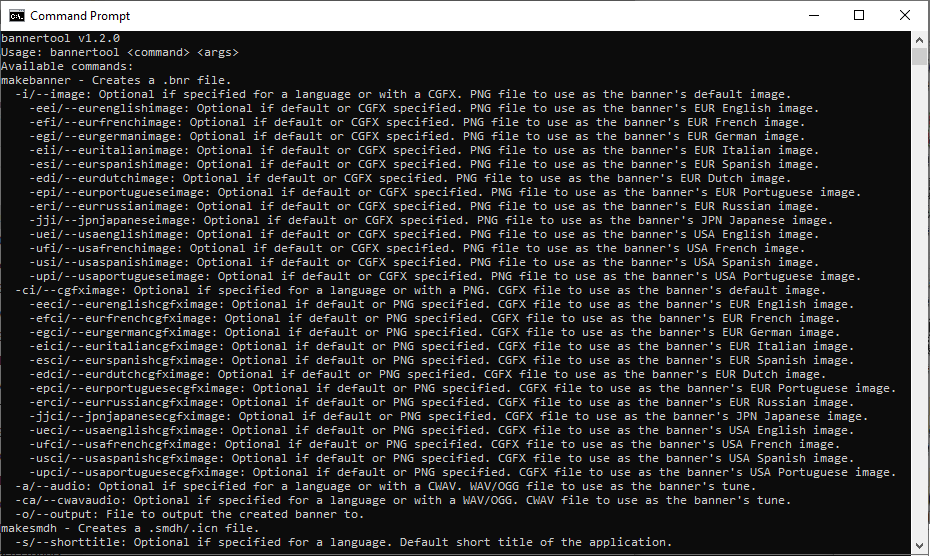
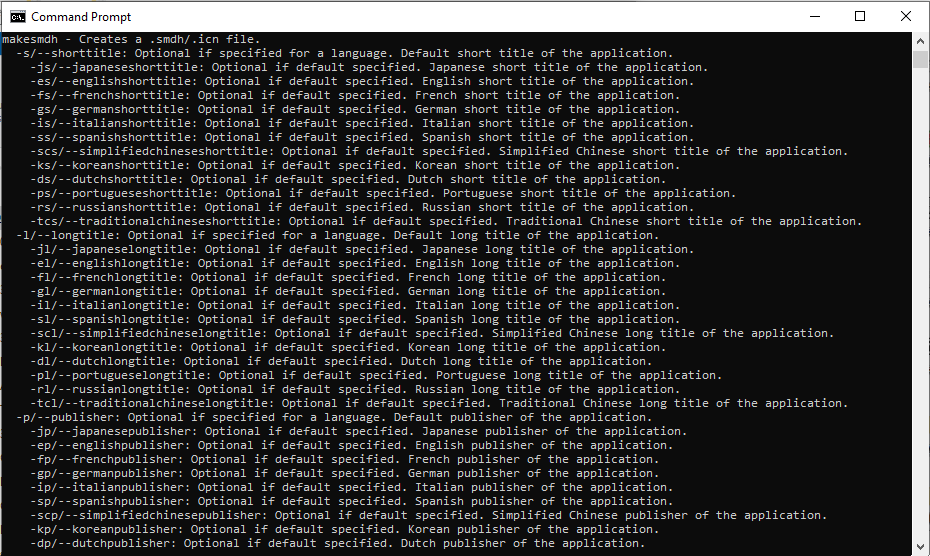
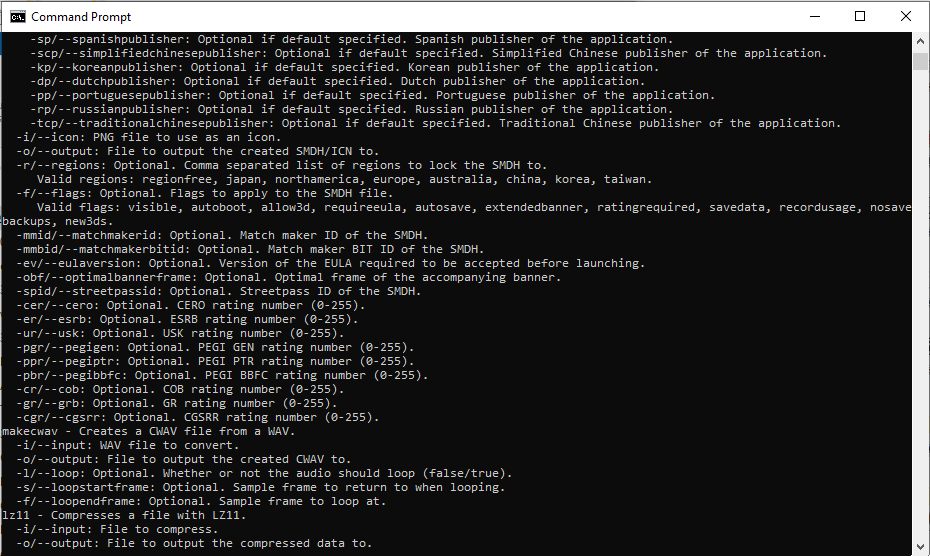
Changelog
1.2.0
- Fix LZ11 compression.
- Fix UTF-8 to UTF-16 string conversion.
- Remove an incorrect image depth check.
- Split and fix SMDH match-maker IDs.
- Update stb_image.
1.1.0
- Major cleanup and code revision.
