More actions
No edit summary |
|||
| (28 intermediate revisions by the same user not shown) | |||
| Line 1: | Line 1: | ||
{{Infobox | {{Infobox DS Homebrews | ||
| title | |title=Paddle Battle DS | ||
| image | |image=paddlebattleds.png | ||
| type | |description=Table hockey game. | ||
| version | |author=Sumiguchi | ||
| | |lastupdated=2006/08/18 | ||
| | |type=Arcade Games | ||
| website | |version=2006 | ||
|license=Mixed | |||
|downloadraw=[https://sumiguchi.itch.io/paddle-battle-nds Download on itch.io] | |||
|website=http://sites.google.com/site/sumiguchi2/paddlebattleds | |||
}} | }} | ||
<!--https://dlhb.gamebrew.org/dshomebrew2/paddlebattleds.zip--> | |||
Paddle Battle DS is a Air Hockey clone for the NDS. It is made with PAlib. | |||
The | The homebrew was presented in the NEO Summer Coding Compo 2006 (GBA/NDS Games) and Datel's Design a Game Competition. | ||
==Features== | ==Features== | ||
* 3 different opponents | * 3 different opponents. | ||
* 4 tables | * 4 tables. | ||
* 2 mini-games | * 2 mini-games. | ||
* | * Selectable game length (3 to 11 goals). | ||
* | * Stat recording (requires SRAM). | ||
==User guide== | |||
Score by making a shot to the opponents goal with the paddle. | |||
==Controls== | ==Controls== | ||
Stylus - Move paddle | |||
Up/X - Faster shot | |||
Down/B - Slower shot | |||
Left/Y - Towards left | |||
Right/A - Towards right | |||
==Screenshots== | |||
https://dlhb.gamebrew.org/dshomebrew/paddlebattleds2.png | |||
https://dlhb.gamebrew.org/dshomebrew/paddlebattleds3.png | |||
<!--BEGIN Online Emulator Section--> | |||
==Online emulator== | |||
{{EmulatorJS Main | |||
|width=515px | |||
|height=384px | |||
|EJS_backgroundImage=https://www.gamebrew.org/images/f/f8/Paddlebattleds.png | |||
|EJS_core=desmume2015 | |||
|EJS_gameName=Paddle Battle DS | |||
|EJS_gameUrl=https://dlhb.gamebrew.org/onlineemulators/nds/paddlebattleds.7z | |||
}} | |||
{{DS Control Settings}} | |||
<!--END Online Emulator Section--> | |||
==Credits== | |||
PAlib team for the library, the documentation, wiki and on the forums. | |||
Thanks to everyone else that makes DS homebrew possible. | |||
==External links== | |||
* Author's website - http://sites.google.com/site/sumiguchi2/paddlebattleds | |||
* itch.io - https://sumiguchi.itch.io/paddle-battle-nds | |||
[[Category: | [[Category:NEO Summer Coding Compo 2006]] | ||
[[Category:Design a Game for Datel]] | |||
Latest revision as of 06:18, 23 August 2024
| Paddle Battle DS | |
|---|---|
 | |
| General | |
| Author | Sumiguchi |
| Type | Arcade Games |
| Version | 2006 |
| License | Mixed |
| Last Updated | 2006/08/18 |
| Links | |
| Download on itch.io | |
| Website | |
Paddle Battle DS is a Air Hockey clone for the NDS. It is made with PAlib.
The homebrew was presented in the NEO Summer Coding Compo 2006 (GBA/NDS Games) and Datel's Design a Game Competition.
Features
- 3 different opponents.
- 4 tables.
- 2 mini-games.
- Selectable game length (3 to 11 goals).
- Stat recording (requires SRAM).
User guide
Score by making a shot to the opponents goal with the paddle.
Controls
Stylus - Move paddle
Up/X - Faster shot
Down/B - Slower shot
Left/Y - Towards left
Right/A - Towards right
Screenshots
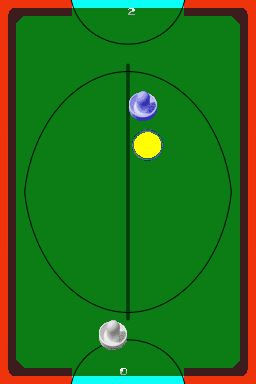
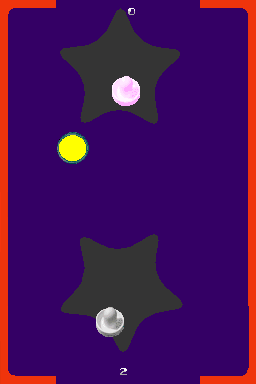
Online emulator
| Nintendo DS | Keyboard |
|---|---|
Credits
PAlib team for the library, the documentation, wiki and on the forums.
Thanks to everyone else that makes DS homebrew possible.
External links
- Author's website - http://sites.google.com/site/sumiguchi2/paddlebattleds
- itch.io - https://sumiguchi.itch.io/paddle-battle-nds
