More actions
No edit summary |
m (Text replacement - "Category:3DS homebrew loaders" to "") |
||
| (3 intermediate revisions by the same user not shown) | |||
| Line 1: | Line 1: | ||
{{Infobox 3DS Homebrews | {{Infobox 3DS Homebrews | ||
|title=SaltFW | |title=SaltFW | ||
|image= | |image=Saltfw2.png | ||
|description=Slim | |description=Slim Alternate FW. Fork of Luma3DS with reduced features to make it more lightweight. | ||
|author=Shadowhand | |author=Shadowhand | ||
|lastupdated=2016/06/27 | |lastupdated=2016/06/27 | ||
| Line 8: | Line 8: | ||
|version=3.1 | |version=3.1 | ||
|license=Mixed | |license=Mixed | ||
|download=https://dlhb.gamebrew.org/ | |download=https://dlhb.gamebrew.org/3dshomebrews/saltfw.7z | ||
|website=https://github.com/RShadowhand/SaltFW | |website=https://github.com/RShadowhand/SaltFW | ||
|source=https://github.com/RShadowhand/SaltFW | |source=https://github.com/RShadowhand/SaltFW | ||
}} | }} | ||
{{Obsolete}} | |||
SaltFW, or Slim Alternative Firmware, is a minimalist and easy to use fork of Luma3DS. | |||
==Features== | |||
* Arm9loaderhax only. | |||
* No EmuNAND Support. | |||
* No payload chainloading. | |||
* | * No config, perfect for minimalists and children. | ||
* | * Automatic firmware protection patching for all FIRMs. | ||
* | |||
* | |||
* Automatic | |||
* Automatic signature check patching. | * Automatic signature check patching. | ||
* Automatic TWL/AGB patching. | * Automatic TWL/AGB patching. | ||
| Line 32: | Line 29: | ||
* Optional region/language patching. | * Optional region/language patching. | ||
* Optional firmware.bin loading for NTR. | * Optional firmware.bin loading for NTR. | ||
* | * Install and forget. | ||
==User guide== | |||
Please refer to [https://github.com/RShadowhand/SaltFW#readme README.md]. | |||
== | ==Credits== | ||
* AuroraWright for her great coding. | |||
* TuxSH for helping with Luma3DS. | |||
* Rei for his initial ground work. | |||
* And everyone else they mentioned in their credits sections. | |||
==External links== | |||
* GitHub - https://github.com/RShadowhand/SaltFW | |||
* GBAtemp - https://gbatemp.net/threads/saltfw-slim-alternative-firmware.423554 | |||
Latest revision as of 06:05, 6 Mayıs 2024
| SaltFW | |
|---|---|
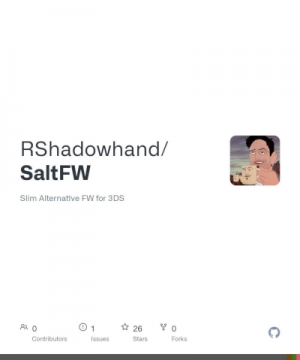 | |
| General | |
| Author | Shadowhand |
| Type | Custom Firmwares |
| Version | 3.1 |
| License | Mixed |
| Last Updated | 2016/06/27 |
| Links | |
| Download | |
| Website | |
| Source | |
| This application has been obsoleted by one or more applications that serve the same purpose, but are more stable or maintained. |
SaltFW, or Slim Alternative Firmware, is a minimalist and easy to use fork of Luma3DS.
Features
- Arm9loaderhax only.
- No EmuNAND Support.
- No payload chainloading.
- No config, perfect for minimalists and children.
- Automatic firmware protection patching for all FIRMs.
- Automatic signature check patching.
- Automatic TWL/AGB patching.
- Automatic region-free patching.
- Automatic reboot patching.
- Optional splash screen.
- Optional region/language patching.
- Optional firmware.bin loading for NTR.
- Install and forget.
User guide
Please refer to README.md.
Credits
- AuroraWright for her great coding.
- TuxSH for helping with Luma3DS.
- Rei for his initial ground work.
- And everyone else they mentioned in their credits sections.
