More actions
No edit summary |
m (Text replacement - "Category:Homebrew utility applications on 3DS" to "") |
||
| (3 intermediate revisions by the same user not shown) | |||
| Line 1: | Line 1: | ||
{{Infobox 3DS Homebrews | {{Infobox 3DS Homebrews | ||
|title=CaptureAssistant | |title=CaptureAssistant | ||
|image= | |image=Captureassistant2.png | ||
|description=A capture alignment tool for use with 3DS Capture Cards and NTRViewer, based | |description=A capture alignment tool for use with 3DS Capture Cards and NTRViewer, based on lpp-3ds. | ||
|author=Sasori | |author=Sasori | ||
|lastupdated=2016/08/27 | |lastupdated=2016/08/27 | ||
| Line 15: | Line 15: | ||
==Installation== | ==Installation== | ||
Available | Available in CIA format. | ||
Install the .cia file with the CIA manager of your choice (if you're using an application like [[FBI 3DS|FBI]], copy calibration.png and calibration2.png to the root of your SD card). | Install the .cia file with the CIA manager of your choice (if you're using an application like [[FBI 3DS|FBI]], copy calibration.png and calibration2.png to the root of your SD card). | ||
| Line 47: | Line 47: | ||
* GitHub - https://github.com/ItsDeidara/CaptureAssistant | * GitHub - https://github.com/ItsDeidara/CaptureAssistant | ||
* GBAtemp - https://gbatemp.net/threads/capture-assistant-a-capture-alignment-tool-for-capture-cards-ntr.439356 | * GBAtemp - https://gbatemp.net/threads/capture-assistant-a-capture-alignment-tool-for-capture-cards-ntr.439356 | ||
Latest revision as of 05:36, 6 Mayıs 2024
| CaptureAssistant | |
|---|---|
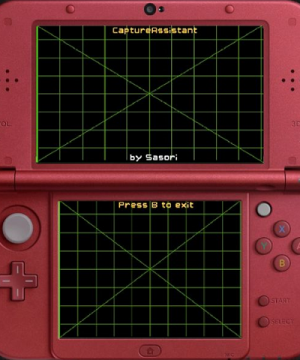 | |
| General | |
| Author | Sasori |
| Type | Utilities |
| Version | 1.3 |
| License | Mixed |
| Last Updated | 2016/08/27 |
| Links | |
| Download | |
| Website | |
| Source | |
CaptureAssistant is a capture alignment tool for use with 3DS Capture Cards (console mod) and NTRViewer. It is based on lpp-3ds.
Installation
Available in CIA format.
Install the .cia file with the CIA manager of your choice (if you're using an application like FBI, copy calibration.png and calibration2.png to the root of your SD card).
Screenshots
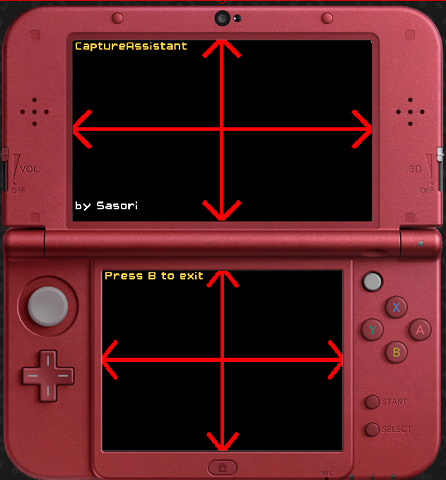
Known issues
calibrationalt's are slightly too large.
Changelog
v1.3
- Fixed duplicate Title ID.
v1.2
- Added text.
- Added alternate grids to use rename calibrationalt & calibrationalt2 to "calibration" and "calibration2".
v1.1
- Added banner.
v1.0
- Initial Commit.
Credits
MatMaf - for the initial source.
Rinnegatamante - for making lpp-3ds.
