More actions
(Created page with "{{Infobox homebrew | title = Sudoku Maniac | image = File:Sudokumaniacds2.png | type = Puzzle | version = 1.1 | licence = Mixed | author = ...") |
m (Text replacement - "|download=https://dlhb.gamebrew.org/dshomebrew/" to "|download=https://dlhb.gamebrew.org/dshomebrew2/") |
||
| (16 intermediate revisions by the same user not shown) | |||
| Line 1: | Line 1: | ||
{{Infobox | {{Infobox DS Homebrews | ||
| title | |title=Sudoku Maniac | ||
| image | |image=sudokumaniac.png | ||
| type | |description=Sudoku clone with graphic improvements. | ||
| version | |author=graph05 | ||
| | |lastupdated=2007/09/12 | ||
| | |type=Puzzle | ||
| website | |version=1.1 | ||
| | |license=Mixed | ||
|download=https://dlhb.gamebrew.org/dshomebrew2/sudokumaniac.7z | |||
}} | |website=http://www.dev-fr.org/projets/(nds)-sudoku-maniac-(v1-1) | ||
|source=https://dlhb.gamebrew.org/dshomebrew2/sudokumaniac.7z | |||
Sudoku Maniac is a Sudoku solver. It was made with the C language. | }} | ||
Sudoku Maniac is a Sudoku solver for the NDS. It was made with the C language, available in French and English. | |||
==User guide== | ==User guide== | ||
Place numbers 1 through 9 in the board. Once resolved, there will be numbers 1 through 9 in each row, each column and each square with no repeat numbers. | Place numbers 1 through 9 in the board. Once resolved, there will be numbers 1 through 9 in each row, each column and each square with no repeat numbers. | ||
==Controls== | ==Controls== | ||
Up - | Up - Solve the grid (as when pressing SOLVE) | ||
Down - Reset the grid (as when pressing ERASE) | |||
Right - increase the number selected | Left/Right - Decrease/increase the number selected | ||
A - | A - Confirm (when prompted) | ||
B - | B - Cancel (when prompted) | ||
L - | L - Skip the selected digit to 1 | ||
R - Skip the selected digit to 9 | |||
L | L+R - Skip the selected digit to 0 | ||
==Known | ==Screenshots== | ||
Too many sprites | https://dlhb.gamebrew.org/dshomebrew/sudokumaniac2.png | ||
https://dlhb.gamebrew.org/dshomebrew/sudokumaniac3.png | |||
<!--BEGIN Online Emulator Section--> | |||
==Online emulator== | |||
{{EmulatorJS Main | |||
|width=515px | |||
|height=384px | |||
|EJS_backgroundImage=https://www.gamebrew.org/images/7/79/Sudokumaniac.png | |||
|EJS_core=desmume2015 | |||
|EJS_gameName=Sudoku Maniac | |||
|EJS_gameUrl=https://dlhb.gamebrew.org/onlineemulators/nds/sudokumaniac.7z | |||
}} | |||
{{DS Control Settings}} | |||
<!--END Online Emulator Section--> | |||
==Known issues== | |||
Too many sprites. | |||
[ | ==External links== | ||
* Dev-fr - [https://web.archive.org/web/20080201002218/http://www.dev-fr.org/projets/(nds)-sudoku-maniac-(v1-1) http://www.dev-fr.org/projets/(nds)-sudoku-maniac-(v1-1)] (archived) | |||
Latest revision as of 11:11, 16 August 2024
| Sudoku Maniac | |
|---|---|
 | |
| General | |
| Author | graph05 |
| Type | Puzzle |
| Version | 1.1 |
| License | Mixed |
| Last Updated | 2007/09/12 |
| Links | |
| Download | |
| Website | |
| Source | |
Sudoku Maniac is a Sudoku solver for the NDS. It was made with the C language, available in French and English.
User guide
Place numbers 1 through 9 in the board. Once resolved, there will be numbers 1 through 9 in each row, each column and each square with no repeat numbers.
Controls
Up - Solve the grid (as when pressing SOLVE)
Down - Reset the grid (as when pressing ERASE)
Left/Right - Decrease/increase the number selected
A - Confirm (when prompted)
B - Cancel (when prompted)
L - Skip the selected digit to 1
R - Skip the selected digit to 9
L+R - Skip the selected digit to 0
Screenshots
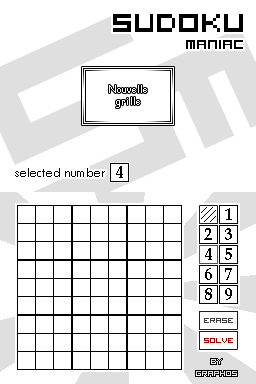
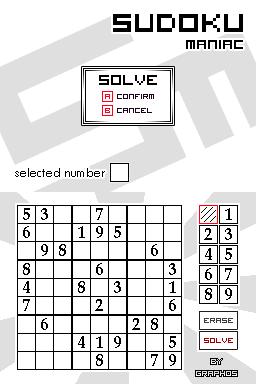
Online emulator
| Nintendo DS | Keyboard |
|---|---|
Known issues
Too many sprites.
External links
- Dev-fr - http://www.dev-fr.org/projets/(nds)-sudoku-maniac-(v1-1) (archived)
