More actions
No edit summary |
m (Text replacement - "Category:PSP homebrew emulators" to "") |
||
| (2 intermediate revisions by the same user not shown) | |||
| Line 8: | Line 8: | ||
|version=2.6.1 | |version=2.6.1 | ||
|license=Mixed | |license=Mixed | ||
|download=https://dlhb.gamebrew.org/psphomebrew/colempsp.7z | |download=https://dlhb.gamebrew.org/psphomebrew/colempsp.7z?k33p0fil35 | ||
|website=https://psp.akop.org/colem.htm | |website=https://psp.akop.org/colem.htm | ||
|source=https://psp.akop.org/colem.htm | |source=https://psp.akop.org/colem.htm | ||
| Line 111: | Line 111: | ||
==External links== | ==External links== | ||
* Author's website - https://psp.akop.org/colem | * Author's website - https://psp.akop.org/colem | ||
Latest revision as of 06:01, 8 Mayıs 2024
| ColEm PSP | |
|---|---|
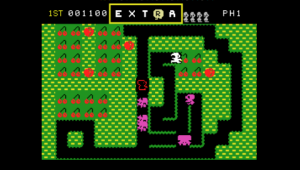 | |
| General | |
| Author | Akop Karapetyan |
| Type | Console |
| Version | 2.6.1 |
| License | Mixed |
| Last Updated | 2010/09/12 |
| Links | |
| Download | |
| Website | |
| Source | |
ColEm PSP is an emulator for the CBS ColecoVision home video game console (1982-1984) on PSP, written in C and uses GU (Graphical Utility toolkit) for rendering by Akop Karapetyan (aka Uberjack).
This is a port of the ColEm emulator to the Sony PlayStation Portable platform.
Features
- Load rom from ZIP files.
- Custom key mappings.
- Screen size adjustment.
- CPU clock frequency adjustment.
- Show FPS.
- Screenshots.
- Save states.
- Turbo mode.
- Other miscellaneous options.
Installation
Unzip colempsp.zip into /PSP/GAME/ folder on the Memory Stick.
System ROM must reside in the same folder as EBOOT.PBP file (uncompressed or inside SYSTEM.ZIP).
Game ROM may reside anywhere (the ROMS subdirectory is recommended, but not necessary).
User guide
Button configuration
By default, changes are not retained after button mapping is modified.
Please make sure to save (with Square button) after desired mapping is configured.
Controls
ColecoVision:
Analog/D-Pad - Joystick Up/Down/Left/Right
Square - Joystick Left button
Cross - Joystick Right button
Circle - Joystick Blue button
Triangle - Joystick Purple button
R - Display the virtual keypad, for as long as the button is held
L+R - Return to emulator menu
Virtual keypad:
D-Pad - Select virtual button
Square - Press a virtual button
Button configuration:
Square - Save changes
Screenshots


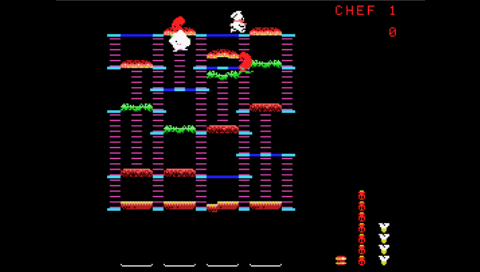
Changelog
v2.6.1 2010/09/12
- Now clearing all RAM to zeros (Heist works).
- Now padding smaller ROMs with 0xFFs in LoadROM().
- Fixed Reset9918() to reset VDP completely (Boulder Dash and Frogger).
- Implemented SCREEN2 table address masking, thanks to Daniel Bienvenu.
- New save file format – not compatible with previous version.
v2.5.2 2010/05/16
- PSPLIB updated to latest version.
- Images are now saved under PSP/PHOTOS/ColEm PSP.
- Screenshot previews added to file browser.
- Time rewind – use Control tab to set any button as the ‘Rewind’ button.
v2.5.1 2008/08/15
- Maintenance update, mainly to synchronize with the main release.
v2.4.1 2008/03/05
- PSP version brought up to date with the official release (changes are mostly internal).
- Replaced the rendering engine with a more stable one.
- When switching games, latest save state will be automatically highlighted.
v2.2.2 2007/07/24
- Fixed buffer overflow error affecting units without a battery.
v2.2.1 2007/06/21
- Initial release.
Credits
Marat Fayzullin - ColEm. Simon Tatham - fixed.fd font on which the emulator’s font is based. Gilles Vollant - Minizip library. Ruka - PNG saving/loading code.
External links
- Author's website - https://psp.akop.org/colem
